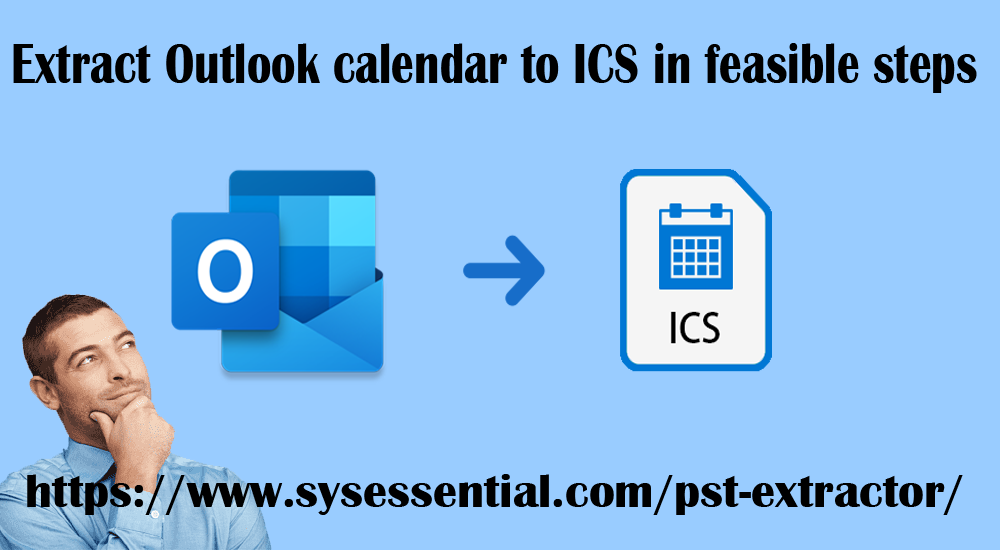Are you looking the effective ways for extracting the calendar from MS Outlook to ICS in simple steps? Here, we are going to discuss the feasible ways by which you will be easily processed to Export Outlook Calendar to ICS in a small amount of time.
Table of Contents
What do you mean by an ICS file?
It is known as the iCalendar file. The users can check these files as it consists of plain text files. These file formats include the number of calendar event details. For example, you will be getting the description, initiation times as well as the ending schedules, locations, and similarly many more. Normally, organizations utilize this concept for sending meeting requests to other individuals. Also, many of the users utilize this platform for subscribing to leaves as well as holidays and even to remind their birthdays through calendars.
Determine the simple techniques with which you can Export Outlook Calendar to ICS
Here, we are going to discuss the two simple methodologies which are helpful for the users for exporting Outlook calendars to ics in the Outlook email application. One of the techniques is used by people who are having technical knowledge. They can use the manual method for this process. While the other is simpler and feasible whether you have technical skills or not. Any individual can follow the steps as the developers have derived the processes which are simple to understand and pursue.
One should understand that there are some limitations when you choose to work with manual methods. While on the other aspect when you choose the professional tool. Then there is no need to do any sacrifices as the developer team has already given the best solution for completing such kind of extraction at any time with an error-free productivity rate.
Let us first take a look at professional methods. How to extract Outlook calendar into ics?
The reliable and trustworthy brand available in the software industry is named Outlook PST Extractor. The individuals are free to download the freeware version on their computer machine. This process will help you to guide the steps of how you can extract the desired calendar from Outlook in ICS file format. You can choose this professional software for any sort of extraction calendars can be created in the form of ICS as well as MSG file format. Even you can extract the contacts and save the respective file in the format of VCF and MSG file extension.
Let us understand the steps how can we process this technique
- At first, you need to download the tool from the official website and then install the same on your local machine.
- Once you have completed the above step, you are required to launch the program by double-clicking on the software symbol.
- Now, you will be able to see the browse button available on the software display screen. There, try to add the PST file using the browse button.
- In the next step, the users need to select the calendar under the items tab which is required to be exported.
- In the next step, you need to select the output location. This will be the destination location where you wish to save the ICS file format on your computer system.
- Now, click on the process tab. After this successful step, you need to export the calendar in the ICS file format.
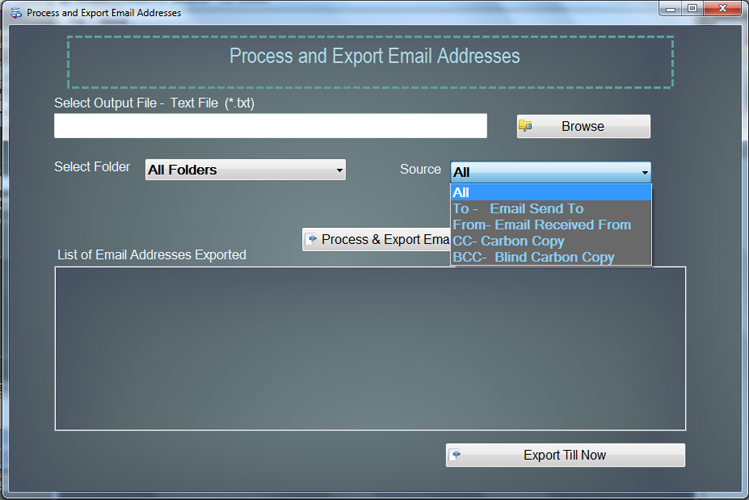
This tool is reliable and extraordinary because it is bug-free. The team ensures that you will surely get the desired output. In case of any help, they have a proper customer care team. Therefore, you can choose the online mode to chat with the customer support team. They are highly professional and trained and have great technical knowledge. You can communicate at any time free of cost to clear your doubts and queries at any time.
Now let us check the manual technique of working with such a process:
This consists of simple steps, but you need to be aware of losing the data. Therefore, try to make sure you have the data safe on your machine. Because there is no surety with manual methods that your data is completely secure. There can be some circumstances, because of which your informational data can get crashed and thereby, you will not be able to access the same in future.
To eliminate such problems, it is advisable to choose a third-party tool. This is because you will be getting proper assistance and help in case of any issues.
Manual method for exporting calendar Outlook to ICS
- In the initial step, you need to open the Microsoft Outlook application on your computer system. Then click to open the Calendar as we need to export the same in desired ICS file format.
- Now, proceed to select the respective calendar which you require to save in ICS file format.
- There, you can see the File option. Try to click on that and then proceed to the save calendar option.
- Now, you need to enter the destination location for saving the ICS file format on your machine. You will be able to see the More options button. Click on the same and proceed.
- On the display screen, you can check there will mention Save as dialog box. Try to check the date range from this option. Here, you can choose any number of days available in the drop-down list. If you are not aware of the same then try to choose the complete calendar.
- Now hit the OK button, once you have completed the above configuration process successfully.
- Give a name to the file and save the same on your local machine by hitting the Save button.
Conclusion
The above process makes you understand how you can export outlook calendar to ICS using manual techniques. As you can see the steps are not easy as compared to the professional application. Also, the manual methods are time-consuming, thus, it is better to go with the third-party application to get satisfactory results.