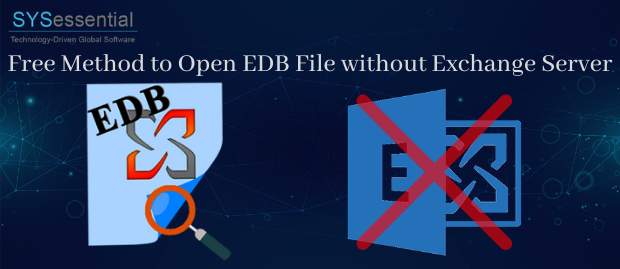Every application has its unique format to store the data. MS Exchange server uses EDB format for storing the mailboxes and public folders. This EDB file contains Exchange account data such as emails, notes, attachments, contacts, and calendars. Thus EDB forms an important file. The exchange needs to open and access the EDB files. However, at times, Exchange administrators have offline EDB files on other systems and they want to open them. And there could be any reason behind the opening of the EDB file due to Exchange server downtime.
Opening EDB file without Exchange Server: To open EDB file without Exchange is not as difficult as it seems to be. We will discuss certain methods to open EDB files without Exchange:
- If the EDB file is severely corrupted
- When it is Exchange server downtime and you cannot access the server
- During the maintenance of the Exchange server
- When you want to open unmounted EDB files
- Exchange Server fails to open an EDB file
In all these scenarios, you feel the requirement to open and read EDB files without Exchange Server.
Conditions for Opening an EDB file without Exchange:
Conditions to open an EDB file without Exchange:
- There should be access to the Exchange server
- EDB file should be mounted on the Exchange Server
- EDB file should not be damaged
- The database must be in a clean shutdown state
Once you meet all the conditions mentioned above, you will be able to open your EDB file with any manual method, otherwise, choose a third-party solution.
A Solution to Open EDB File – SYSessential Exchange Recovery Software
SYSessential Exchange Recovery Software is an ultra useful tool designed for opening corrupted, damaged, and healthy EDB files even without installing Exchange Server. The tool has smart algorithms to fix EDB damaged errors and allow users to have data accessibility. Here is the working process of the software:
- First, download and install the software. Now, run it.
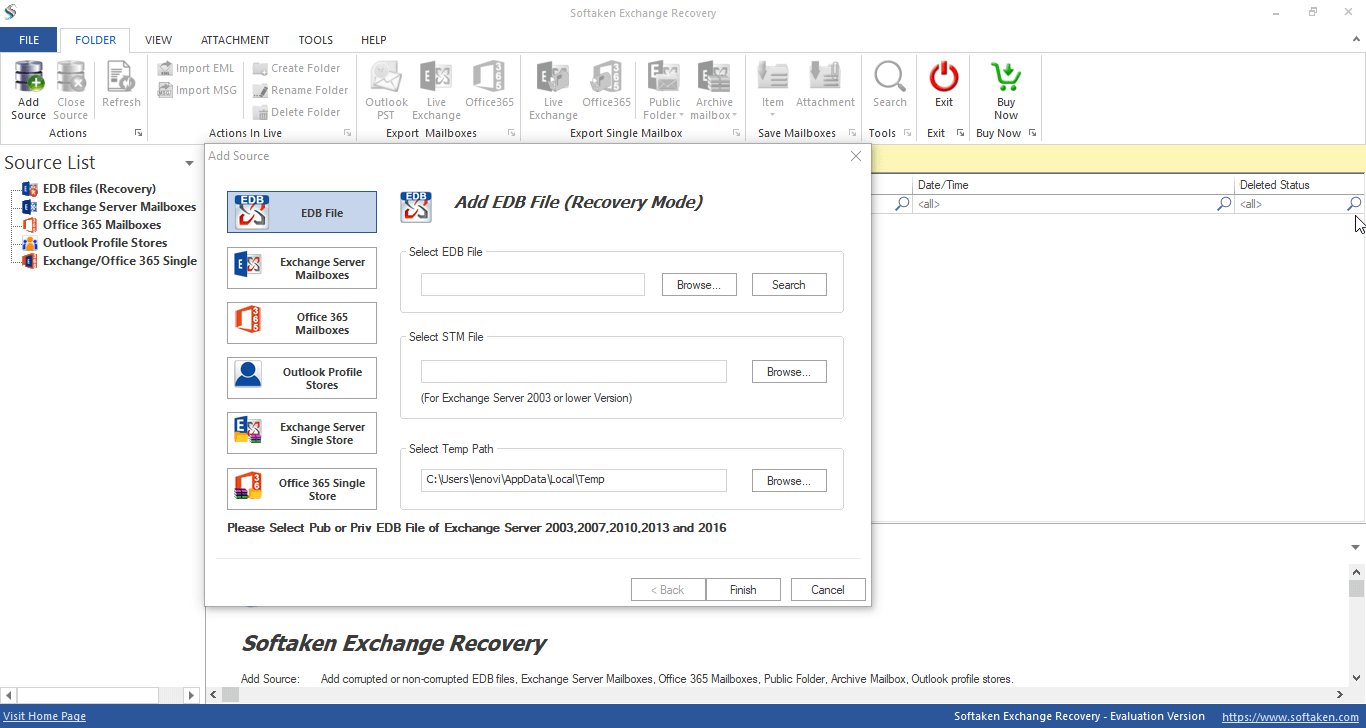
2. Now, browse multiple or single EDB file
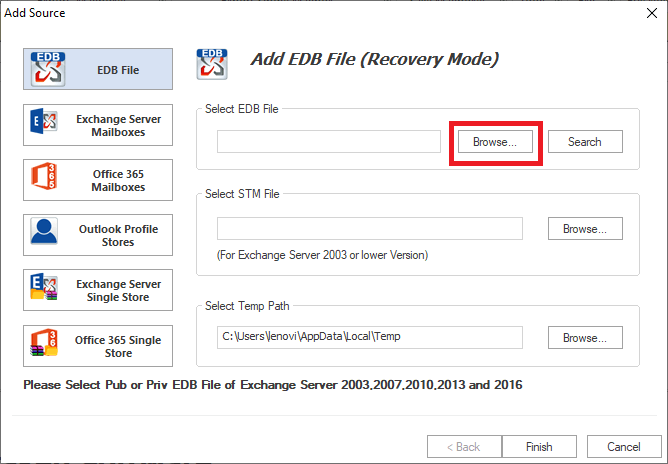
3. After adding EDB files and folders, get the complete view of the EDB files and hit the Export button.
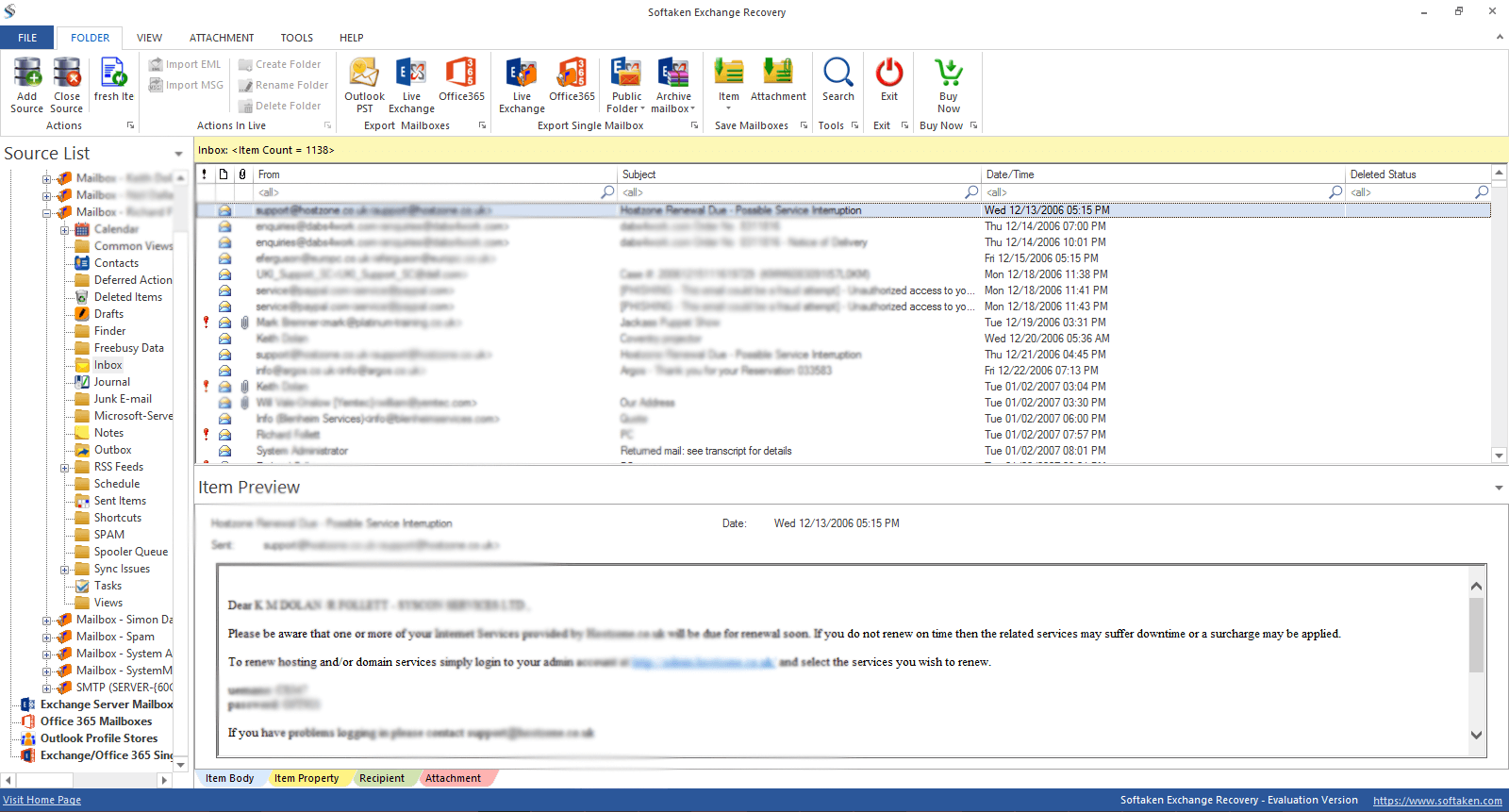
4. You will various export options:
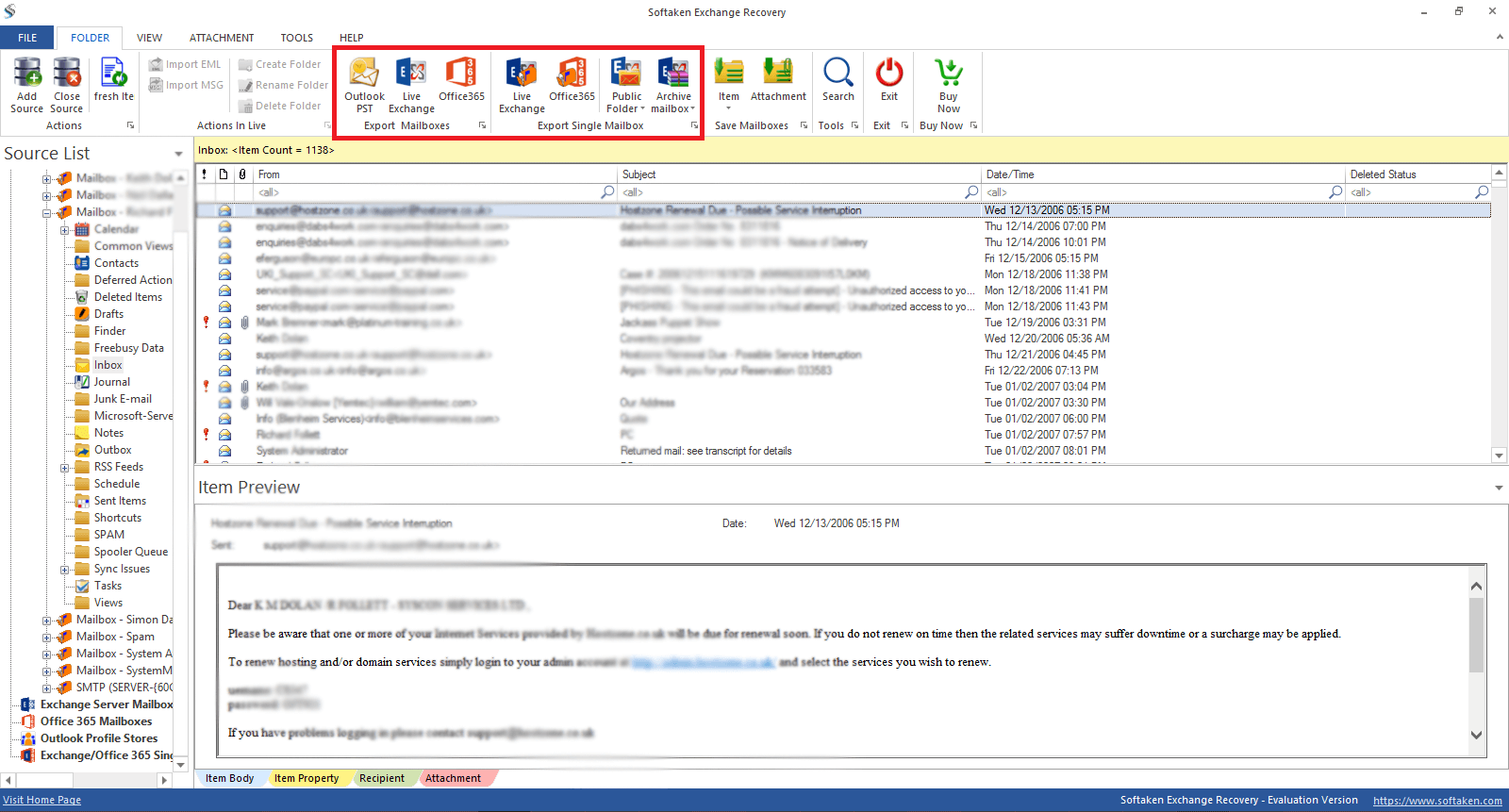
- Select Export Option Outlook PST, Live Exchange, Office 365.
- Convert EDB files to several file formats such as HTML, vCard, RTF, vCal, HTML etc.
- Save attachments separately
- Split large size PST files
- Browse output file location to save the files
- Apply filter to file items according to date
Conclusion:
Users fail to access the Exchange server and it becomes important to open and view the EDB data. They look for manual methods to open EDB files without Exchange. It becomes important to access the EDB file without Exchange. With this tool, you can access several Exchange Database files even without MS Exchange server.