Table of Contents
How to Transfer Emails from Yahoo to Gmail? – Two Methods
Do you want to move your Yahoo emails into Gmail account? You will find the solution in the article and will be able to transfer emails from Yahoo to Gmail account.
In recent times, a sudden jerk was found in the number of Yahoo users. There might be several reasons behind this. It may due to inapt ads, the newer edition of Yahoo that takes more time to load, and so on. It is time to switch on to the other emailing client. These days Gmail is highly used all over the world. And Gmail users are available all over the globe. The reason behind the preference for Gmail includes Google Drive facility, G Suite Migration facility, Google DOC, etc. Thus, people are migrating from Yahoo to Gmail. Another possible reason for choosing Gmail is that users are not happy with the Yahoo services such as Grouped Emails, removal of the save button while composing an email, etc. Are you an unhappy Yahoo client? If you wish to take away Yahoo emails to Gmail then this article will provide you great help. You can easily import your old emails from Yahoo to Gmail as long as you have not deleted them from the Yahoo mailbox.
Manual Way of Yahoo Mail to Gmail Migration:
The manual process of Yahoo Mail to Gmail Migration are as follows:
Step 1: First, open your Gmail Account and go to “Settings”.
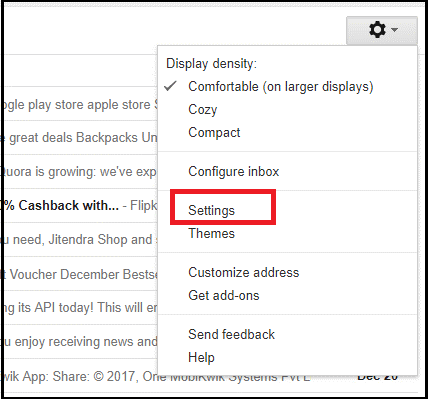
Step 2. Now, click on “Accounts & Import” Tab.
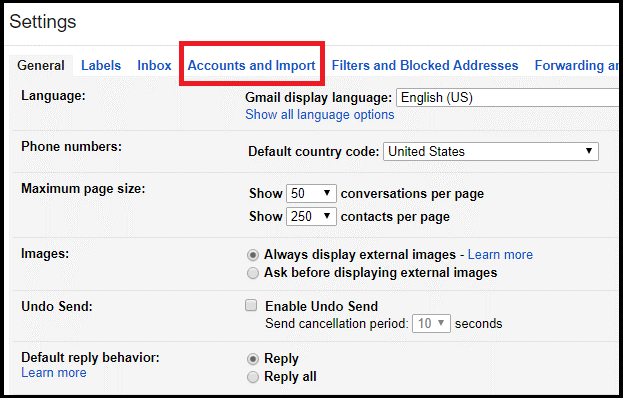
Step 3. After this, click “Import mail and contacts”.
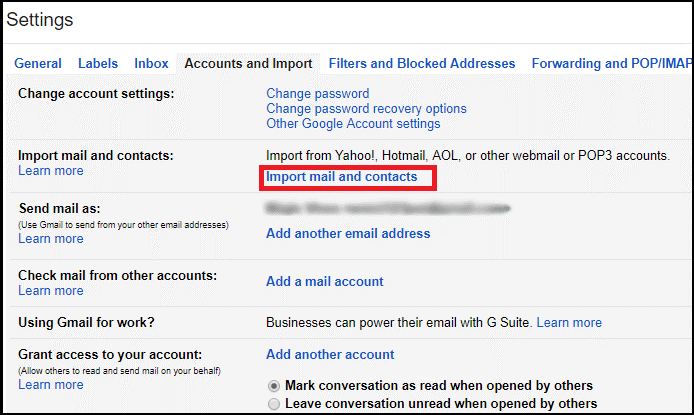
Step 4. You will find a new pop-up window on the screen. Now, enter your Yahoo Mail email ID and press Next.
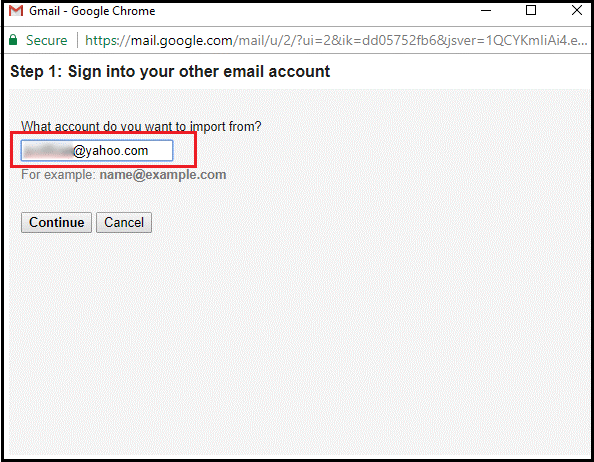
Note: Confirm ShuttleCloud Migration’s (this service will export Yahoo Mails to Gmail) request for your email, contacts, etc by pressing “Agree”.
Step 5. Choose multiple items to import such as contacts & emails. Now, click “Start” to import Yahoo Mails to Gmail.
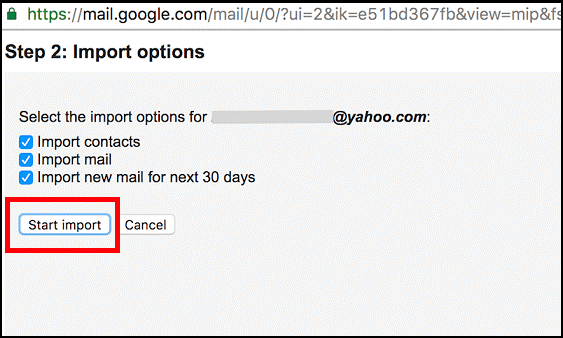
By following the above instructions, you will be able to move the folders from Yahoo mail to Gmail. The process will begin instantly and will take a few days to get over. If you have large size Yahoo mailbox data then it may take more time.
Related Post: Migrate Yahoo Mail to Gmail Account
Severe Issues:
- The manual method will only transfer emails from Yahoo to the Gmail account of the Inbox folder and no other data will be transferred.
- Due to the absence of an Email Filter option, you cannot transfer selected mails, which is a major drawback.
- The synchronization interrupts the import process many times.
Professional Way to Export Yahoo Emails to Gmail
Download and install SYSessential Yahoo to Gmail Converter Tool. This software can import Yahoo Mail to Gmail account safely and easily. The tool will export all mailbox folders including Inbox, Sent Items, Trash, and other customized folders in few minutes.
The Filter Option will help you to select the emails for migration. Thus, you can migrate Yahoo to Gmail without facing any error.
Step-by-Step Process to Transfer Emails from Yahoo to Gmail:
Step 1. Download and install Run SYSessential Yahoo to Gmail Backup tool. Run it.
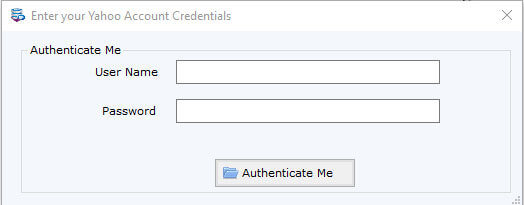
Step 2. After providing correct login credentials, the tool will connect to the Yahoo account and show all the emails with folders in the left pane. You can view the folders.
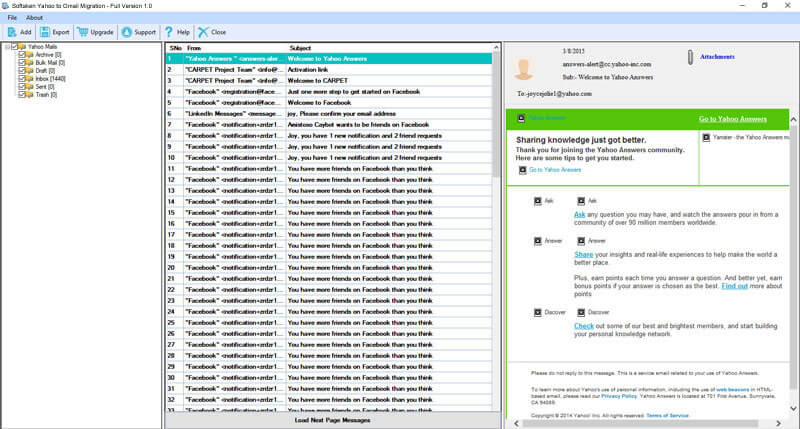
Step 3. Enter Gmail account details to save Yahoo account data. Hit the Authenticate me the option and the software will connect with the user’s Gmail account
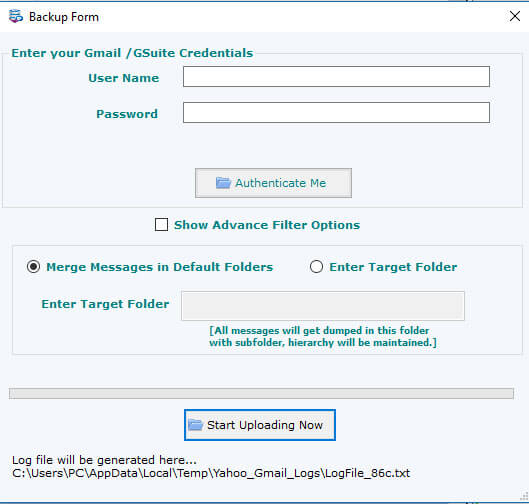
Step 4. Check Show Advanced Filter Option to execute selective database backup from Yahoo account.
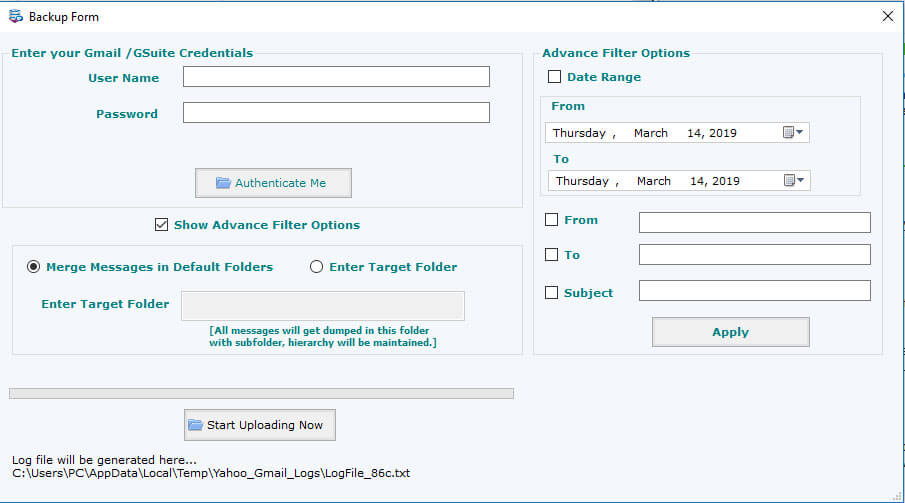
Two saving options will appear:
- Merge messages to default folder: This will save the Yahoo folders to the default folders of Gmail
- Enter target folder: Enter the targeted folder to save Yahoo emails.
The software provides a safe and quick conversion of Yahoo emails into Gmail. The tool is efficient and competent to migrate bulk data without affecting the data hierarchy.
Conclusion: The article discusses two methods to transfer emails from Yahoo to Gmail. The manual migration method is useful for migrating only emails. If you want email filtration then use the second method which is an automated solution.

