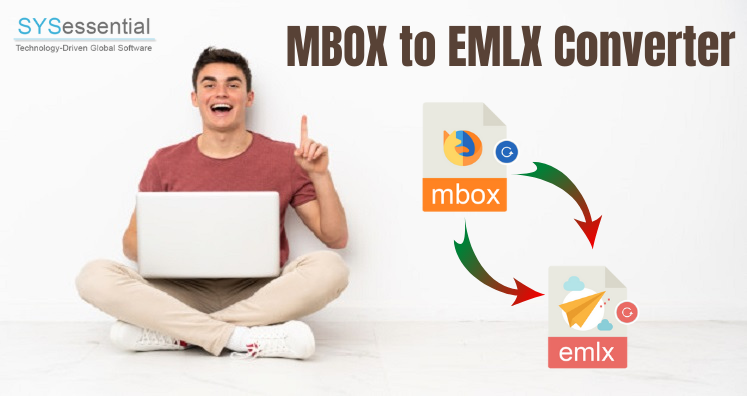Do you have emails in MBOX files and need to convert them into EMLX format? Use the suggested MBOX to EMLX Converter and transfer all MBOX email messages in bulk into EMLX file format.
MBOX is a flexible format used to storage emails by a lot of email clients. These clients include Mozilla Thunderbird, The Bat, Eudora, Pocomail, etc. Multiple emails in single MBOX files are saved.
On the other hand, EMLX is a plain text file that stores single email messages. EMLX files are created and opened in Apple Mail application.
Conversion of MBOX files into EMLX file format is required to save each email message separately so that it becomes easy to share single message having some confidential data. Let us now move to the complete procedure of performing this conversion.
Table of Contents
How to export MBOX emails into EMLX file format?
Technically, the best way of exporting MBOX file into EMLX format is using a professional solution. If you search on Google, a lot of tools are displayed. However, a selected solutions are capable of getting the results in easy and efficient manner.
MBOX to EMLX Converter is designed with the purpose of converting MBOX files into EMLX file format without any issues. In addition to this, the software comes with several advanced features that allow a novice user to understand the conversion process without any prior experience.
Working of MBOX to EMLX Converter Program
We have defined the conversion process in details. A user can go through the steps to carry out the conversion.
Step 1. Run MBOX to Apple Mail EMLX Converter Software on Windows OS.
Step 2. Choose Folder or File mode and Browse MBOX files from your system.
Step 3. Find list of MBOX data items on software screen and select items to export.
Step 4. Make sure to choose EMLX format and then select a destination path to save EMLX files.
Step 5. Press the Convert Now button and in a few minutes, loaded MBOX files are exported into EMLX file format.
Want to try the software before buy?
The demo version of the software is available to get a fair ides of the software to users before buying it. By downloading free demo version, users are allowed to convert first 10 items from each MBOX folder to EMLX file format.
Major benefits offered by MBOX to EMLX Converter Software
The software comes with lots of amazing features to convert MBOX files into Apple Mail EMLX file format. Here are major benefits/features offered by the program are:
Dual options to load MBOX files: This software provides dual options to load MBOX files. Using Folder mode, MBOX folders can be loaded to export into EMLX file format. Apart from this, Thunderbird mailboxes can be directly loaded from default location to export into EMLX file format.
Preserve Email metadata and properties: The utility successfully migrate emails with email properties like to, cc, bcc, from, subject, date, attachments, hyperlinks, etc. Also, no disturbance to original structure of MBOX files is there throughout the conversion.
Windows Compatible Program: You are free to run this utility on all the latest Windows versions like Win 10, 8.1, 8, 7, XP, Vista, etc.
Rapid Scan and Preview: After adding MBOX files, they are auto scanned and then a preview of the data is generated by the software before exporting mailboxes into EMLX file format.
Selective MBOX items export to EMLX: If you don’t want to transfer complete MBOX file data into EMLX file format, you can exclude unwanted emails and migrate desired emails into EMLX file format.
No additional program installation: To use this application, there is no requirement of installing Thunderbird or other email clients in the system. The software independently complete the conversion task.
Support MBOX files of all email clients: Healthy MBOX files from various email clients like Mozilla Thunderbird, The Bat, Entourage, Spicebird, and others are exported into EMLX file format.
Summing Up
Through this article, we have defined an effective solution to convert MBOX file data to EMLX file format. The software plays a vital role in converting MBOX files without losing attributes. Using this software, even a novice user can easily perform the conversion. It offers a hassle-free migration without any inconvenience.