Due to increase in demand and popularity for Outlook, users are migrating from several email clients to Outlook. In this article, we will talk about how users can convert EML files in MS Outlook 2019, 2016, 2013, 2010, and others with the help of EML to PST Converter Software. Using this application, the conversion task is completed with ease and proper protection to users’ valuable data.
MS Outlook saves data in PST file format whereas email clients like Windows Live Mail, Thunderbird, Outlook Express, etc. uses EML file format. Whenever, users move from EML email clients to Outlook, it becomes mandatory to perform the conversion.
Table of Contents
Instant solution to convert EML to PST for Outlook
Many users of Thunderbird, Windows Live Mail and Outlook Express wants to read EML files in MS Outlook, therefore they want an instant and secure way to convert EML files into Outlook PST file format. To perform the conversion safely, one such solution is Sysessential EML to PST Converter. It is a smart and friendly application to convert EML files to Outlook all versions. Even, EML files are exported into PST file in bulk mode.
Free download the software first:
You can freely download the demo version to evaluate the utility before purchasing it.
Here are the steps to convert EML to Outlook PST file –
- Install and Run the software EML to Outlook Converter on your Windows machine.
- Select and add EML files from your system.
- Select create new PST or save into existing PST file option.
- Use the Browse destination button and set a location to save PST files.
- Press the Convert button and EML files are exported into Outlook PST file format.
How to import PST file data into Outlook?
Once the conversion task is completed, users find a PST file that can be opened in MS Outlook with the given steps:
- Run MS Outlook on your system.
- Select File option.

3. Choose Open & Export and then select Import/Export option.
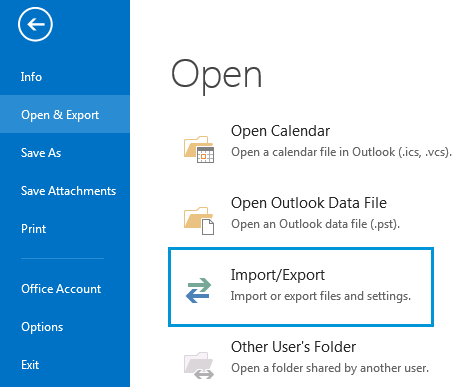
4. In Import/Export wizard, select Choose from another program or file. Click Next.
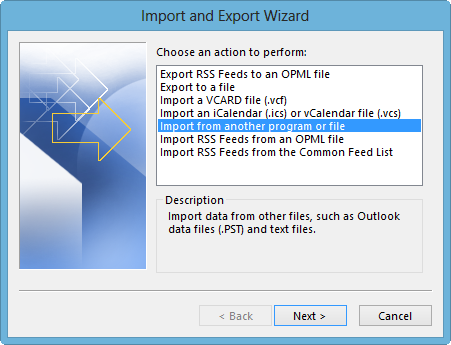
5. Select Outlook file option and click Next.
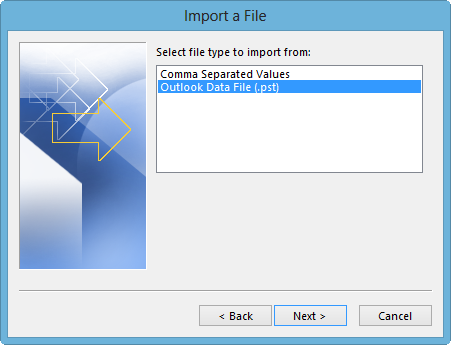
6. Browse for Outlook PST file and select option to remove duplicates.
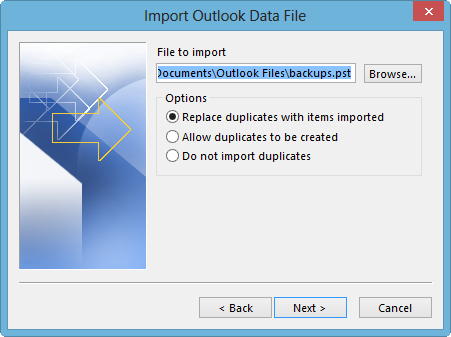
7. Choose the folder to import selected data and hit the Finish button.
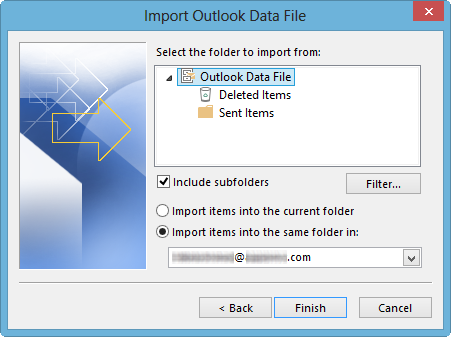
Convert EML to Outlook PST Tool – Notable Features
A large numbers of users want to convert EML files to Outlook. In this regard, Sysessential software offers a direct solution to import EML files into Outlook program in batch mode. The software offers multiple advanced features to users. Here are few important features provided by it:
Desired EML files to Outlook Import: The software allows users to import selected EML files into Outlook PST file. Without any restrictions, unlimited EML data files are converted into PST file.
Create Unicode Outlook PST file: The software exports all added EML files into Unicode PST file format hence it can be easily opened with latest Outlook versions – 2019, 2016, 2013, 2010, etc.
Maintain EML properties and meta data: The software preserves attachments, email headers, subject, time, date, etc. through EML emails into PST file conversion process.
Convert EML files exported from all applications: This utility allows conversion of EML files exported from Outlook Express, Thunderbird, and Windows Live Mail into Outlook file format.
Friendly to use: No difficulty is faced by users in carrying out the conversion. This program comes with friendly interface and self-defined steps to easily handle by novice users.
No third-party tool support: Without installation of Microsoft Outlook in the system, this program converts EML data items into PST file format. It is capable of working standalone.
Export data into new or existing PST: Users can export EML files into a new PST file or are free to choose their existing PST file. The file can be easily saved at user-defined location.
Conclusion
In this article, we have discussed about the simplest solution to convert EML files into Outlook. A large number of users have this query asking for a perfect solution to Convert EML to PST for Outlook. Thus, they can go for the discussed solution and get smart & accurate results. If users have any doubt about the working performance of this software, they can first download the demo version and then get the license edition.

