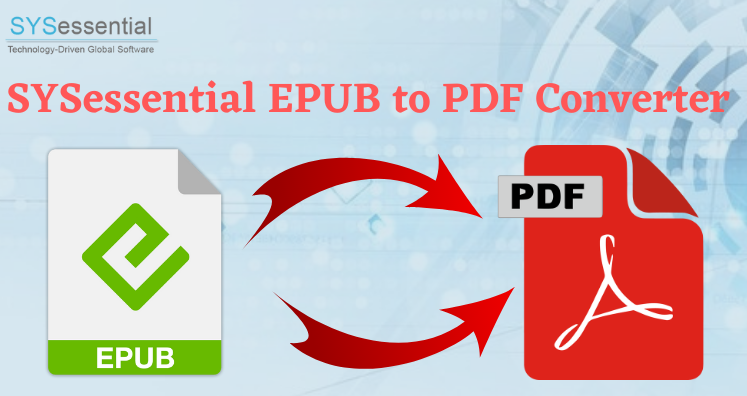Most of the users are there who are asking their queries on various forums for conversion of EPUB files into PDF format. Therefore, in this post, we have come with a professional solution for easy and effective conversion of eBooks to PDF file format.
In comparison to EPUB, PDF files are very popular and commonly used for saving publications in standard format. PDF files are well supported by PCs and mobile devices of all operating systems.
Before we move to the solution, let us have a light on few queries of users:
- How to convert EPUB to PDF in Windows 10?
- How to online convert EPUB file to PDF file?
- Need the best solution to convert EPUB eBooks into PDF format
Table of Contents
One Stop solution to convert EPUB to Adobe PDF format
A lot of online tools are there that can perform the conversion but users can’t trust anyone without knowing them. Therefore, this article offers you a reliable and perfect solution which users can self-test before its actual use for the conversion of EPUB file to PDF file format.
Sysessential EPUB to PDF Converter is a smart tool that gives you instant results by converting multiple EPUB files into PDF file format. It keeps all data of EPUB file intact even after exporting it into PDF file format. To use this program, no additional tool installation is required.
Follow these simple steps to change eBook files into PDF format –
- Download and Install the software to convert EPUB file into Adobe PDF format.
- Start the software and add EPUB files by click on the Browse button.
- Click on the Browse button and set a destination path to save PDF file.
- Hit Start Generating Now button and this converts EPUB file to PDF file format.
By following the mentioned-steps, any users can change EPUB files in PDF format. If you are a non-tech user still you are able to understand the software working.
Features and Benefits of EPUB to Adobe PDF Converter
A lot of valuable features are offered by the software that makes the conversion simple. Let us understand the major features:
Simple to use: Operating this software is too simple due to its self-expressive steps. No technical experience is mandatory to use this software.
Keep original data intact: There is no harm to original data items throughout the conversion task. The software keeps all data items as intact even after it is exported into PDF file format.
Convert EPUB file in bulk: Multiple EPUB files are loaded at a time to export eBooks into PDF file format. Without any size restrictions, users can comfortably load multiple EPUB files into Adobe PDF file format.
Independent to use: No additional program installation is required to use this software. The program works standalone and in a seamless manner.
Option to choose destination location: To save PDF files, users can freely set any destination path. It can be any location of users’ local system to easily access the data.
Free demo to check: Get a free copy of the software first that can help you to monitor the software performance and later on apply for the license version.
Final Thoughts
The software offered in this write-up is well-examined by professionals that supports conversion of any large EPUB file in bulk mode into PDF format. The software gives you the facility to test the software functionality first. After evaluation, you can purchase the license keys at an affordable price. For any confusion regarding the conversion, freely connect with our technical team 24/7.