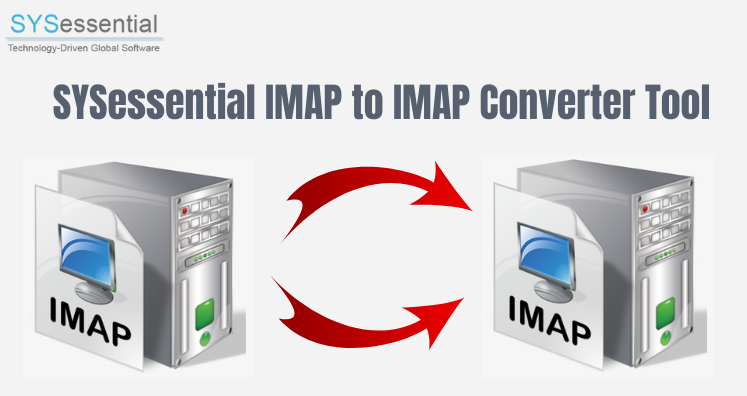In this blog, we will show you how you can move emails from one IMAP account to another IMAP account. We provide you a reliable IMAP to IMAP Converter program for the conversion task.
We have found several queries of users where they need a solution to convert/transfer emails from one IMAP to another IMAP account. Users generally from one IMAP to another IMAP account in search of better features & facilities and due to this, users need to access data one old IMAP account to new IMAP account. For this, finding a trustworthy solution that can safely move the data is not easy. But once you go through this post, you will discover an easy and step by step guide for IMAP emails migration from one account to another.
Solution to Convert One IMAP Account Emails to Another IMAP Account
As we discussed above, using IMAP to IMAP Converter Tool, the conversion task is completed with ease and safety. So, let us know its complete working process and then we will know its features & benefits/
Steps:
Step 1. Firstly, download and install the software for IMAP emails conversion to another IMAP account.
Step 2. Now, In source IMAP account head, enter login information of source IMAP account from which you want to transfer emails.
Step 3. Similarly, enter login details of target IMAP account, in which you want to move emails.
Step 4. Now, select source account all or desired folders. You can use advanced filters for selective data conversion from source IMAP account.
Step 5. Here, select folder of target account to save source IMAP account data items. You can also create a new folder in target IMAP account.
Step 6. Press the Start Transferring button and this will convert all data from source IMAP to target IMAP account in a couple of minutes.
You will get a message of successful conversion on your screen and a log file that contains all details of the complete conversion process.
Reasons to choose IMAP to IMAP Converter Software
There are so many benefits of using this professional solution. This will help users to smoothly convert emails from one IMAP account to another IMAP account without risk of data loss. It supports complete data transfer with complete data safety.
Advanced filters for selected data export: The software contains advanced filters by which selected data can be transferred from one IMAP account to another IMAP account. In very less time, the data is exported without any hassles.
Direct and secure conversion: All emails from source IMAP account to targeted IMAP account are directly transferred by the software. Moreover, the software ensures complete data safety during the conversion process.
Maintain all email attributes: During the conversion process, the tool maintains all email properties and does not affect the formatting applied on emails. You will get the data exactly in your targeted IMAP account from source IMAP account.
Move IMAP emails with attachments to another IMAP: The application is useful to transfer IMAP account emails to another IMAP account along with attachments. You will get accurate conversion results without any delays.
All Windows versions support: This program is fully downloaded and installed on all editions of Windows operating system. So, you can freely use this program on Windows 10, 8.1, 8, 7, XP, Vista, and others.
No third-party program installation: To use this software, no extra program installation on your system is required. It is fully independent to use without any complications and gives you 100% safe outcomes. Only correct login information of both IMAP accounts is required for the conversion.
Generate automatic log file: An automatic log file of the complete conversion process is created by the software. This file contains all details of the conversion & is saved by users for future use.
Graphical User Interface: Having a friendly and guided interface, no user will face problems in handling the software. Without any technical assistance, the conversion of one IMAP account emails to another IMAP account is carried out smoothly.
Final Thoughts
No doubt, the conversion of data from one IMAP account to another IMAP account can be completed seamlessly by the software discussed in this post. There is no manual way to accomplish the conversion hence we described a step by step process with a professional tool. You can freely check the performance of the software by downloading free trial before you buy this. For any kind of assistance regarding this tool, contact our support team.