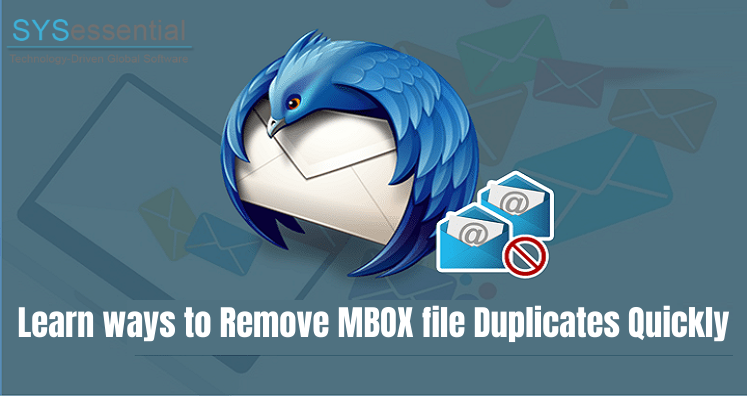There are many email clients which uses MBOX file format for storing email data. These are Mozilla Thunderbird, Apple Mail, Entourage, The Bat, Spicebird, and others. Users utilize these email clients for email communication in their organization and users choose them as per their requirements.
But when multiple duplicates are gathered in these applications then it affects the daily workflow. Then, it becomes necessary to remove MBOX file duplicates.
Thus, in this blog, we will discuss solutions to remove MBOX duplicates. But before we jump to the solutions, let us know the causes for this email duplication.
Table of Contents
How Duplicates Generate in MBOX Supported Email Clients?
Here we are talking about MBOX supported email client Thunderbird. The reasons for duplicate emails in other email clients are also same.
Having duplicates emails means you have more than single copy of a message in your email client. This is not easily visible to users bur create a lot of trouble for users. Hence, it becomes necessary to know the reasons behind it and figure out the solutions.
Below Are The Main Reasons For Duplicate Mailbox:
Accidental activities by users: If Thunderbird or other email client supporting MBOX files has more than one subfolder and users are copying data into other folder without removal of data from its original location, then it causes duplication.
Mistake by Sender: Sometimes, the sender sends an email multiple times that also give arise to duplication.
Server related issues: In desktop-based applications, the email data first get stored in the server. Due to some errors, the server creates issues and start downloading the same emails repeatedly which is another cause for email duplication.
Anti-virus: Many times, anti-virus programs also lead to duplication of emails. This interrupts the program and creates duplication in emails.
Solution to Remove MBOX Duplicate Items
Once you are clear why duplicates are created in MBOX supported email clients. Now, let us talk about the solutions to remove MBOX duplicates.
For this, users have two ways. First one is manual solution by using Thunderbird application and second is third-party solution.
Manual Method to Remove MBOX Duplicates Using Thunderbird
By using the Thunderbird email client, users can remove duplicate emails from Thunderbird. To use this manual solution, first of all, install and launch the Thunderbird application on your system, and then follow the discussed steps:
- Go to Tool tab in Thunderbird and click on Add-on
- In Tab manager, click on Plug-in present on left sidebar.
- Go to search bar and type remove duplicates and hit Enter.
- Find Remove duplicate messages add-on and click on Install to add this add-on in Thunderbird application.
- Once it is installed, click on Restart Now option in Thunderbird.
- To check the activation of add-on, repeat the complete process and then click on enable my add-on option.
- Go to the account section and right-click on desired folder like Inbox & other. Hit the Remove duplicates option.
- If there will be duplicates in your mailbox then you will get a message for the same. If not, a message of ‘no duplicates appear in the mailbox’ is displayed.
- It will now show option to delete emails. Select ‘Delete Selected’ option to remove all duplicates.
- A message of confirmation to delete duplicates emails appears, click on OK option.
Why manual Solution Failed?
Though the process of deleting MBOX duplicates is easy with manual solution but it has limitations too. It will take a lot of time but it needs technical support to carry out the whole process. Moreover, users have to check each mail folder manually for identifying and deleting duplicates. Therefore, users look for professional solution.
MBOX Duplicate Remover Professional Solution to Remove MBOX Files Duplicates
MBOX Duplicate Remover can be removed independently and automatically by using third-party solution. It offers smart and easy interface due to which users don’t need technical skills to use it. It comfortably load unlimited MBOX files to remove duplicates from them. The program is fully compatible with all MBOX files and run smartly on all versions of Windows OS.
Guide to Remove MBOX file Duplicates With the Software
The Software is Friendly to use and has only Few Steps for Removal of MBOX Duplicates.
- Launch the software to delete MBOX duplicates.
- Select either File or Folder mode and Browse MBOX files
- Choose remove duplicate type.
- Then, mention location to save resultant MBOX files.
- Hit Remove Duplicate Emails button and this will delete all MBOX duplicates files.
This is how easily the software eliminates MBOX file duplicates with ease without affecting original data items.
Final Thoughts
For removing MBOX file duplicates, you are free to go with manual as well as automated tools. We offered both solutions in this write-up. However, it is strongly recommended to go with professional tool for instant and hassle-free removal of duplicates from MBOX files. For any questions, contact our technical team 24×7.