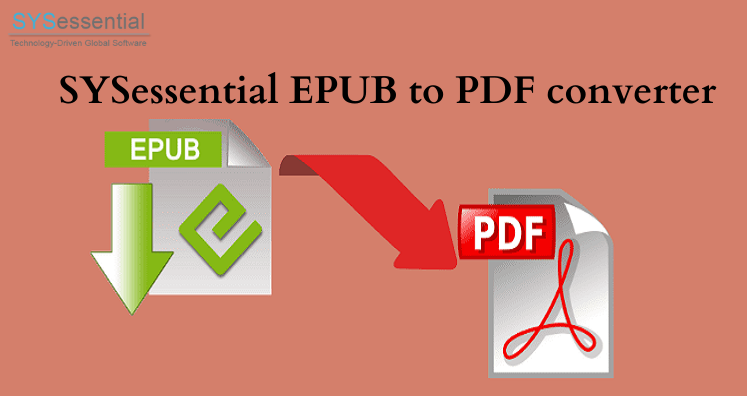E-books play an essential role in making books more accessible. EPUB and PDF are the most common e-book formats. When it comes to e-readers, EPUB format finds more suitable. It allows the text to more adaptable for smaller screens.
This flexibility creates an issue when comes to printing EPUB file. This is one of the reasons due to which users want to convert EPUB files to PDF format.
If you are not aware how to convert your EPUB files into Adobe PDF file format then this guide will tell you about the ways to perform the conversion.
Table of Contents
Know About EPUB And PDF Formats
EPUB – EPUB stands for electronic publication. It became the official standard of International Digital Publishing Forum in year 2007. EPUB file can store fonts, images, texts, table of content, and metadata. EPUB format allows displaying the content on small screens.
PDF – PDF stands for Portable Document Format. It is a format for document exchange developed by Adobe. PDF file contains interactive elements like annotations and form fields.
PDF file works on different devices and this is the main reason users prefer PDF file format. Anyone can view PDF file data with a PDF reader like Adobe Acrobat Reader. Android and iOS devices support opening PDF files.
Now, the question is how to convert EPUB file into PDF file format.
How to Convert EPUB e-books Into PDF File Format?
You will need specialized tools for converting EPUB file into PDF file format. Also, there are many online tools you can freely download like Zamzar, Convertio, etc. But are these online tools safe? The answer is no. You can’t depend on free online tools as they can affect the data originality or may corrupt EPUB files.
Due to this, experts always recommend using professional tools like Sysessential EPUB to PDF Converter. This is smartly designed software to convert EPUB e-books into PDF file format. In a few simple clicks, EPUB data into PDF file format is migrated by the software.
Understand Features Offered By EPUB to Adobe PDF Converter
- The software smoothly converts EPUB file data into PDF file format.
- It allows bulk conversion of EPUB files into Adobe PDF format.
- Throughout the conversion, complete formatting is maintained by the software.
- The program allows risk-free conversion of EPUB e-books into PDF file format.
- It has a self-explanatory interface because of this non-technical users can easily execute the steps.
- There is no dependency on any program installation for the conversion of EPUB database into PDF format.
- The program can comfortably export any size EPUB file into Adobe PDF file format.
- You can download the software free version first and then apply for the license version.
- Freely export EPUB database into PDF file format on all Windows operating systems.
How This Professional Software Convert EPUB Data Into PDF Format?
The software involves only few easy steps for exporting EPUB data items into PDF file format. Know the entire process here:
- Install EPUB to PDF Converter Software on your Windows system.
- Select single or multiple EPUB files. Then, use the Browse button for loading EPUB files.
- Check added EPUB files list.
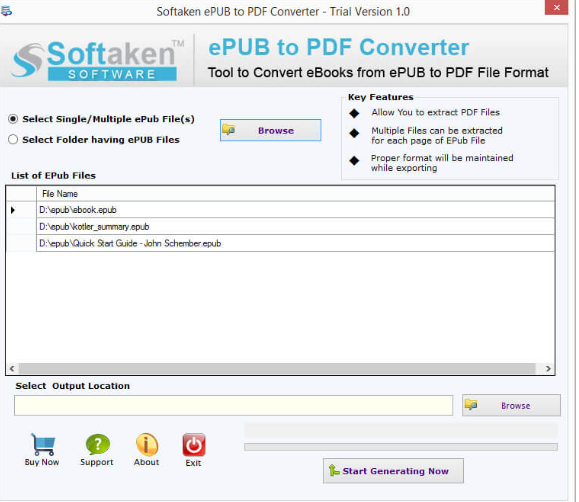
- Go to the Browse button and mention destination to save PDF files.
- Press Start Generating Now button. This will export EPUB data items into PDF file format.
Concluding Lines
Through this post, we have provided an efficient solution for conversion of EPUB database into PDF file format. Manually, it would be risky and time-taking hence experts recommend using professional EPB to PDF Converter to export EPUB data items into PDF file format. The software we have discussed in this post is very simple to use and allows 100% safe conversion of EPUB data items into Adobe PDF file format. The best part is it supports batch conversion and users can evaluate it with free evaluation copy.