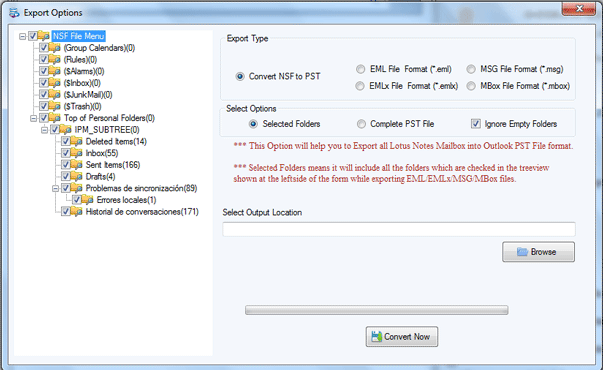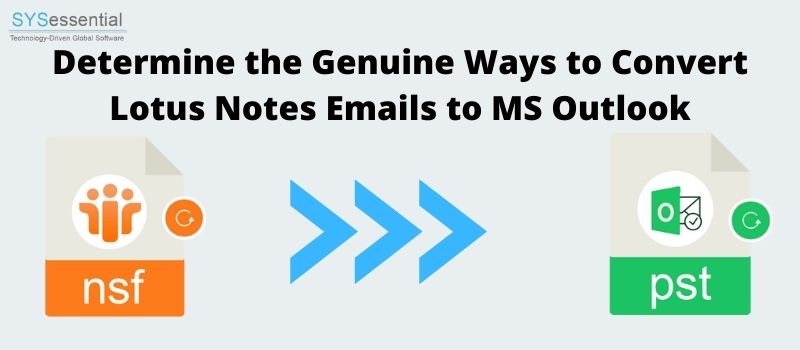It is an easy job to find the different email applications on the World Wide Web which can be chosen by the users as per their requirements. While MS Outlook is always been the most fascinating and reliable application for accessing emails hassle-free. The user interface is so simple that a layman can also configure their email account and use it further for working with email documents. Thus, individuals love to use such incredible features with the MS Outlook email application.
There are lots of scenarios when the users are using different email applications like Lotus notes and wish to convert to another email tool. As mentioned above, people find MS Outlook to be the safest and most secure place to choose and access their emails. They wish to convert their emails into PST file format for easy accessibility. Here, we will discuss the different possible solutions which can help you to achieve the desired results in a small span of time.
Table of Contents
What a user demands to access their Convert Lotus Notes Emails to MS Outlook?
It is important to choose an email application that will help them to fulfill the requirements. Also, the working and user interface should be simple to understand. In case of any problems, the resolutions should be simple to find on the internet and easy to execute. All such demands are been asked by different users so that it can make their life easy. Many individuals don’t have the technical knowledge and hence they find it difficult to understand the features and concepts of such technical email applications.
Thus, they are searching for reliable solutions for email conversion so as to gain access to their important email data in the appropriate file extension.
What do you mean by Lotus notes?
It is generally an email application that is been utilized by a huge number of users for accessing emails. Large-scale companies are working with such tools to access emails and documents as the process is secure. NSF files are created as the database files of Lotus notes. In the same way, when you will work with the MS Outlook email application. The system saves the files in the format of PST mailbox data.
Related Post: – Guide to configuring Outlook for IBM Notes application
Why there is a requirement for such email conversions?
Many people demand the possible solution of email conversions so as to access their emails in an appropriate manner. Some of the valuable reasons are given below:
- MS Outlook email application is easy to launch, use, and function with a variety of features inbuild for the users.
- With the MS Outlook email tool, the users need not rely on an internet connection. As there is an opportunity to access the emails in an offline mode also which are saved in OST file format. Later on, these files get synced in the mailbox database.
- The users can find different security features for managing the data in an easy manner.
- The users can gain access to multitasking in an effective manner.
- The Outlook calendar is easy to understand and user-friendly.
- Lotus notes can be complex for non-technical users. But Outlook is meant for any of the users to operate and work as of its simple graphical user interface.
Manual tool for working with email conversions
Manual procedure:
Part 1: Exporting the Lotus notes email data in comma-separated value file format
Follow the below steps:
- Launch the Lotus Notes email application.
- Then click on the File tab and choose the option given as Export by clicking on the same.
- Choose the destination location, where you wish to save the final file.
- From the drop-down list menu, you will be able to see the option given as Save as the type. Here, try to choose the option given as a Comma separated value.
- Now, you need to provide a suitable file name that you wish to export. Then click on the Export button.
- You can see the CSV export window in the tool and then click on the Ok button.
- Now, you need to wait till the above process gets complete. Then click on the Finish button.
Part-2: Try importing the above-exported data into MS Outlook
Once you have successfully achieved the above processes. Now you require to move further and import the exported mailbox data into MS Outlook. For this process, follow the below-given steps.
- The users can find the File Tab option in the MS Outlook menu bar. Click on the same and then choose to click on the Open & Export option.
- Now, click on the option given as Import/Export.
- From this panel, the users can pick the option given as “Import from another program or file”. Once you have completed this step then click on the Next button.
· Now, in the Import a file screen panel, the users can choose the CSV option and then proceed to click on the Next button. - With the help of the browse button, you can choose the exported CSV documents. Now, there is an option to replace the duplicates option. Choose the same and click on the Next button.
- The users can choose the appropriate folder where they wish to import their entire emails. Now hit the Next button, and wait for the process gets completed. Then click on the Finish button.
Manual methods are free to use but these consist of some drawbacks. Like there is a high risk of data loss and none of the solutions and help will be provided in such cases. Before choosing the manual process, you should understand that there is a high risk of data loss. Which cannot be recovered back. The process is time taking and complicated for people who are beginners and have less technical knowledge. There is no feasibility to convert large database files.
If you wish to be free from the above-provided scenarios then it is better to choose the professional application which is an automated tool and verified by the development and quality analyst team before sharing it on the online platform.
Automated tool for working with email conversions
SYSessential NSF to PST converter can help the users in such major problems. The users can download the free tool to Convert Lotus Notes Emails to MS Outlook and understand the working procedure in a small amount of time. In case of any problems, there is a technical team who are happy to help you at any time free of cost. The following are the steps that you need to follow to achieve the desired result.
- Download the tool and install it properly. Then launch it to start the conversion process.
- Browse the required NSF file that you wish to convert into another file format.
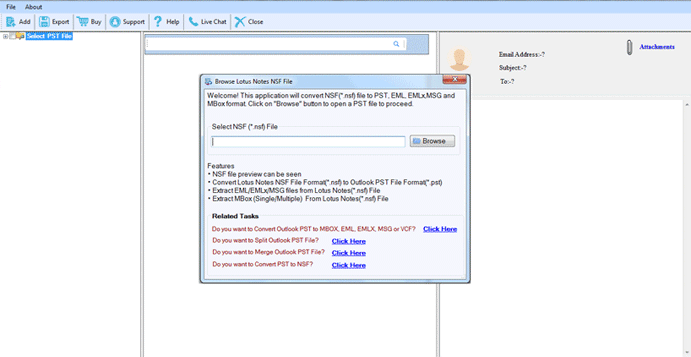
- Choose the appropriate file format for conversion as shown on your software panel.
- Browse the destination location to save the final converted file on your system.
- Hit the convert now process to execute and enjoy accessing the emails without any data loss and trouble.