If you are facing problem to convert OST to PST then this blog will help you to get the appropriate solution to complete the conversion. This blog will offer you perfect solution to convert corrupt and damaged OST file. No matter how damage your file is, it can be easily recovered and convert into PST file format.
Table of Contents
Why Users Find Need to Convert OST to PST?
Now, the basic question is why users need to convert OST to PST file format. A lot of factors are there which are responsible to convert OST to PST:
- Accidental deletion: By converting OST file to PST file format, the database can be easily recovered even after the system faces accidental deletion of mailbox on Exchange Server.
- Migration of data: By converting OST to PST, users can easily migrate their data from one system to another.
- Due to crash or failure: Situations may come when MS Exchange Server can crash, system failure, virus attacks and many more. Due to this, users are unable to connect to Exchange Server. Sometimes, these situations become difficult to handle. By conversion of OST to PST format, users can avoid such situations.
- No accessibility to Exchange Server: During Exchange downtime or maintenance, users can’t access Exchange Server. At that time, to access emails, you need to convert OST to PST file format.
Methods For OST to PST Conversion
A lot of tools are available for OST to PST conversion but before you use them, we suggest you to use manual methods to convert OST files into PST file format.
Steps to Manually Convert OST to PST
- Open MS Outlook on your system.
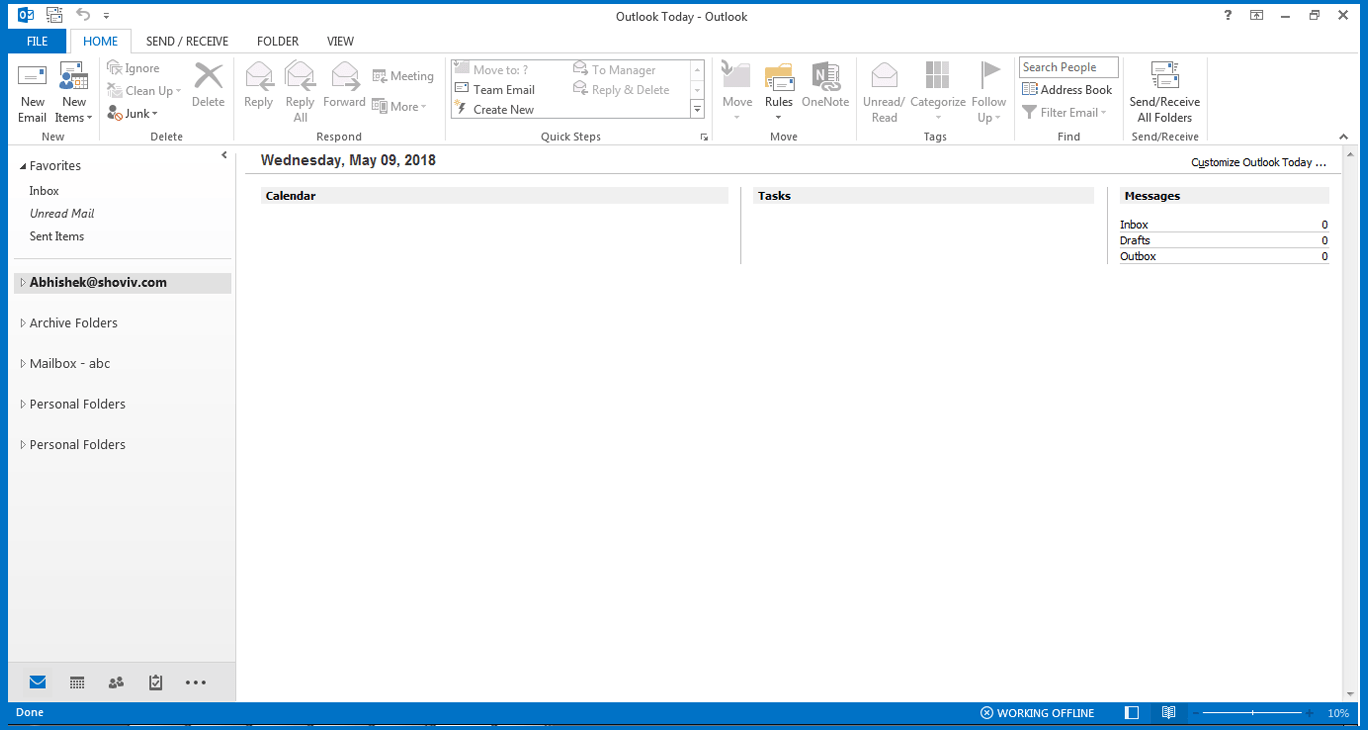
- Go to File tab and select option Open and Export.
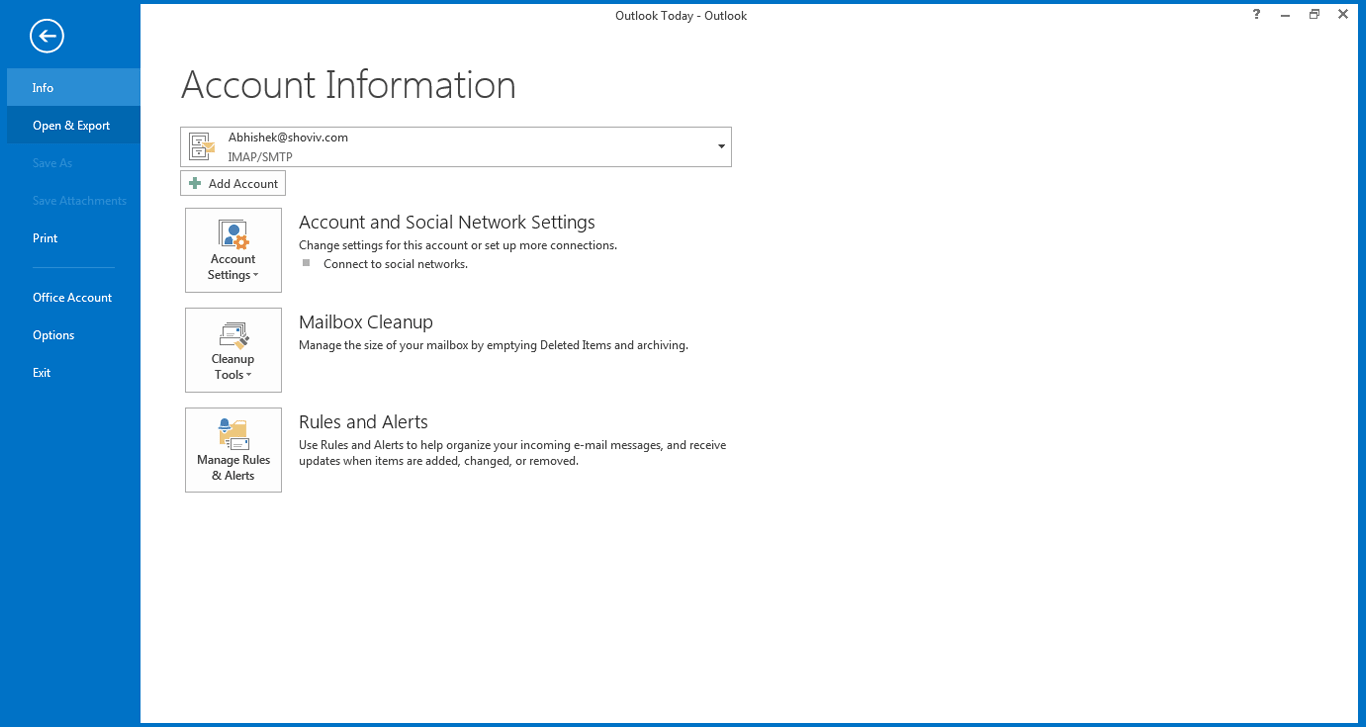
- Go to Import/Export option in Open & Export option.
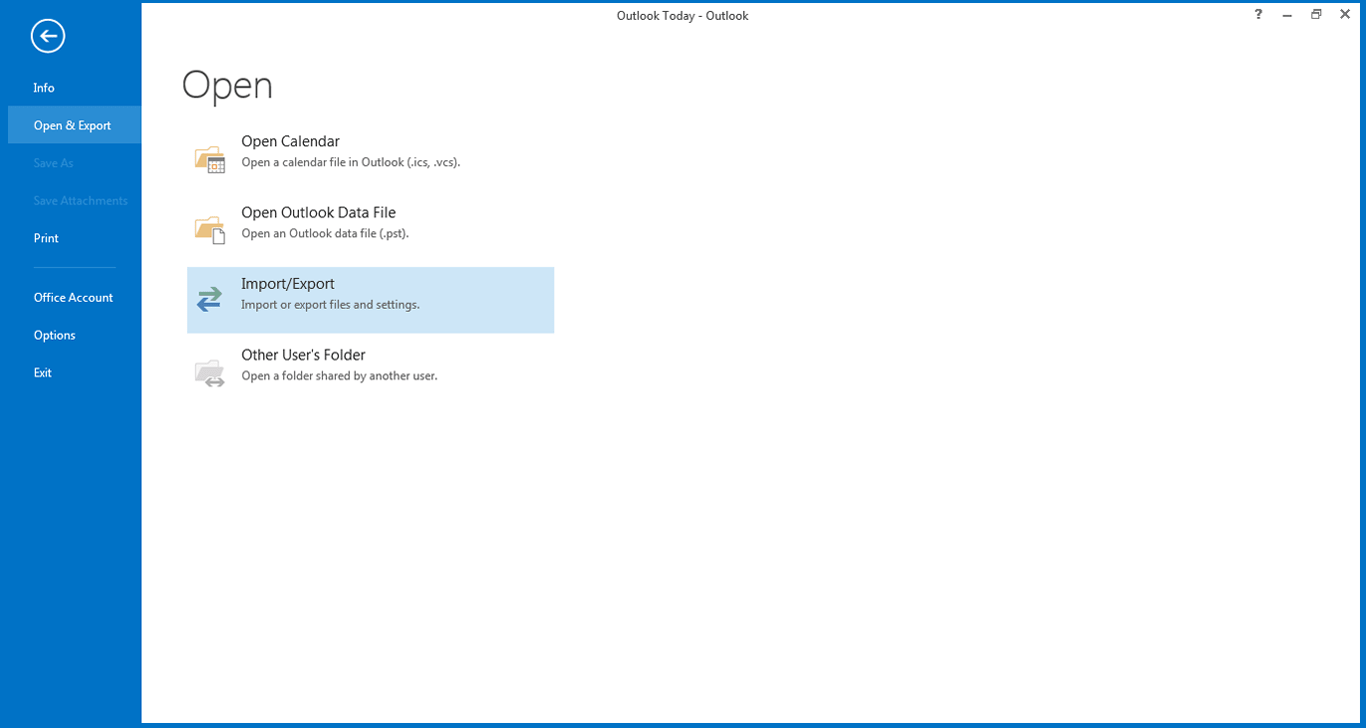
- In Import/Export option, choose Export to a file and then click
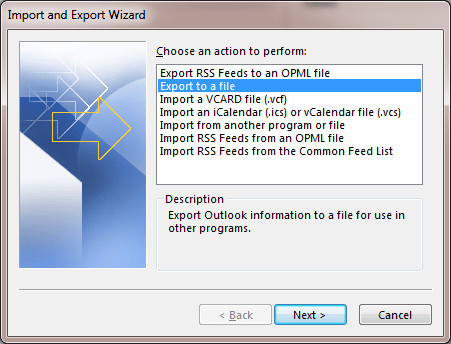
- Choose Outlook data file and then click
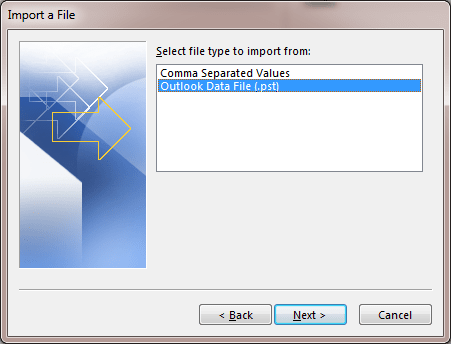
- Select the folder to that you want to export from and click
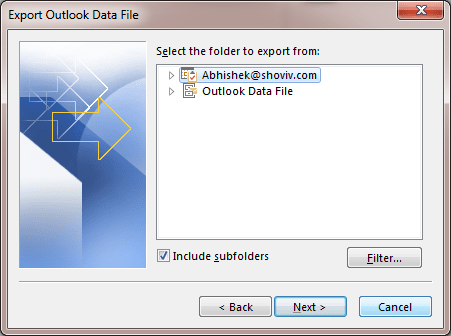
- Choose options to manage duplicates and click on Finish
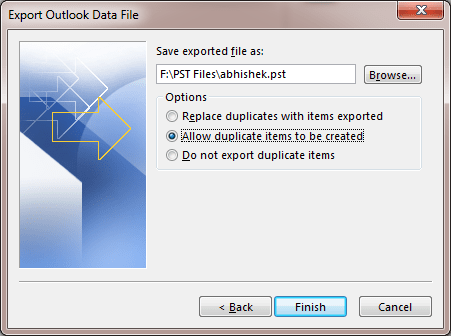
- After this, you can apply a password to PST file, if required.
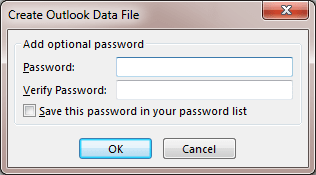
Though, one can easily go with this manual method but this solution does not guarantee data security and prone to errors. Users can’t fully trust this application and this is not a successful method to deal with OST corruption issues.
So What’s The Solution Now?
In such condition, users can go with third-party software like Sysessential OST to PST Converter. To convert OST to PST with this tool, users need to follow the below- mentioned steps:
- First of all, download and Install OST to PST Converter Tool on your Windows system. Then, launch this program.
- Now, use the Browse button and then add OST file. You can choose File mode or Folder mode to add single as well as multiple OST files.
- Once OST file is added, get a detailed preview of OST database on the software panel. You can select all or selective folders from left pane to export from loaded OST file. Then, press the Export
- Make sure to choose Convert to PST option from the list of input formats. You can choose other formats as well depending on your needs.
- If required, apply advanced filters and export data from OST file based on date range.
- Then, use the Browse button and set a path to save the converted PST file.
- In the end, hit the Convert Now button and your OST file data is exported into PST file format in a few minutes.
Valuable Features of OST to PST Converter Software
- The software smoothly converts one or more than one OST file to PST file format in a single attempt. In this way, more data files are exported in less time.
- The software allows exporting OST file data into MSG, EML, PDF, HTML, MBOX, Office 365, NSF and other formats.
- There is no connectivity to Exchange and no Outlook installation is needed for the conversion.
- Having a clean interface and self-explanatory steps, users will not face issues in handling the software.
- Any huge size OST can be converted into PST file format in a few clicks.
- The software performs scanning of OST file and then users can preview OST data before exporting to PST file.
- Advanced filters are available in this tool for conversion of selective OST file data into PST file format.
- Get complete testing of the software by downloading free trial before you buy the license version.
Conclusion
I hope through this post, you have find out manual way to convert OST to PST which is not a reliable & suitable solution all the time hence OST to PST Converter is suggested to use which is fully safe and simple to use. It ensures complete data safety while exporting OST file to PST file format. It also deals with OST corruption issues by exporting the data into PST file format.

