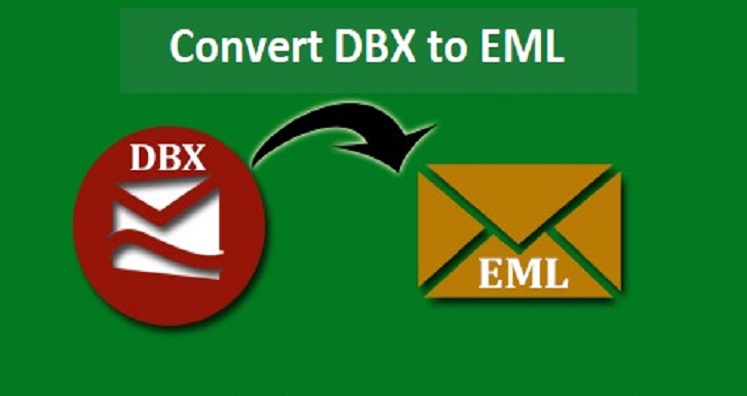If you want a finest solution to export Outlook Express file to EML file format without losing a single data item, then this blog is like a blessing for you. In this post, we will share one of the easiest solutions DBX to EML Converter that smoothly convert Outlook Express DBX data file into EML file format with all inserted attachments. So, continue with this blog and get familiar with this professional way to convert Outlook Express to EML.
Table of Contents
Reasons to Convert Outlook Express to EML Based Applications
Microsoft has introduced Windows Live Mail, the successor of Outlook Express & Windows Mail. It comes with advanced features than earlier ones. Also, Microsoft has discontinued support for Outlook Express. Therefore, users want to move their data from Outlook Express to Windows Live Mail and other EML based applications.
Apart from this, job switch can be another reason for conversion of Outlook Express data into EML file format.
How to export Outlook Express file to EML file format?
It is a difficult task for users to export Outlook Express email messages into EML file format. Moreover, there is no manual method available for converting Outlook Express files to EML file format. Therefore, it is always recommended to use professional third-party Outlook Express to EML Converter Software. It allows bulk conversion of Outlook Express emails into EML files without losing any information.
Sysessential DBX to EML Converter Free Download Application:
Sysessential offers a free demo version of the software which is helpful for evaluating the functionality & working. The demo version allows users to move first 10 items per folder. Users can check the below-discussed steps to understand complete working of the software
Convert DBX files into EML Format:
Step 1. Download and Launch Outlook Express to EML Converter Program on your Windows machine.
Step 2. Add Outlook Express DBX file that you want to convert.
Step 3. Check DBX file data in preview panel. Then, hit the Export button.
Step 4. Now, select EML file format and mention a location for saving EML files.
Step 5. Press the Convert Now button to export Outlook Express file data into EML file format.
Hope with all these steps, you will be able to perform the conversion of DBX data items into EML file format. The software is designed to work with all versions of Windows operating system.
Major Features Provided By Outlook Express to EML Converter Tool
Standalone tool: The software is fully standalone to use for the conversion of DBX email items into EML file format. You don’t need Outlook Express or other EML-based application to perform the conversion.
Protect email properties: The program will provide the facility to export DBX file with all properties like to, cc, bcc, email headers, etc. into EML file format.
Simple to use: All users can effortlessly handle the conversion process of Outlook Express file to EML conversion. No prior technical skills are required to work with this tool.
Export countless Outlook Express emails: The utility allows loading countless emails of Outlook Express at a time to export into EML file format.
Export DBX emails with attachments: The tool will successfully export Outlook Express emails into EML file format along with attachments. There is no risk of losing attachments at all.
Rapid scan & preview of DBX data: The software first scans DBX file and then generate instant preview of DBX data items before exporting them into EML file format.
Free to use before buy: We have provided a demo version so that users can check this program completely before buying it. After complete satisfaction, users can apply for the license version.
Preserve DBX database structure: The software completely takes care of DBX file structure during the conversion process. There is no alteration in original database hierarchy.
Wrapping Up
With this article, we have offered DBX to EML Converter third-party solution to Export Outlook Express Emails to EML File format. No manual solution exists for the conversion hence this program is suggested to use. It is a safe and verified program to export OE to EML in few clicks without data loss. The software smoothly works with the latest versions of Windows. You can try the demo version of the program before investing it.