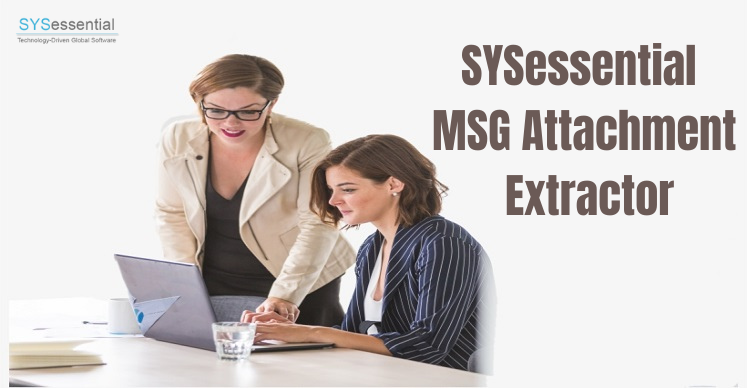Summary: Extracting attachments from MSG data files without Outlook configuration is the most cumbersome task for users. But this post will reveal DIY solution for extracting MSG email attachments without & with Outlook.
Here, Sysessential Team is discussing a step by step process to extract attachments from Outlook MSG data files. Several users want to gather all attachments of MSG files in single folder. They can simply try out the solution and get successive results.
Having Outlook configured and then extracting attachments from few MSG files is an effortless task for users. But the issue starts arising when you urgently want to export attachments from MSG files to a separate folder in the absence of MS Outlook. Get solutions for both cases in this smart post.
Related Post: Extract Attachments From MSG Files in Bulk
Table of Contents
How to Extract Attachments From MSG Emails Data?
As we discussed earlier, there are two scenarios – extracting attachments from MSG files in presence and absence of Microsoft Outlook. If you have Outlook properly configured on your system then you may go for manual method. Simply open MSG files in Outlook account and then save all attachments.
But if you are not a user of MS Outlook, then manual solution will not work. Instead of manual solution, you have to go with professional solution. This software is developed specifically to extract attachments of Outlook MSG files.
Procedure For Extracting Attachments From .MSG Files Without Using Outlook
- Install and Open MSG Attachment Extractor Software on your system.
- After opening, pick desired mode and load MSG files.
- Choose Attachments under Export Type. Then, select desired file extension or all to extract attachments.
- Here, set location where you want to save the exported attachments.
- Final step is click on Process Now button and this commences the process of extracting all attachments from loaded MSG files.
You can see that in 5 easy steps, this program export & save attachments from all MSG email messages.
Advantages of Using Automated Program:
Users should opt this software for saving attachments associated with multiple MSG files. This software has a lot of valuable features which you must know:
- This program extract attachments in bulk mode in one attempt
- Use filters for extracting desired attachments from MSG files
- Facility to remove duplicate attachments based on size & name
- Complete preservation of email properties while extracting attachments
- Dual options for picking MSG files
- It smoothly extract email address like subject, to, cc, from, etc. from MSG files
- No demand for configuration of Microsoft Outlook to utilize this automated tool
- Get free demo edition to examine this program before receiving license keys
- Fully maintain data integrity and folder hierarchy
- Show preview and MSG files count prior extracting attachments
- Extract all types of attachments like DOC, PDF, XLS, PNG, JPG, RAR, GIF, HTML, etc.
- Comfortably load unlimited MSG files without putting any restrictions
Relevant Questions of Users
Q – Does your software permit extracting attachments from Outlook 2019 MSG files?
A – Yes, this software works well to collect attachments from MSG files of MS Outlook 2019, 2016, 2013, 2010, & others.
Q – Will this program work in batch mode for extracting attachments?
A – Yes, you are free to add countless MSG files and this software smartly extract all attachments from multiple MSG files at a time.
Q – Does this software take care of email components during extraction of attachments?
A – Yes, there will be no harm to email components and other details while extracting attachments from Outlook MSG files.
Conclusion
Through this explanatory article, we have disclosed an elegant solution to collect all attachments associated with MSG files. It is a safe and most trusted solution that works in the absence of MS Outlook. The software mentioned here comes with several features that make it prime choice of users. To check its working and accuracy, download free copy of this program. In case you need to clear your doubts, as our technical team 24×7.