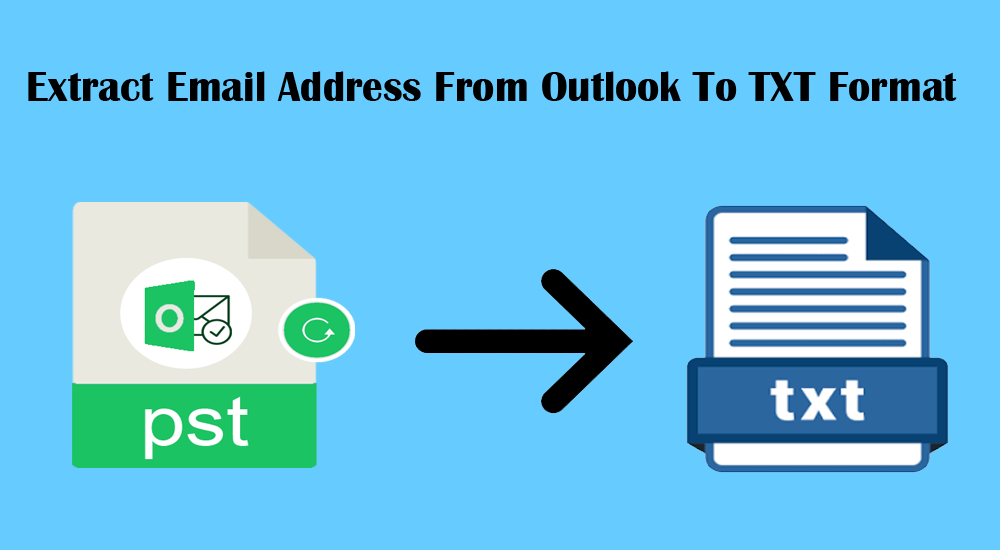Are you looking for a workable solution for exporting the email address from MS Outlook to txt file format? If yes, then go through the solutions which are discussed in the below points. Here, we are going to discuss the solutions which can help you in providing effective results. The professional solution is known to be the best choice as there will be no issues related to data misuse, data loss, or other scenarios which can hamper your crucial information. While on the other hand, we see the manual process to extract email addresses from outlook is not meant to be reliable as per the reviews provided by the users who have worked with the process. You will be able to get understand both aspects in brief which are discussed in the below processes.
Table of Contents
Do you know why we need to export Outlook email addresses in another txt format?
A text file format is considered to be a standard text document. Generally, such files consist of plain text. The users are free to open such files on any of the text-editing software or any of the word processing programs. Therefore, extracting the email address in TXT file format is one of the feasible processes to choose from. The professional application helps you to execute the above-mentioned process in a small amount of time. Another advantage of using the third-party tool is that the software is bug-free and you will be getting results without any problem.
A Guaranteed and Feasible Solution to Extract Email Address from Outlook
Outlook PST Extractor is one of the feasible tools available in the IT industry for extracting any number of email addresses to a text file format. The users will be able to understand that this tool is beneficial for extracting emails of sender and receiver feasibly. The process is fruitful which helps to provide high-quality features.
The users can take advantage of this software which is designed in such a way that all types of users can work with this tool. Whether you are a personal user or a professional user, any of you can work with this tool in an appropriate manner. The software is easy to understand and people find it flexible to work with. The graphical user interface of Outlook PST Extractor is so simple that a person who doesn’t have any technical knowledge can work to attain the desired results.
Let us understand the steps which need to process to attain the desired results.
- Download the software on your computer system from the official website of Sysessential.
- Run the tool and launch the same on your computer machine.
- The software of Outlook PST Extractor will display you a screen on which you need to browse the PST file. Now proceed to add the PST file to the software screen.
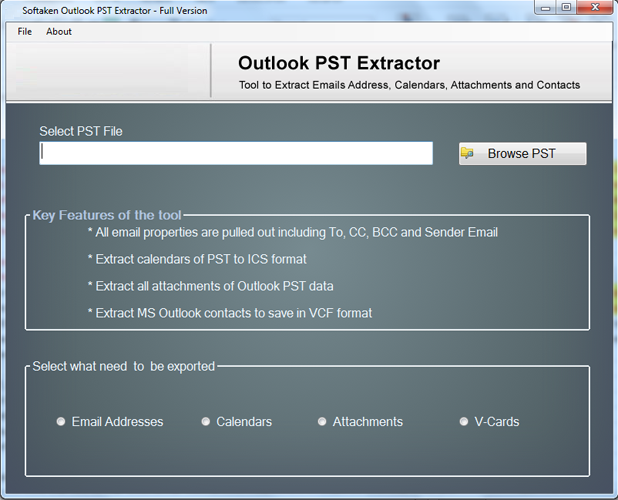
- Now try to choose the email addresses option which is available under the items option. The email addresses that need to be exported are likely to be chosen in this software panel.
- Now you need to browse the location where you wish to save the required file. The resultant file will be saved in a text file. This file format will be containing the complete email addresses that you have selected in the earlier procedure.
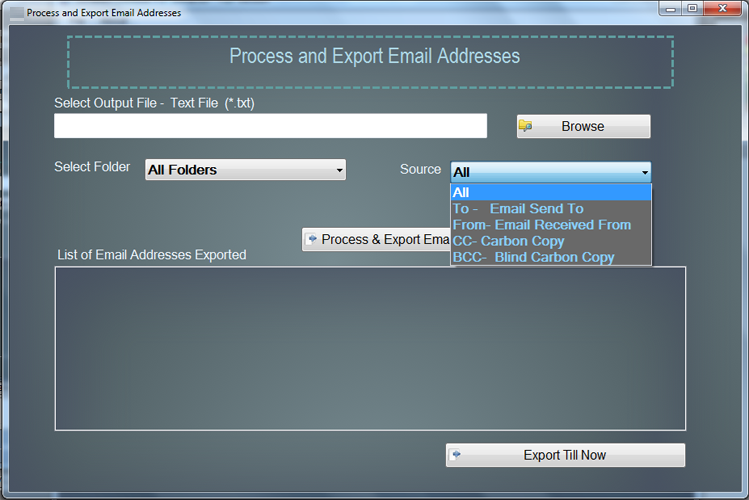
- The users are applicable to choose any of the folders which they wish to export. In other ways, you can choose any of the particular folders so as to extract email addresses. Choose the option as per your requirement available in the software panel.
- Now you need to export the email address after hitting the Process now button to complete the procedure.
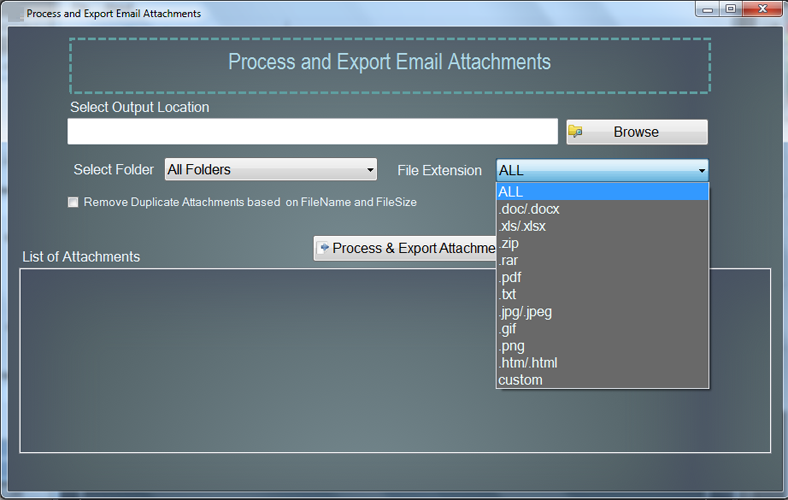
Check out the manual methods to export the email address in CSV format
CSV is a comma-separated value in which the data is been separated with a comma. Each line of this file is known to be a data record. The following is the process that you need to perform for getting the required result.
- First, you need to open the Outlook application. The versions which are compatible with such a process are 2016, 2013, 2010, and 2007. This process is compatible with Windows operating system.
- Go to the File tab option, then click on the open and export option. Under this section, you need to select the Import/Export option for exporting the email addresses in CSV file format.
- In the next step, you will be able to get the dialog box. Here, in this step, you need to export to a file. Once this process is complete, you need to proceed with the Next button.
- Here you need to select the comma-separated value option. Then choose the next button.
- The users should choose the folder for which they need to export the respective email addresses. Then choose the next button.
- Once the above process is completed, you need to browse the respective location where you wish to save the resultant file. Then click on the next button.
- There is a choice that the user can clear up the things which are already mapped fields. The users can also map the fields on their own also.
- In the last step, you need to click on the finish button to complete the process.
Conclusion
The above manual process is a time-consuming method and not reliable in comparison to that of the professional application. It completely depends on the data size which you need to extract and save the same in text format. There can be a case that your crucial data can lead to information loss. There is no such option with the professional application. The companies have hired an excellent quality analyst team who work with complete determination to provide the bug-free tool. Thus, if you need to extract email address from Outlook PST in TXT file format then always try to choose the professional third-party tool.