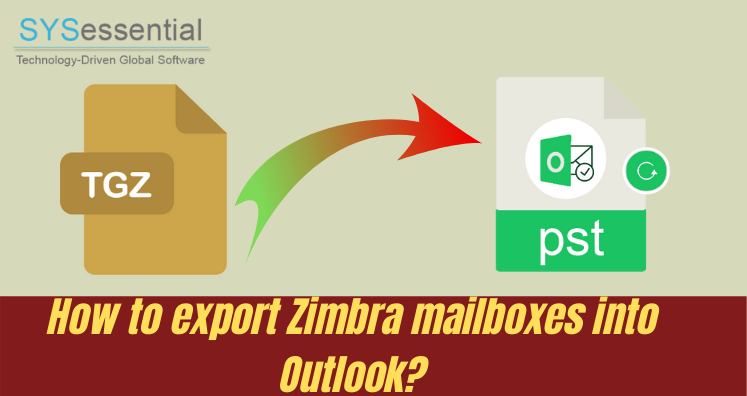Do you ever need to export Zimbra email data into Outlook email client? Then, what step you have taken to export Zimbra mailboxes into Outlook file format? – Don’t need to worry here you will get a smart and trusted solution for this. So, keep reading this post.
There are many users who are using Zimbra desktop email application but sometimes due to business needs, they need to migrate Zimbra to Outlook. In this blog, we provide a solution for those users who wants to convert Zimbra to PST.
Table of Contents
Basically, Zimbra to Outlook migration is divided into two parts –
Step 1. Export emails from Zimbra application (If Zimbra emails are already saved in .tgz then you don’t need to export emails from Zimbra)
Step 2. Convert Zimbra TGZ data into Outlook PST file
Let us know the complete procedure.
Step 1. How to export emails from Zimbra client as TGZ?
Before move to export Zimbra emails into PST file, first extract emails from Zimbra desktop email client. Zimbra allows option to import & export its data so, with import/export option of Zimbra, you can export emails from Zimbra email client with the given steps:
- Open Zimbra email application.
- Select Import/Export option from local folder.
- Click on All Folders and select folders that you want to export. Then, click on the Export button.
- It will save email data in .tgz format. Click on save file and click OK.
- You can see archive (.tgz) file saved on your local system.
Step 2. How to convert Zimbra emails to Outlook PST file?
There are two ways to convert Zimbra data to PST file.
- Free or manual method
- Automated solution
We don’t prefer a manual solution to perform this Zimbra to Outlook PST conversion. There are many disadvantages of manual method such as loss of attachments, possibility of corruption & data loss and time-consuming process.
Thus, you can see that manual solutions always have drawbacks. You can’t get desired results as you want.
So, we will suggest you to go for automated tools that easily and safely export the data. You need to pick a reliable solution hence we offer you Sysessential TGZ to PST Converter. It is a smart tool that export all Zimbra mailboxes into Outlook PST file format without any data loss and corruption issues. This application even does not demand for Zimbra desktop installation to export TGZ file items into Outlook PST file format.
Here are the steps to export TGZ emails into Outlook PST file:
- Install and Launch Zimbra Mail to Outlook Converter Software on your system.
- In the first screen, click on the Browse button and load TGZ file from your local system to the software panel.
- This will scan TGZ file and show you data inside TGZ file. Click on the Export button.
- Make sure to choose PST format under Conversion options.
- Then, use the Browse button and set a path where you want to save Outlook PST file.
- Finally, hit the Convert Now button and this will start exporting all Zimbra mailboxes into Outlook PST file format.
Once you get data in PST file, you are free to import this file to any Outlook version like 2019, 2016, 2013, 2010, and others using Import/Export wizard.
Advanced features offered by Zimbra to Outlook Converter Software
The software is full of many advanced features that make the migration process simpler and faster. Here are a few highlighted features of the tool –
- The program offers direct and safe migration of Zimbra data items into Outlook file.
- Users can easily migrate complete data like emails, contacts, notes, briefcases, calendars, etc. from Zimbra Mail to Outlook PST file format.
- You are free to use this program to export Zimbra mailboxes to other file formats such as EML, MBOX, MSG, EMLX, VCF, ICS, etc.
- Unlimited data can be easily exported from Zimbra to Outlook without any file size restrictions.
- There is no harm to Zimbra database internal structure even after migration into Outlook.
- Users can view Zimbra data in preview panel before export into Outlook file format.
- Users are free to export selected items/folder from Zimbra desktop to Outlook.
- A free trial of the program is offered to check the software working before buying it.
The Last Few Words
The migration of Zimbra mailboxes into Outlook is not so difficult if you have the correct solution with you. In this article, we have explained a simple way to export Zimbra email data into Outlook. Manually, the data migration can be risky so we always suggest to choose an automated solution as we discussed here. They are complete safe & simple to use. For any problem, contact our technical team 24×7.