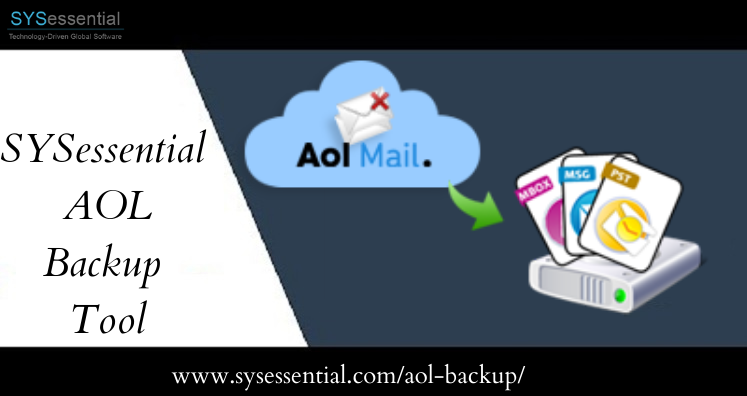Summary: This blog explains how users can export AOL email folders into desktop. This offer you manual as well as automated tools to transfer emails from AOL account to hard drive.
AOL is an efficient email client with various outstanding features. It allows unlimited storage capacity and is widely compatible with various protocols like POP3, SMTP, and IMAP. Despite all this, users are saving their mailbox data to hard drive.
Before we learn the methods, let us discuss the benefits of downloading AOL emails to hard drive. So, let us move ahead.
Table of Contents
Benefits of Exporting AOL Emails to Local Drive
After knowing the benefits of exporting AOL email folders to hard drive, you will be curious to know the solution. There are many advantages of migrating AOL emails.
- Saving AOL emails to hard drive is helpful when you want to provide extra security to your data. Your data is much safe on local system rather than on server. Therefore, by saving AOL mail folders into local drive, users can protect it from unauthorized access.
- By creating copy of AOL emails on desktop, you can recover the information in case of file deletion and corruption.
- Another benefit is users can access emails without internet connection. In case you have any desktop-email client that supports the backup file format, you can open it in your system.
Techniques to Export AOL Emails to Hard Drive
Manual methods are free to export AOL emails. You can save AOL emails to computer without use of any additional tool. For using this method, you need to perform some steps in your email account. But this method is suitable only when you have knowledge of basic features of the email client.
- Using Print Message Feature
- Using View Message Source option
Using Print Message Feature
In this method, we use printing option. However, the difference is you can save emails to your system. Here are the steps to save AOL mail to hard drive.
- Log into the AOL Mail account.
- Open that email to whom you want to export.
- Hit More option at the top.
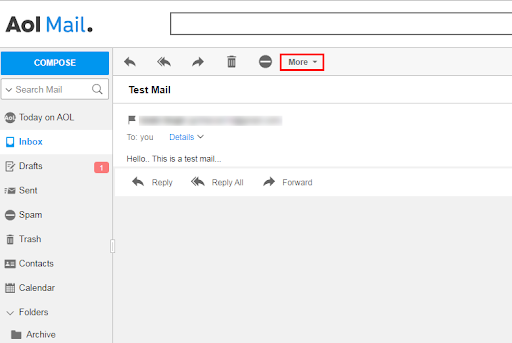
- Choose Print Message option from the list.
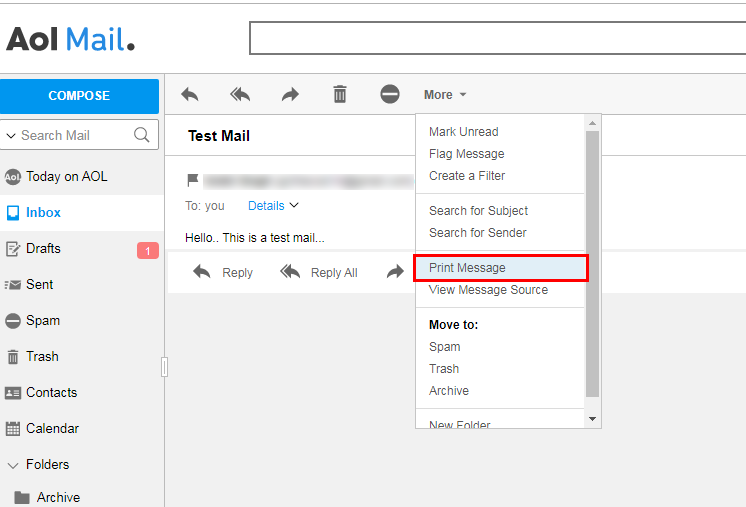
- You can get preview of emails. Select Save as PDF
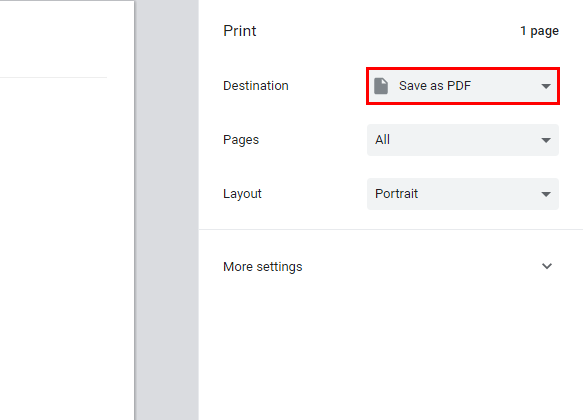
- Now, click on Save
- At last, select destination for saving emails and click on Save
Using View Message Source Option
This method save AOL emails in text format. That makes these emails unreadable. Therefore, you have to change the extension after saving emails. Here are the steps to export AOL Mail to hard drive using view source option.
- Sign in to your AOL account
- Click on desired email and open it.
- Now, click on More
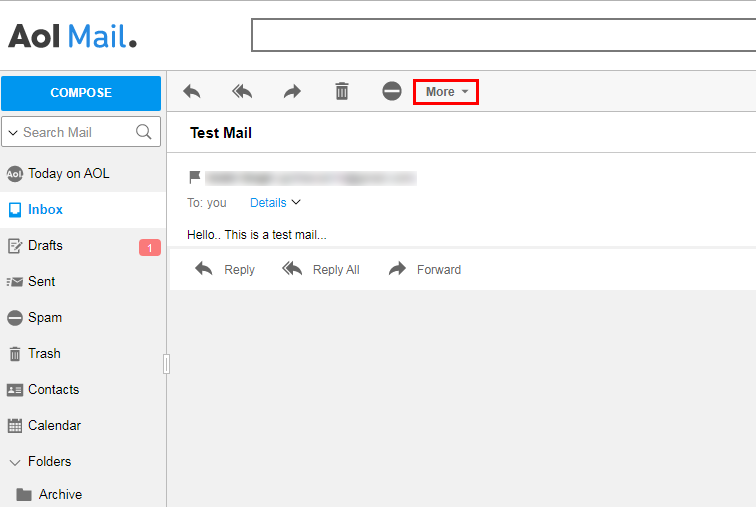
- Select View Message Source
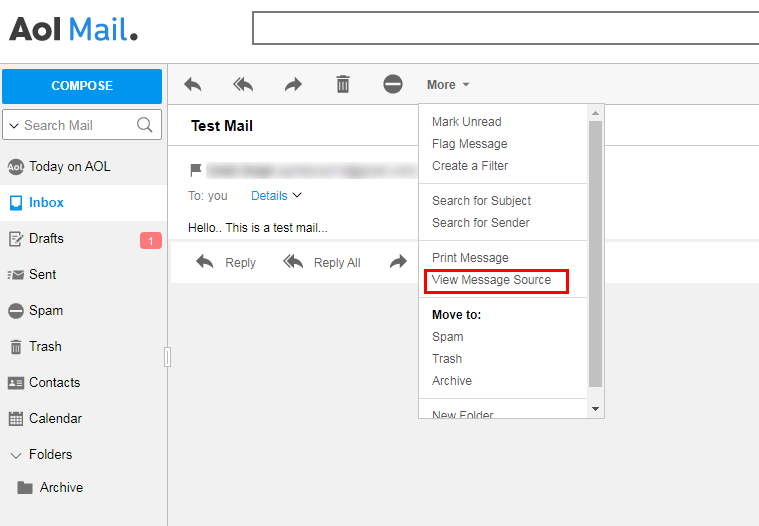
- You will find the source code of the message content, press CTRL + S.
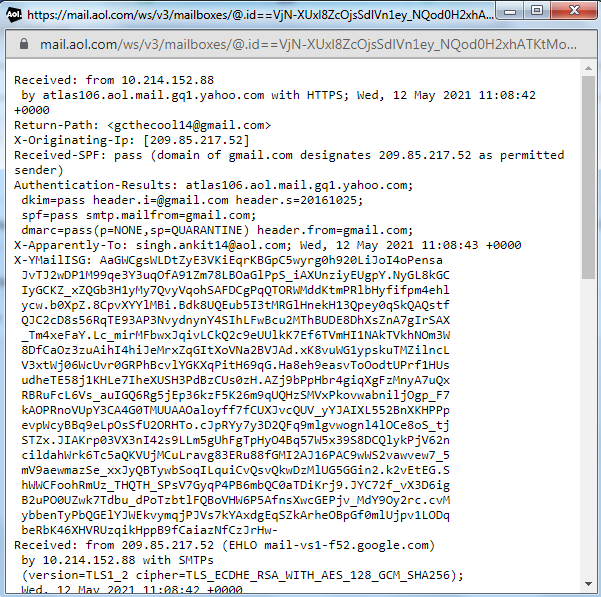
- Provide location to save the file and click on Save
- At last, go to saved email and change the extension from txt to .eml
Note: You can’t save AOL emails by subject name with this method. Therefore, users face issues in finding saved emails.
The main drawback of the above methods is that it can’t save the complete mailbox at once. You need to export single email at once. Also, manual solutions are time-consuming. Hence, it is a better option to go with another solution to export AOL email folders to hard drive.
Save AOL Emails to Hard Drive With Professional Method
With Sysessential AOL Backup Software, one can export complete AOL mailbox data to your system. This is an automated method with several advanced features. Moreover, the self-expressive interface of the program makes it simple to understand by all users. In a few simple steps, users can create backup of AOL emails without any hassles. This utility is completely safe to use without possibility of data loss.
Working Guide to Export AOL Email Folders to Local Drive –
- Install and Launch the software to export AOL emails on your computer.
- Enter AOL account login details in required fields.
- Select all email folders or selected one from AOL account to export.
- Choose desired file format in which you want to save AOL emails.
- Set a location for saving AOL emails.
- Finally, press the Backup Now button.
Bottom Lines
Hopefully, you have found various methods to export AOL emails to hard drive. You can save AOL mailbox data using manual technique or through third-party software. Manual solutions are complicated for novice users. Therefore, Backup AOL Emails to Hard Drive with a third-party tool is highly recommended for use.