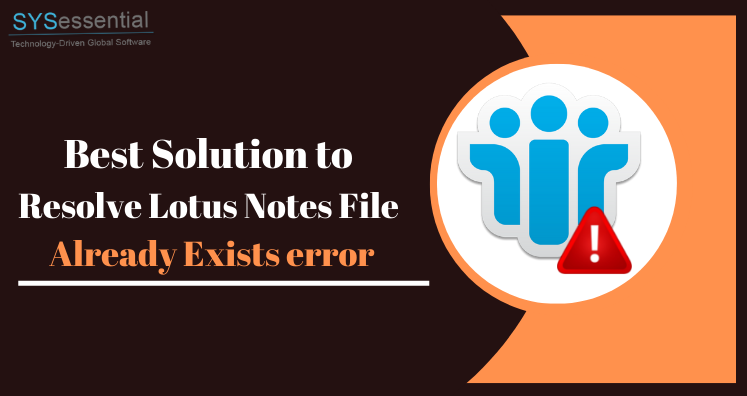Summary: This article describes all about Lotus Notes file already exists error including the reasons for this error and possible ways to resolve it.
Lotus Notes application is an enterprise level program that offers high security in communication but many times users encounter many errors in IBM Notes and one such error we will be discussing in this post.
IBM Notes file already exist error is very frequent error that appear while launching Lotus Notes application. You face this error while working in Lotus Notes environment. So, before we explore the solution to fix it, let us know the root cause for this error.
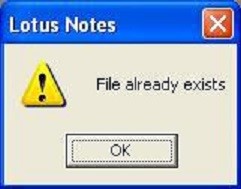
Table of Contents
Prime Causes of Error Lotus Notes File Already Exists
The prime reason for displaying this error is corruption in bookmark.nsf or perweb.nsf file. This is one of the important file in IBM Notes when launch this application. So, to resolve this error, Lotus Notes itself attempt to create a new bookmark.nsf file. But as the file is already created in IBM Notes, so it throws error file already exists.
Troubleshoot Lotus Notes Error File Already Exists
It is not easy to find the file which is corrupted. So, we will discuss first bookmark.nsf file and later for perweb.nsf file with solutions to fix this Lotus Notes RRV bucket corrupt error.
Method 1. Repair Bookmark.nsf file
If the reason for the error is corrupted bookmark.nsf file, you need to repair it. Bookmark.nsf file is the basic configuration file and the error gets displayed when the file gets corrupted. Before you start the process to resolve the error Lotus Notes file exists already in case of bookmark.nsf file, check whether you are working as roaming or non-roaming user. We are offering solution here for both users.
For non-roaming users
- First, exit Lotus Notes program and search for bookmark.nsf file in Noted Directory & provide a name to it
- Once the file gets renamed, launch IBM Notes application. You will find a new bookmark.nsf file is created automatically talking help of bookmark.nsf file
For Roaming users - First, talk to Lotus Notes administrator for temporarily disabling the account
- Wait until roaming gets disabled from the connected systems
- Contact Lotus Notes Help desk again and request to re-enable roaming.
- Make sure to enable roaming for each system and rebuild bookmark.nsf file
Method 2. Repair Perweb.nsf file
This is Personal web navigator database file used to browse web in Notes program. Due to corruption in this file, users may get IBM Notes file already exist error.
To resolve this issue, you need to delete existing perweb.nsf file. This file can be recreated by opening HTML file or web page in Lotus Notes. Using perweb50.ntf template, you can also create perweb.nsf file.
Repair perweb.nsf file with the given steps:
- Exit from IBM Notes program
- You need perweb.nsf file template in the directory. If not, then get another Lotus Notes system.
- Rename the existing perweb.nsf file and then launch Lotus Notes program
- Change the location of the document by making changes in preferences to IBM Notes and opening web page in it. This will recreate perweb.nsf file.
- Now, click on Action/Internet options and select option of presentation page in Notes web browser.
- Set MIME Settings to Rich Text & HTML
- Edit current document path & change browser to Notes web browser with Internet Explorer. Now, open the file that was causing error while launching.
Method 3. Professional Program
If the error still unresolved then you need to opt third-party application NSF to PST Converter. This program facilitates easy export of Lotus Notes data items to Outlook file. It has numerous features to take care of data while transferring files. Users can also try demo version and check all functionalities of the software before buying it.
Conclusion
In the end, we want to say that this post has covered all possible methods to fix Lotus Notes error file already exists. You can go with discussed manual solutions. Also, you can opt third-party software to fix or corruption in bookmark.nsf and perweb.nsf. Simply follow the step by step process and your error will surely be resolved.