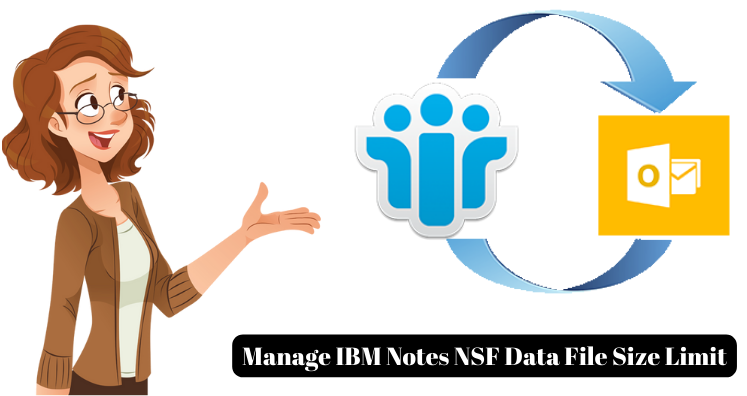IBM Notes is used by various business organizations for communication. This email client provides server-based applications to users. IBM Notes application allows sending and receiving emails on daily basis. Over time, one reaches the maximum file size limit for IBM Notes. Thus, users look for the situation. There are ways by which one can increase space in IBM Notes. Through this post, we will help you in knowing the techniques to manage the NSF file size limit.
Table of Contents
Warning Message When Lotus Notes file Exceeded its Size
Users may get a warning message when the file size goes beyond its limit. After this, users can’t save drafts but can create & send them.
The Warning Messages Will be Shown As:
‘Cannot allocate database object’ – database would exceed its disk quota’. This disallows adding new elements to existing mailbox. However, the access to database is not restricted.
‘Warning, database has exceeded its size warning threshold’. This means the mailbox size has increased its limit and users need to check the size of database.
The ‘quota exceeding error’ occurs because of poor management of database. Also, duplicate emails and excessive elements in emails can be the reason for this. Users can delete duplicate emails or unnecessary drafts to reduce mailbox size but this will not delete mails that are in trash which means it will not reduce the mailbox size. Therefore, it is very important to know how to properly manage Lotus Notes database file size.
Techniques that Can be Used to Keep NSF file Size in Limit:
- Find duplicate emails in Lotus Notes mailbox and delete them
- Emails having greater level of graphical parts will be more in size. So, you should remove them or take backup of those emails
- Deleted emails can’t be removed permanently from mailbox. They will remain in trash folder till their retention period. So, you should also clean trash folder.
How to Easily Manage Database of Lotus Notes?
During registering IBM Notes user through Domino administrator client, one should set database size and warning threshold.
- Maximum size can be set for database
- The warning threshold would be set between 75-90% so that users have time to reduce Notes database file size
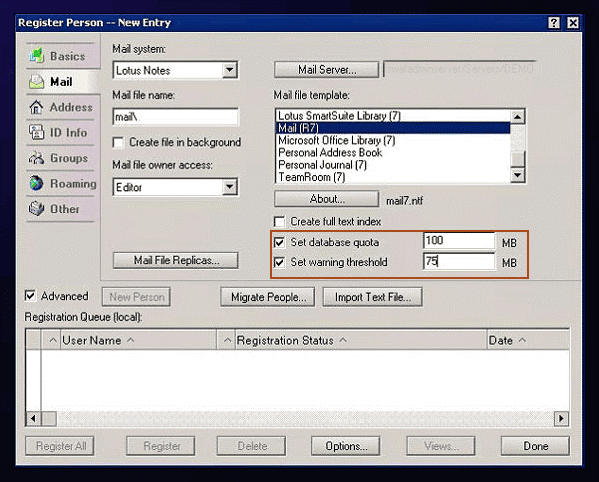
To alter these settings once database is created, go to ‘set quota’ option under Database in Domino administrator client.
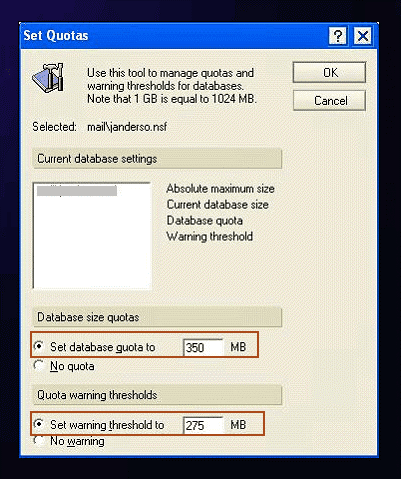
Managing Notes Database file size When Exceeded Quota
If you get quota exceeded error, follow the given steps for managing Lotus Notes database size.
- Delete unwanted emails: Delete unwanted emails or remove them permanently to create space in Lotus Notes mailbox.
- Change sent emails’ automatic save settings: Sent emails will be saved automatically to the mailbox. By disabling this setting, users can reduce mailbox size
- Manage Attachments: By downloading attachments and saving them to a new location, users can make space for new emails. Also, users can permanently delete these attachments if they are not important.
- Archiving old emails and rarely used documents: Users can create archive and move rarely used documents from main database to it. Also, users can create space by removing old calendar entries, notes, to-do-list, appointments, etc.
Compact database: One can Compact the Database with Below Mentioned Steps:
- Open Lotus Notes program. Go to File and then go to database
- Hit the Properties option and new database properties box will be displayed.
- From Information tab, click on Compact option
OR
- Click on Server/programs in the Domino directory
- Pick the configuration folder and then hit Add program button
- Fill the program document with important entries shown in the image. After this, click on save program & close it.
Limitations with the Above-Discussed Methods
Technical Knowledge required: The above-mentioned methods can be implemented only when users have a proper understanding of IBM account administration.
Not reliable: These methods are not always reliable and productive in nature.
Automated Approach to Reducing the Size of Lotus Notes Mailbox
The above-discussed methods for managing IBM Notes NSF Data File Size Limit are generally used by administrators and analysts. They are not simply to be executed by a single employee. Due to this, users search for alternate solutions that are easy to implement and reliable in nature. Hence, we hereby offer you one such third-party solution, i.e., the NSF to PST Conversion methods. This is the best alternate solution to save space instead of deleting emails. With this software, users can save Lotus Notes NSF file data into a PST file. This will reduce the NSF file size and create space for more emails. This program fully takes care of data integrity during the conversion process.
Conclusion
Due to the huge mailbox size of Lotus Notes, users can get multiple errors and even face corruption. Thus, managing the database of Notes NSF files is important. This write-up has explained all steps and methods that you can utilize for managing the size of the NSF file. You can do this manually or can go for the automated way, a direct method to make the task of reducing NSF file size easier for all users.