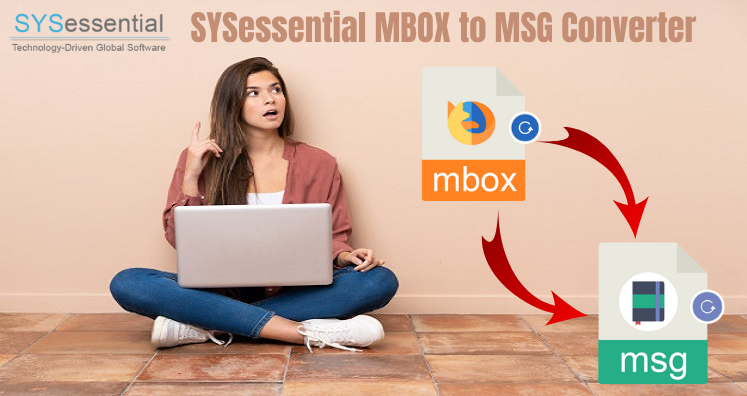MBOX is a file format used by 20+ email clients including Mozilla Thunderbird, Apple Mail, Pocomail, Entourage, etc. to save mailbox items. It saves multiple emails in single MBOX file.
On the other hand, MS Outlook is a secured email client to manage emails and other data items. In comparison to email clients (that create MBOX file), users find MS Outlook more appropriate to exchange emails and manage personal information on local system. Due to this, users move towards MS Outlook and looking for ways to convert MBOX file to Outlook MSG file format. Here, in this post, we are going to disclose a reliable approach to perform the conversion in an efficient manner.
Table of Contents
Technique to export MBOX emails into MSG file format
Manually, it seems to be impossible to convert MBOX file into MSG format. Therefore, it is recommended to use a third-party tool. However, availability of many applications in online market makes the choice complex for users. Moreover, choosing a right tool is very important for data safety. MBOX to MSG Converter Tool is programmed to serve the same purpose i.e. to convert MBOX files into Outlook MSG file format. The software completes the conversion without any obstacles. Multiple MBOX files can be easily exported at a time without any data loss. It comprises a simple interface so that even a non-technical user can operate this tool without any technical skills. To use this program, no external tool configuration is required.
How does this MBOX to MSG Converter Software work?
The complete conversion process is discussed below. Users can read the process below:
Step 1. Run MBOX to MSG Converter Tool on your Windows system.
Step 2. Pick File mode or Folder mode and then Browse MBOX files.
Step 3. Check preview of MBOX files and select items to export.
Step 4. Select MSG format and a location to save the resultant MSG file.
Step 5. Finally, press the Convert Now button and this will smoothly export MBOX file data into MSG file format.
After the conversion, users can open resultant MSG file to all versions of MS Outlook.
Benefits of MBOX to MSG Converter Program
Dual options to load mailboxes – The tool offers dual options for choosing mailboxes from their system. Users can easily pick MBOX folder by click on Folder option and convert all MBOX files within the folder into MSG file format.
Supports MBOX files of multiple email clients – This precious utility supports MBOX files exported from a lot of email clients such as Thunderbird, Apple Mail, Entourage, Google Takeout, Horde, Opera Mail, Pocomail, etc.
Convert selective MBOX items – The utility allows conversion of selective emails from MBOX data into Outlook MSG file format. Users can easily avoid unwanted mailbox items for conversion with this application.
Protect attachments and email formatting – There is full protection to attachments, subject, to, cc, bcc, from, hyperlinks, signatures, inline images, etc. throughout the conversion process.
Quick Scan & Preview – The added MBOX files are quickly scanned and then preview of the data is shown before exporting mailboxes into Outlook MSG file format.
No technical knowledge required – The program is designed with simplified interface that makes it self-understandable so that non-technical users can easily operate the tool.
Free version before purchase – You can test all features and working performance of the software by downloading free version and once satisfied with demo version, get the license keys quickly.
Standalone program – To use this software, no additional tool installation is required. It works independently and in a smooth manner.
Concluding Lines
In this write-up, we have disclosed a smart solution that conveniently convert MBOX files into MSG file format with its advanced features. The software is designed smartly to guide even non-tech users to complete the process. It is a hassle-free and test utility that makes conversion of MBOX files into Outlook MSG file format easy. For any help, get in touch with our customer support team.