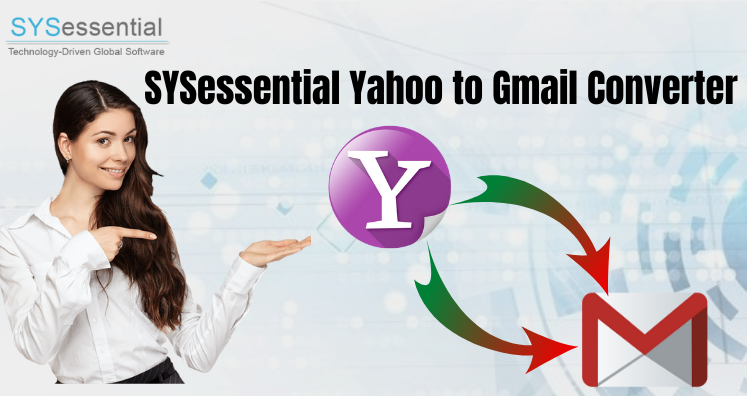Do you want to switch business emails from Yahoo to Gmail account? If yes, then read this article that provides the complete process of how to migrate Yahoo Mail to Gmail account. We have found a lot of queries of users asking for migration of Yahoo emails to Gmail account.
There was huge downfall of Yahoo users due to many reasons and one of them is continuous security breach in Yahoo Mail accounts therefore users are migrating towards Gmail account.
Table of Contents
Why users prefer Gmail?
There are a lot of reasons to choose Gmail especially its security features. Gmail has in-built anti-spam filter to secure your Inbox from spam emails. You can easily send large attachments through Gmail and can share them through a direct link to Google drive. Users can get Google drive facility, G Suite migration feature and many more with Gmail.
Due to many benefits of Gmail over Yahoo, people wants to switch business email from Yahoo to Gmail account. To perform the migration, you have two choices. Either you can use manual way or professional tool.
Manual way to migrate Yahoo Mail to Gmail account
- Open Gmail account and go to Gmail account settings.
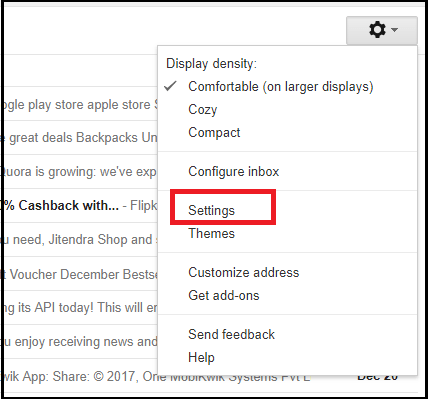
- Choose Accounts and Import tab from Settings.
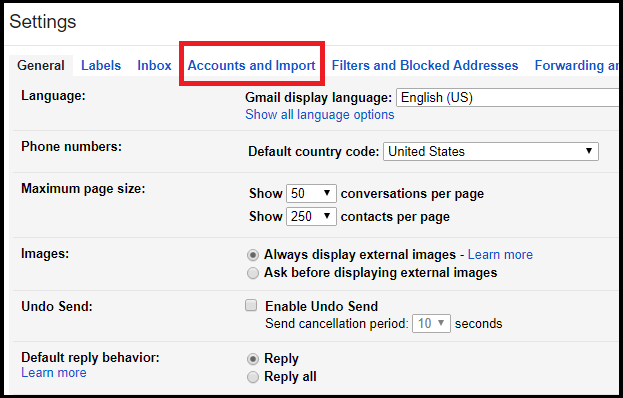
- Choose Import Mail and Contact option.
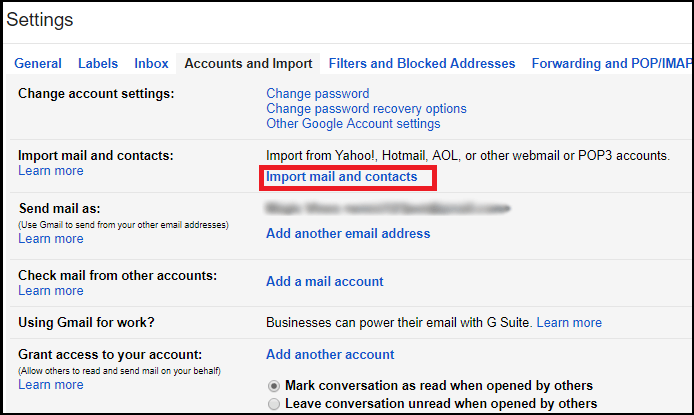
- Now, enter Yahoo account login credentials in required field.
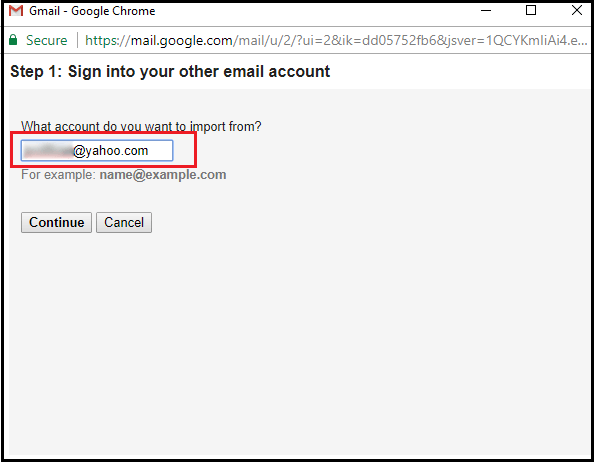
- After login, it will ask to authorize for Yahoo contacts.
- Choose all required contacts and email items to import into Gmail account from Yahoo Mail.
- Click on Start Import button to start the migration.
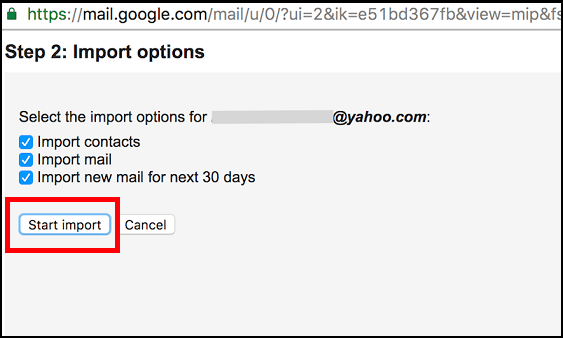
Problems faced during manual migration process:
- With manual migration process, users can migrate only Inbox folder items. No other folder data is migrated with this method.
- It will consume a lot of time to import the data based on mailbox size.
- Specific Yahoo emails can’t be migrated as no filters are available with the manual method.
Due to these problems, manual process is not considered a feasible solution to migrate Yahoo mailboxes into Gmail account.
Professional tool to effortlessly migrate Yahoo Mail to Gmail account
Because of the problems which users faced with free solution, they are looking for another solution that can migrate Yahoo all email folders into Gmail account. So, professional Yahoo to Gmail MigrationTool is recommended to use. With this software, you can perform the migration as per your control.
Advanced features of Yahoo Mail to Gmail Migration Toolkit:
Migrate selected data
The software is designed in a way that users can easily migrate specific email folders from Yahoo account into Gmail account. Advanced filters are also available to migrate desired data into Gmail account.
Easy and simple working
The software makes the whole migration process easy and quick. The interface of the program is simple hence a non-technical user can easily use this application.
Batch mode operation
The application offers batch mode to migrate Yahoo emails into Gmail account. By simply providing username and password, Yahoo email account data is migrated to Gmail account.
Preserve original database structure
The utility will preserve folder hierarchy of mailboxes as it after the migration. All emails of Yahoo folder are exactly migrated to same folder in Gmail account.
Compatible with all Windows versions
The software is fully compatible with all Windows versions such as Windows 10, Win 8.1, Win 8, Win 7, XP, Vista, etc.
Free demo before purchase
A free trial of the program is provided so that the performance of the software is monitored before users buy the license keys.
Concluding Lines
In this article, we have explained that how easily users can export Yahoo mail to Gmail account. To perform the migration, a manual solution can be used, but due to its drawbacks, it is always suggested to go for professional software as it is very easy and offers smart results without losing any data items. For any questions regarding this migration, users can get in touch with our tech support team.