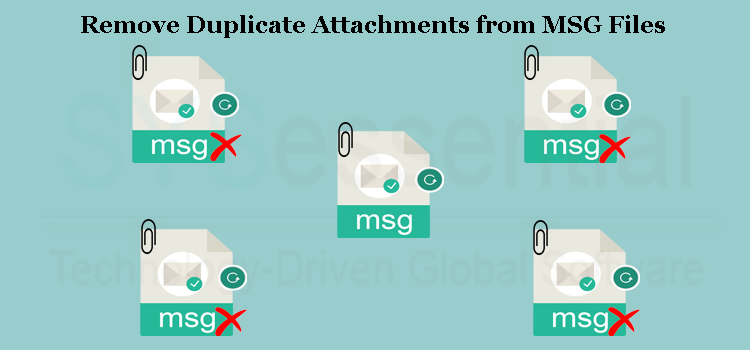Overview: Outlook is a commonly used professional email client by several organizations. MSG is one file format used by Outlook containing a single message with attachments. But sometimes, we get duplicate attachments with MSG emails. In this technical post, we will know how we can remove duplicate attachments from Outlook MSG files.
Basically, duplicate attachments can increase the size of the email database and this may slow down the overall performance of Outlook. Thus, it becomes necessary to remove duplicate attached files with MSG emails. But the main issue is a lot of customers are not aware of the way to fix these duplicate attachments from Outlook MSG files.
We know that MSG files are created by Outlook through drag & drop action. But when users need to open these MSG files in another Outlook profile, they may find duplicate attachments with MSG emails. In order to manage the mailbox size and improve the performance of Outlook, removing duplicate attachments associated with MSG files is important. Let us know how this task can be performed.
Table of Contents
User Queries
I have exported a lot of MSG files from Outlook 2019. Recently, I checked the attachments of MSG files and I found duplicate attachments in them. I tried to remove them manually but it won’t possible to do this manually with hundreds of MSG files. So, I need an effective way to fix duplicate attachments from these MSG files?
Outlook does not provide any solution to remove duplicated attachments with MSG files. Thus, users have to depend on automated tools to complete this task.
Instant Solution: Professional Tool to Delete Duplicate Attachments from MSG files
We advise using Remove Duplicate Attachments from MSG Files which is an efficient solution to delete all duplicate attachments from MSG files in a few simple clicks. This is one of the best and highly rated applications to delete duplicate attachments from multiple MSG files in a single attempt. You don’t even need Microsoft Outlook to use this software. It has very simple steps to eliminate duplicate attachments from added MSG files. It well supports all Outlook versions such as 2021, 2019, 2016, 2013, 2010, and others.
In an effortless manner, the software can accept unlimited MSG files to fix duplicate attachments. You can save all attachments of MSG files to a new folder by eliminating duplicate attachments using this powerful program.
Guide to use the software to fix MSG file duplicate attachments:
Explore the complete steps with this automated program to get rid of duplicate attachments of MSG files.
Step 1. Initially, download and properly launch this toolkit on your Windows OS.
Step 2. Then, the software asks you to add MSG files from which you want to remove duplicate attachments. Pick File or Folder mode and load the required MSG files.
Step 3. Now, pick the option of ‘Attachments’ and then mark option ‘Remove duplicate attachments’
Step 4. Set a required path for saving the attachments exported from MSG files excluding duplicates.
Step 5. The final step is to hit the ‘Process Now’ button to start saving MSG file attachments by removing duplicates.
Advantages of using this automated program for fixing duplicated attachments from MSG files
Fix all types duplicate attachments: This program offers users the facility to fix all kinds of duplicate attachments from MSG files within a matter of clicks. It can remove all types of duplicate attachments such as PNG, DOC, PDF, XLS, ZIP, etc.
Keep original meta properties intact: Email properties and other items are not touched during the process. This utility only exports attachments from MSG files and fix duplicate attachments. So, that you can get only unique attachments in a single folder.
Dual Selection Options: This toolkit comes with dual selection options. One can add MSG files or MSG folder at once to delete duplicate attachments from multiple MSG files at once. Also, it will not restrict the number of MSG files to add using this application.
Support all MS Windows OS: One can easily operate this application on any edition of Microsoft Windows operating system including Windows 11, 10, 8.1, 8, 7, XP, Vista, and others. You won’t face any compatibility problems with this utility.
Work smoothly with all MSG files: This wizard can openly support all MSG files created in any edition of Microsoft Outlook such as Outlook 2021, 2019, 2016, 2013, 2010, etc. It welcomes every healthy MSG files to remove duplicate attached files from them.
Save all attachments to local system: This application permits users to export all attachments from MSG files by fixing duplicates. Users can pick any location of their choice to save the attachments of MSG files.
No requirement for installing Outlook: To use this program, you don’t need requirement for Outlook. It can comfortably work in the absence of Microsoft Outlook to delete identical attachments from MSG files.
You May Read This Blog Here:- Save Attachments From MSG Files
Questions Asked by Users
| Q – Does this program remove identical attachments from MSG files belong to Outlook 2010? A – Yes, this software can easily deal with MSG files created by Outlook 2010, and above versions. Q – Can I install this utility on Windows 7 PC? A – Yes, this application comfortably supports Windows 7, 8, 8.1, 10, and other versions without any trouble. Q – Will this program delete duplicate attached files from multiple MSG files at once? A – Yes, one can load multiple MSG files at once to fix identical attachments from them without any inconvenience. |
Conclusion
Thus, after going through this article, you have come to know about a perfect way to fix MSG file duplicate attachments within a few clicks. As there is no manual way to perform this task so we have explained an automated program to execute this task without any trouble.
To have a deep understanding of this product, download it first for free and evaluate it by fixing the first 10 duplicate attachments from Outlook MSG files. Thereafter, you can buy the licensed version to avail full features of the software. For any confusion, contact us through email or live chat.