When users find duplicate emails in their mailbox, it becomes tough to manage them. Through this blog, we offer multiple ways to remove duplicate emails in Outlook. Duplicates in Outlook mailbox can create a lot of problems for users such as corrupt mailbox data, degrade Outlook performance, etc. To overcome all these issues, it becomes necessary to remove duplicate emails to maintain the workflow. Before this, it is important to know the reasons of duplicate emails.
Emails play a vital role for communication especially for business users therefore proper management of mailbox is necessary to safeguard the crucial information. When it comes to mailbox management, it is the toughest task to eliminate duplicate email messages in Outlook.
Table of Contents
Why need to remove duplicate emails in Outlook?
Microsoft Outlook is a widely used email client. However, duplicate emails in mailbox badly affect its performance. Also, users face several problems due to duplication of emails in Outlook. Know some of the common reasons to remove duplicated emails in Outlook:
Create confusion: Duplicate emails create confusion as users are not confirmed whether the email is replied or not. If you continue to reply the same message then it can lead to confusion among team members and clients.
Increase mailbox size: If you keep receiving duplicate emails in Outlook along with attachments, it increase the mailbox size and this slow down the performance of Outlook.
Consume more space: With increase in number of duplicate items, more space is consumed on the hard drive. This can corrupt the data file.
Other issues: Many other issues are there faced by users like Outlook starts freezing, stop responding, becomes slow, etc. Even corruption of PST file can be happened.
Causes leading users to eliminate duplicate emails in Outlook
Wrong Rules configuration: When the rules are not configured correctly, it will create confusion when you receive an email message. This results in duplication of emails.
Incorrect Account Settings: It is possible that the same account is configured on different devices. There is a chance that this results in repeated synchronization of inbox. Hence, create duplication in Outlook mailbox.
Mailbox is not setup properly: While creating an account in Outlook, if the mailbox parameters are not set properly then it receives the same email for multiple times.
Technical Issues: The technical issues in mail server is also a reason behind duplication of Outlook data items. For example, if you activate option “Leave messages on the server.” The inaccurate configuration of Outlook gets regulated when two or more “move a copy to” rule is applied to specific incoming emails. This leads to duplication of emails.
Whatever be the reason behind for creating multiple copies of email messages. It will affect the productivity of Outlook and therefore you should remove duplicate items of MS Outlook.
Solutions to eliminate duplicate emails in Outlook
There are many techniques available that can be used to remove duplicate email messages. Let us know them:
Solution 1. Configure Rules Correctly
The first step is to make sure that Outlook rules are properly configured as it creates confusion in multiple email folders. Also, ensure that only a single instance of Outlook is running. Close others using Task Manager of your system.
Solution 2. Change Inbox Update Frequency
By modifying Inbox update frequency, you can remove duplicate emails with the given steps:
- Open MS Outlook and click on Send/Receive button.
- Select Send or Receive Groups option.
- Set Schedule and automatic send/receive copy’ value between 15 to 30 minutes
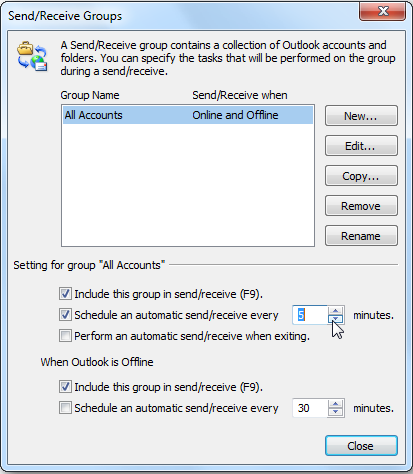
Solution 3. Run Inbox Clean Up Tool
Microsoft Outlook offers an inbuilt application named Clean Up Tool to eliminate duplicate emails of Outlook. You can run this utility with Outlook and can begin the process of eliminating duplicated emails.
- Open MS Outlook application
- Choose Inbox folder containing duplicate emails
- Choose Home menu and select Clean up option
- Now, select the option from the following as per reason of duplicate occurrence –
- Clean up conversations: remove duplicate emails from conversation and move them to deleted items folder.
- Clean up Folder: Delete the duplicated emails from selected folder.
- Clean up folder and subfolders: To clean up duplicates from folder & subfolders
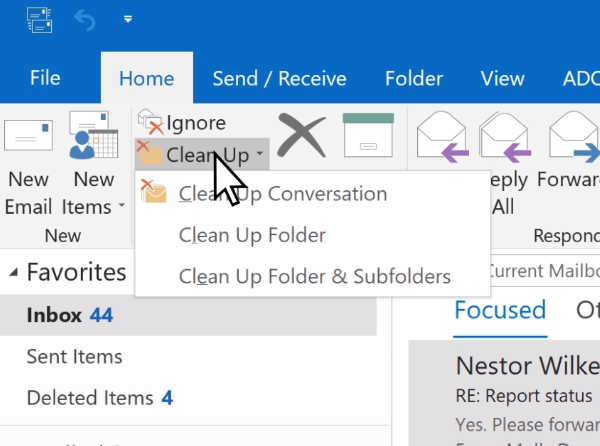
- Finally, click on Deleted Items folder and choose Empty folder option. This will eliminate duplicate email messages in Outlook mailbox.
Solution 4. Anti-virus application
Anti-virus application is responsible for closing in server connection. If the connection is terminated, the email message is not flagged when received. This is one reason for duplicate emails in the mailbox. To resolve this, you need to go through manual of anti-virus application and disable the email protection.
Solution 5. Third-party tool to remove duplicated emails in Outlook
If any of the above solutions does not work for you then you can switch to professional tools like PST Duplicate Remover. It is a smart application that helps to remove duplicated emails, contacts, calendars, tasks, notes, & journals in Outlook. It is one of the best tools to deal with duplicate emails in Outlook. It is capable of removing duplicate items from multiple PST/OST files at once. Moreover, it supports both Unicode and ANSI PST file types without any hassles. You can use this program even when you don’t have Outlook installed on your machine.
Concluding Lines
Duplicated emails in Outlook is too annoying as it create various problems. Therefore, through this article, we have come up with multiple solutions to remove duplicate emails from Outlook. You can go for them and get rid of duplicated items issue in Outlook mailbox.

