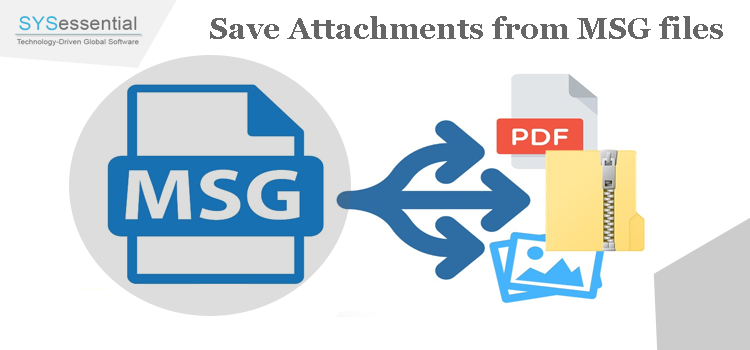Are you stuck in a situation where you need to save attachments from Outlook MSG files but are not aware of the methods to complete this task? Then, this is time to relax as in this article, we are going to explain the process to batch save attachments from multiple Outlook MSG files.
Basically, due to the lack of knowledge, most users failed to batch save MSG file attachments and find this task complicated. But believe me, this is not as tough as you think. Before we provide the solution, let us begin with some basics.
Table of Contents
Know about MSG files
Basically, MSG files are associated with Outlook. They contain a single message including subject, message body, recipient, and sender details with attachments. You can create MSG files by simply dragging & dropping an email from MS Outlook. Also, you can easily open MSG files in Outlook by simply double-clicking the file.
Saving MSG file attachments using the Manual Method
Generally, one can save attachments from Outlook MSG files but the problem occurs when users have thousands of MSG files to download their attachments. For both situations, we have come up with solutions in this post.
Manual method:
If users wish to save Outlook MSG file attachments manually, there is an option. By installing MS Outlook, one can easily accomplish this task.
Steps to manually download MSG file attachments:
- On your system, launch the Outlook email client.
- Drag and drop MSG files from Outlook.
- Double-click on the message file to open it.
- You can see a preview of attachments with MSG files.
- Click on the attachments, go to the menu bar on top and select the save all attachments option.
- Provide a destination to save all attachments from the MSG files.
- Repeat these steps to save attachments of multiple MSG files one by one.
Flaws of the Manual Approach
Although manual saving of attachments from MSG files is too easy it has some flaws due to which the majority of users don’t want to implement it.
Batch saving of attachments is not possible with manual technique. Also, this method will consume a lot of time by saving attachments from a single MSG file at a time. Most users have hundreds or thousands of MSG files to download their attachments. And, this is not possible with manual tricks. Thus, the majority of users believe to use professional tools.
Professional Tool to Save Outlook MSG File Attachments
If the manual way is not appropriate for you, then give it a try to professional tools. But the main confusion for users here is which automated solution is perfect & safe to use. Thus, to guide users we hereby provide a smart and reliable solution i.e. MSG Attachment Extractor. This is a perfect and well-examined solution to easily save attachments from unlimited MSG files at once.
In addition to this, it is friendly to utilize which makes it suitable for both technical & non-technical users. Without the need for using Outlook, it can seamlessly save all kinds of attachments from MSG files. You can swiftly download MSG file attachments from all Outlook versions. With a few simplified clicks, you can get all attachments from MSG files in a separate folder.
In an automated way, the software downloads all attachments from MSG files without any harm to them. This smart solution can be used effectively on all new versions of the Windows operating system.
Step-by-step working:
- Download this automated software for saving MSG email attachments.
- Now, pick multiple MSG files either using File or Folder mode. Then, browse the required MSG files.
- From Export Type, mark the radio button for ‘Attachments’
- Then, pick all or desired attachment extensions that you want to save locally.
- Set a destination path where you want to save the attachments.
- Finally, press the ‘Process Now’ button to save all attachments from Outlook MSG files.
Some Valuable characteristics of this software
Smart and Instant saving: The software is capable to save all attachments from selected MSG files in a few clicks. This efficient program will consume a few minutes to download all attachments from MSG files.
Simplified UI: Because of the simplicity and accuracy, even non-technical users find this software easy to operate. No prior technical knowledge is required to work with this program.
Batch saving of attachments: One can batch save attachments from multiple MSG files without any hassles in a single attempt. The software can easily save attachments from unlimited MSG files without any restrictions.
Maintain actual database structure: The tool comes with complete data safety while saving attachments. The entire database structure is maintained throughout the process. There will be no harm to the on-disk folder hierarchy and format of attachments.
No need to open Outlook: Without opening Microsoft Outlook, users can download attachments from MSG files with the help of this program. You can’t get this independence with other tools as this software provides you.
Support all versions: Every edition of Outlook and Windows is supported by this program. While using this application, you won’t face any compatibility issues. It can read MSG files of Outlook 2021, 2019, 2016, etc., and run on Win 11, 10, 8.1, 8, 7, etc.
Filter options: Instead of saving all attachments from MSG files, you can apply filters based on extensions to save on your system. For example, you can save attachments with extensions .pdf, .doc, .png, jpg, .zip, etc. Also, you can save the downloaded attachments to any path of your choice.
Conclusion
Thus, through this post, we have answered one of the highly searched queries on the internet i.e. ‘how to save attachments from multiple MSG files?’ So, considering this post, you are now aware of the perfect methods to batch-save MSG file attachments. First, we have explained a manual way which is not suitable in case you have thousands of MSG files. In this situation, try out the next mentioned solution which is an automated way to save attachments from unlimited MSG files at once without any trouble. Moreover, you can test this program before you pay for it.