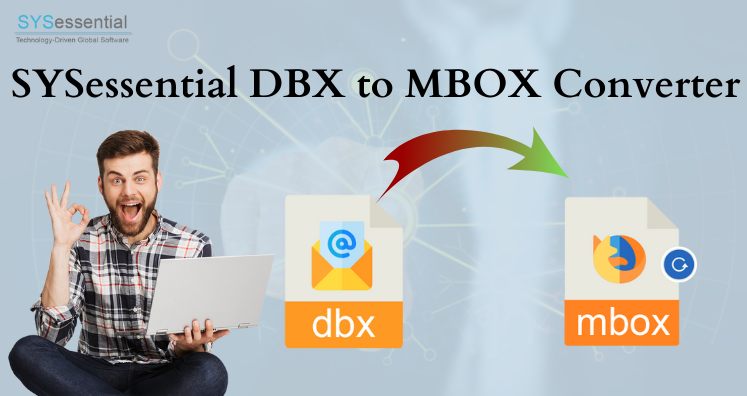Are you facing issues in converting DBX file to MBOX format? Do you want a simple solution to export Outlook Express mailbox to MBOX file?
Therefore, in this post, we are here to resolve queries regarding DBX to MBOX Conversion. You will get a complete solution here to tackle your queries in few simple clicks with Outlook Express to MBOX Converter Tool. Before knowing the solution, let us have a look at some user queries:
Table of Contents
Mostly Searched Queries of Users
“Hi, our firm has recently decided to shift from Outlook Express to Thunderbird. For this, we have to migrate all data saved in DBX file into Thunderbird supported MBOX file format. We tried to find out manual way for this but unable to get it. Now, we are searching the best third-party solution to convert Outlook Express files into Thunderbird MBOX file format. Please suggest a reliable third-party tool to accomplish the task.”
“I have sent lot of emails saved in DBX file to my friend. He doesn’t have Outlook Express to open these emails. He is using Apple Mail. So, he has to convert Outlook Express emails into MBOX file format. Is there a quick solution available to convert Outlook Express to MBOX file format to open in Apple Mail?”
Why There is a Need to Convert Outlook Express DBX to MBOX?
Many users are still using Outlook Express on their Windows XP. However, there may arise situations when they need to upgrade their Windows edition to achieve certain tasks. Here are some situations:
- As it is clear to all that Outlook Express becomes an old email client. Due to this, it is an easy target for hackers to hack.
- In case, users upgrade Windows XP to Windows 10, it requires conversion of Outlook Express file to MBOX format to access the data on MBOX based email client.
- If users switch from Outlook Express to Thunderbird/Apple Mail, then it is necessary to export Outlook Express emails into MBOX file format, supported by these email clients.
- To manage data in Outlook Express, there are few limitations. However, MBOX based email clients facilitates various advanced functions.
Simple & Quick Solution to Convert Outlook Express DBX file to MBOX Format
The most trusted & safe solution is to use third-party software to perform conversion of Outlook Express emails into MBOX file format. One such brilliant software is Sysessential DBX to MBOX Converter.
In this section, we will also describe the functioning & features offered by the software to easily export Outlook Express data to MBOX file format.
Working of Outlook Express to MBOX Converter:
- Install and Launch OE to MBOX Converter Software on any Windows PC.
- Now, upload Outlook Express DBX file that you want to export.
- Check added DBX file database in preview panel. Hit the Export button.
- Make sure to select MBOX format and then a location for saving resultant MBOX files.
- Press the Convert Now button.
By following these steps, DBX file data is successfully exported into MBOX file format.
Valuable Features of Outlook Express to MBOX Converter Tool
Simple to operate: With the help of this program, users can comfortably export DBX messages into MBOX file format in few easy steps.
Maintain actual folder structure: After the conversion, users can get data in MBOX format with its original structure and formatting.
Export DBX emails in batch mode: You are free to load any size DBX file to export into MBOX file format. The software can easily load any number of emails of DBX file in batch mode to export into MBOX format.
Keep attachments safe: While migrating DBX emails into MBOX file, all attachments are automatically exported into MBOX file format.
Try it for free: You have an option to check the functions of the software before you apply for its license. However, with free version, only first 10 items per folder are migrated.
Instant scan & preview DBX items: The added DBX file is first scanned and then you can get preview of DBX data items before exporting into MBOX file format.
The Bottom Lines
All your queries regarding conversion of DBX file to MBOX format have been resolved with this post. Manually, it is not possible to Convert Outlook Express DBX file to MBOX Format. Thus, we have mentioned third-party software to smoothly & simply perform the conversion task. This program is well compatible with old as well as the latest versions of Windows operating system.