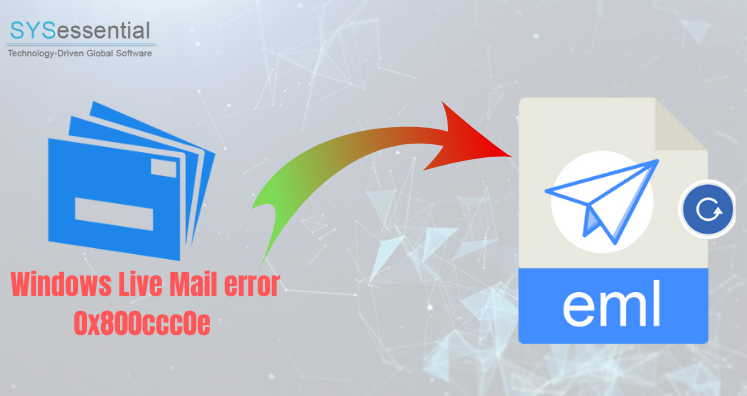Error 0x800ccc0e is a common error for Windows Live Mail users. This error is known as XP E Failed to connect and cannot connect to the server. Windows Live Mail error 0x800ccc0e is shown when you try to open a website and server times out or when the email program can’t connect to the server. This error also occurs if the port and website settings are incorrect.
To know different ways to fix error 0x800ccc0e of Windows Live Mail with this blog.
Table of Contents
Reasons to Experience Windows Live Mail Error 0x800ccc0e
The root cause of error code 0x800ccc0e is incorrect SMTP port in account configuration. This can also happen if the software is unable to link to the server.
Find main reasons behind this error:
- Incorrect server configuration
- Poor internet connection
- Result of an Anti-virus software
- Due to administrative issues
- Microsoft Windows updates may show this issue
How to Resolve Error 0x800ccc0e?
When Windows Live Mail is unable to connect to the server, error 0x800ccc0e occurs. The machine that retrieves, stores and send your emails s known as your mail server. You must tell WLM where email server is and what requirements are there to communicate with it to retrieve & send emails. Let us move the solutions for fixing this issue.
Solution 1. Check Mail Server’s connection
You must verify that you communicate with your mail server from your current location. To do so, press R key with Windows Key from your keyboard. This will open Run window. Type cmd and click OK. The command prompt will display the result –
telnet smtpmailserver.domain.com 25
Solution 2. Configure Windows Live Mail Server
Right-click on your email account on the left side of Windows Live Mail window and choose Properties. This will open properties window. You need to check your email address and other details are correct under information on the general tab.
- Please check the box labeled ‘Include this account when receiving email or synchronizing’
Then, choose the server tab. If your email address has an HTTP address, this tab will appear differently. For example, if you use Hotmail, you will use HTTP address to connect your email. If this is your case, then double-check HTTP address in server URL box corresponds to your email provider.
If SMTP and POP3 servers are used to link to your account, make sure the two server settings are right. Firstly, double-check the Incoming Mail (POP3) box containing right server address. POP3 email server take the following format:
Pop3server.domain.com
Note: pop3server is the name of POP3 server address email provider and the domain is the domain name of the provider.
Check that Outgoing Mail (SMTP) box containing correct information for your provider’s SMTP mail server. These server addresses are in the following format:
smtpmailserver.domain.com
Solution 3. Review Email Account Credentials
Check that the email account credentials are correct and working. Try to login with login details. If you forget the password, reset it and try to log in again.
Solution 4. Remove And re-add The Account
- In Windows Live Mail, right-click on your email address.
- From drop-down menu, choose Remove account and then confirm it by click on Yes in confirmation window.
- Restart the system after closing the Mail app.
- Once the system is started, open Windows Live Mail and re-add the email address.
- Complete the account setup and verify WLM error 0x800ccc0e is resolved or not.
Almost in many cases, these steps failed to fix Windows Live Mail error code 0x800ccc0e. To avoid the manual solution due to its complexities, users look for some professional tool to simplify the process for fixing error 0x800ccc0e for Windows Live Mail.
Alternate Solution to Fix Windows Live Mail Error 0x800ccc0e
Resolving Windows Live Mail error id 0x800ccc0e with manual solutions is a complicated task which needs proper technical knowledge and takes time. Therefore, to get rid of it, Sysessential EML to PST Converter is suggested to use. It smartly convert large EML files to PST file without any restrictions. It is compatible with MS Outlook 2019, 2016, 2013, 2010, 2007, 2003, and others. Download the demo version first to convert & save 10 EML files.
Final Thoughts
This article offers you solutions to deal with Windows Live Mail error 0x800ccc0f or 0x800ccc0e. This problem can be resolved by using manual ways but they are tough to use therefore professional tools are suggested to use. For any questions, contact our tech support 24×7.