
A User-Friendly & Remarkable Application to Remove Duplicates from EML Files of Any Size
SYSessential EML Duplicate Remover is a one-stop solution to remove duplicates from EML and resize them. Like other file formats, your EML files may also contain duplicates. These duplicates occupy unnecessary room on your system and impact its performance. The sophisticated application removes duplicates by analyzing the inside properties of EML files. It removes duplicates by considering some properties such as subject, size and the title. It will keep your precious file data intact by removing only duplicates. With the help of this tool, you can able to remove duplicates from multiple email clients for which EML file format is using. It is an advanced and dedicated program for Windows users. Download its free version to examine the key proficiency of the application on your Windows system. It is one of the best ways to closely assess the key ability of the program. If you are tired of junk information, give a try to the app. The free copy of the tool is available for a limited period and with limited efficacy. Hurry to download the free version today!
The program has the following features:
SYSessential EML Duplicate Remover is a specialist of removing duplicate from EML files. If you are juggling with duplicates or have a doubt of containing duplicates in your EML data, launch the app on your Windows system to remove duplicates from as many as EML files you want. The license of the app is ready for personal and professional users.
Follow These Few Easy Steps to Remove Duplicates from EML Data
Step 1: Download SYSessential EML Duplicate Remover application
Step 2: Install and configure the application to run on your Windows
Step 3: Browse to upload single or multiple EML files
Step 4: Select a suitable option from “Remove Duplicate Type”
Step 5: Select an appropriate location to save the data
Step 6: In the end, hit the tab “Remove Duplicate Emails” to get results
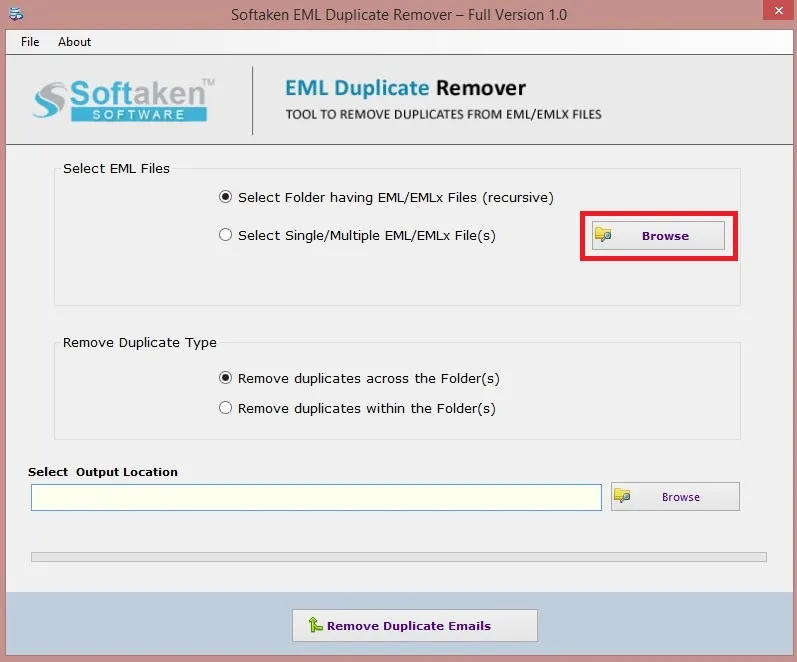
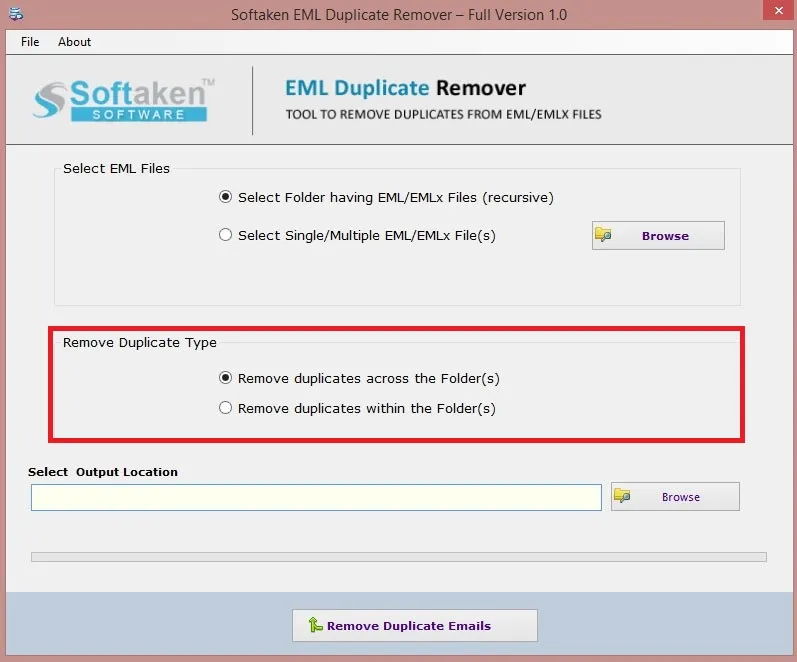
It is a purely Windows application. If you are operating Windows 10, Windows 8, Windows 8.1, Windows 7, Windows Vista or Windows XP, install the tool on your Windows systems. It supports both 32 bit and 64 bit. It supports excellent compatibility. The Windows tool works consistently if your Windows have no technical issues and has been updated. Make sure your Windows is updated and has no error before launching the Application.
The SYSessential EML Duplicate Remover is too light to install on your Windows system within 5 minutes. The application has a few simple requirements to fulfill. Before installation, make sure the processor is at least 1 GHz. If it is 2.4 GHz, it will be much better. Memory power must not fall more than 512 MB RAM. The recommendation is 1 GB. The hard disk must contain 100MB of free space and some storage capacity to store your file.
SYSessential EML Duplicate Remover is an independent program. It doesn’t need installation of any email client that supports EML. It also doesn’t need installation of any 3rd app. While launching the app, confirm that “Run As Administrator” tool is activated and Windows has not error. It is a straightforward application for Windows users to achieve the goal of removing duplicates quickly and conveniently.
No such deep technical skills it needs to install and configure on your Windows system. As you download the program on your Windows system, follow the step by step instructions of installation and configuration. If you have basic computer skills, you can install the application you will face no problem. Just double click on the icon of the software and follow a few easy instructions of configuration and installation.
SYSessential EML Duplicate Remover is capable of removing duplicates from a single EML file of your choice. It supports deep search from locally saved folders to locate a specific EML file to remove duplicates from them. Thus, it helps to find the desired goal without inconvenience and losing integrity.
The EML Duplicate Remover has been designed to give speed to the duplicate remover task beyond your imagination. You are free to remove duplicates from one, two, three, ten or even a hundred EML files at one go. It increases the speed of the duplicate remover task thousand times better than any manual method of removing duplicates.
The control of the results is in your hands because the tool supports two different ways to filter data. It allows you to upload specific EML files from locally saved folders one by one. It allows you to upload a specific folder that contains multiple EML files to upload them in the tool at once.
There are two types of duplicate data removal features. You can select one option at a time. If you select “Remove Duplicates across the Folder”, the tool will remove duplicates outside the folder. All duplicate data will be removed quickly without modifying the original properties.
With SYSessential EML Duplicate Remover, you will find great support to remove duplicates according to your choice. With the option “remove duplicates within the folder”, the tool is able to remove all duplicate items within the folder. It can be a duplicate email or attachments to get rid of unnecessary junk data.
With SYSessential EML Duplicate Removal, you will get an assurance of removing duplicates with greater accuracy. The tool analyzes an EML file to remove duplicates. It scans the properties of EML files and each email data to confirm duplicates. So each time users get accurate results. It is a safe application
The EML Duplicate Removal is a highly compatible application. It removes duplicates of Thunderbird, Entourage, WLM, eM Client, Apple Mail, Mozilla SeaMonkey, and several other EML supportive email clients. Whether the EML file is created in Windows, Mac or Linux, they are all compatible to remove duplicates using the app.
SYSessential EML Duplicate Remover is one of the best applications to remove duplicates. After removing duplicates, selective EML files are saved in a local folder that is specified by users. It can be either a new folder or an existing one to save data. Thus, it encourages easy file management.
SYSessential EML Duplicate Remover is an independent program. Regardless of whichever email client you have used to save data in the EML file format, the tool supports to remove duplicates from it. It doesn’t need pre-installation of Thunderbird or any EML supporting email client. It is an independent Windows utility.
This application has an easy to use graphical user interface. It doesn’t need high-quality technical knowledge to transfer data. All it requires your basic computer skills. It is a single window app and each tab is self-descriptive. You don’t need technical help to configure and install the application.
The license validity of the application is valid for a longer duration or is not going to expire. Whether you have the license of individual version or a commercial one, the license validity is as long as you want. It is a significant advantage of the application.
If you are interested in the application, we are providing you the chance to upload the program at free of cost for a limited period. The free version is the exact copy of the paid one. It lets you understand the key functions of the app and helps you to decide whether the tool is suitable for your purpose.
Technical Overview
SYSessential EML Duplicate Remover is a sophisticated application. It is a dedicated tool to remove only duplicates from EML. The program is lightweight and easy to use. No technical expertise it requires to install and configure. Download the Windows application to experience the best results.
Remove duplicates from EML files created in Thunderbird, Windows Live Mail, Mozilla SeaMonkey, Apple Mail, Outlook 365 of Wins, Mac and Linux platforms
Allow access of duplicate free EML files to Thunderbird, Windows Live Mail, Mozilla SeaMonkey, Apple Mail, Outlook 365 of Wins, Mac and Linux platforms
SYSessential EML Duplicate Remover comes with the opportunity of unlimited validity. It means users can remove duplicates from an unlimited number of EML files. It gives accurate and fast results regardless of how many EML files you have selected to remove duplicates.
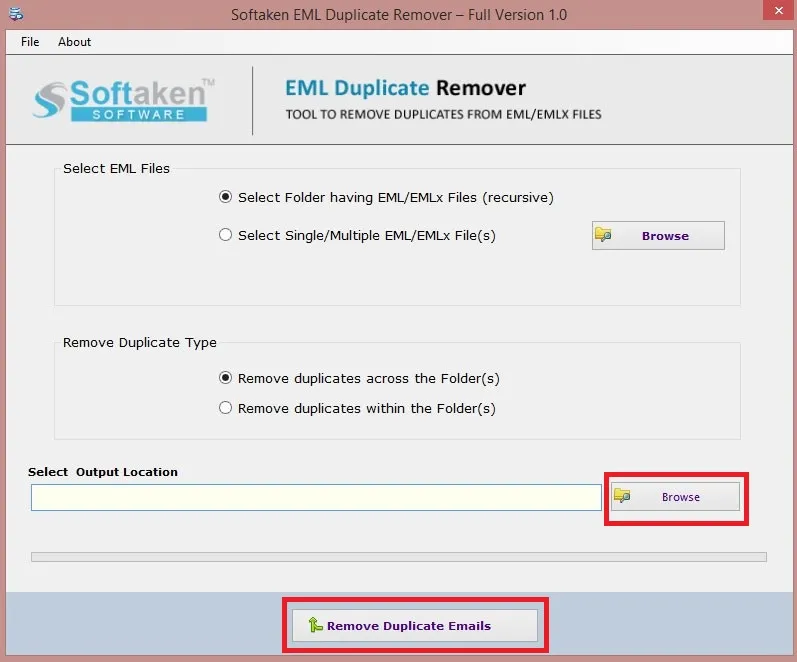
Know Minimum System Specifications to Download & Use the App with Ease

Take a Trial -Download the tool to evaluate by application easily EML Duplicate Remover Software
System
Specifications
Hard Disk Space 500 MB of free hard disk space
RAM
Minimum 512 MB is required
Processor
Intel® Pentium 1 GHz processor(x86,x64)
EML Duplicate Remover Tool Free & Full Version comparison are given here for users:
| Technical Key Features | Free Version | Full Version |
|---|---|---|
| Limitations | 10 items | Unlimited |
| Remove duplicates from multiple EML/EMLX files | ||
| Support and maintain Folder Structure hierarchy | ||
| Find and Remove duplicate EML/EMLX files within folder(s) | ||
| Find and Remove duplicate EML/EMLX files across the folder(s) | ||
| Convert EML and EMLX files into Adobe PDF File Format | ||
| Convert EML and EMLX Files into HTML and MHTML Files and open with any Browser | ||
| Extract and Save Attachments Separately | ||
| Import Multiple EML/EMLX Files into Free @gmail.com Account | ||
| Repairs all added video files at once with a single click | ||
| Support Windows 10/8/7/others | ||
| Price | Free | $49 |
| Download | Buy Now |
Transforming Your Online Reputation into a Business Asset
Online customer reviews work as a great avenue to grab customer’s attention and boost sales. They are tremendously important for the majority of customers and for securing online visibility of a business. Check, what our customers have to say...
Mart Smith, Italian
We are feeling great to have this useful application. It has allowed us to remove junk data from over 10,000 EML files.
Jack Jones, Germany
It is great to share that we have removed duplicated from hundreds of EML files without losing single important details.
Below are the steps to remove duplicates of EML files –
It is aforementioned that the validity of the app is for an unlimited duration. Whether your plan is to use the app for personal or commercial purpose, validity is not going to expire.
If you have chosen EML file format to save the Apple Mail’s data, the tool is capable of removing duplicates from these files. Regardless of whichever email client you are using to create EML file format, it removes duplicate from all of them.
No, you cannot. The tool supports removal of duplicates from only accessible EML files. It doesn’t support corrupted EML files.
No, it is not mandatory. It is a standalone application. It doesn’t need pre-installation of any EML supportive email clients or any 3rd party application. It works independently.
It all depends on your choice. You are free to remove duplicates from single EML file or remove duplicates from two, three, or more EML files at a time.
OUR PRESTIGIOUS CUSTOMERS