
One-Stop Application to Transfer EPUB data to PDF File Format
PDF or Portable Document is one of the most widely used file formats to store, share, and publish data. It is more famous and compatible than ePUB. The Portable Document Format supports almost all operating systems and devices. It is based on PostScript language. PDF has several advantages over EPUB. ePUB is an open e-book that is accessible to a majority of readers and programs like iPhone, NOOK, Sony e-Reader and more. But when you try to access EPUB to Android phones and computers, it doesn’t support. At that time, our EPUB to PDF Converter will help you. The sophisticated app enables accurate conversion of ebook to one of the most friendly file extensions, PDF. The conversion app enables fast conversion. It supports to get a risk-free export goal. The tool has user-friendly interface and is easy to manage. No specific technical skills it requires for data conversion. Download the free copy of the program to practically assess its capacity of conversion.
The program has the following features:
SYSessential EPUB to PDF Conversion is a user-interactive app. It enables fast and accurate data conversion without modifying the original structure of the data. The free copy of the application will give you an idea how the application accomplishes the conversion goal. Download the free version on your desktop.
Follow These Few Easy Steps to Convert EPUB to PDF-
Step 1: Download SYSessential EPUB to PDF Exporter
Step 2: Filter specific EPUB files from locally saved folders
Step 3: Select either single or multiple EPUB files at a time
Step 4: Get the preview of the list to confirm the file name
Step 5: Provide a suitable output location to save data
Step 6: In the end, press “Start Generating Now” button to convert data
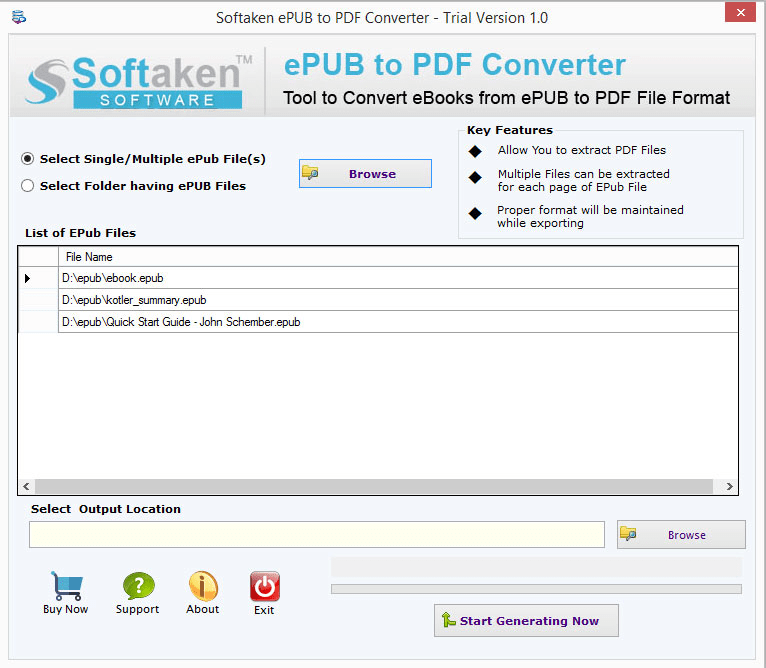
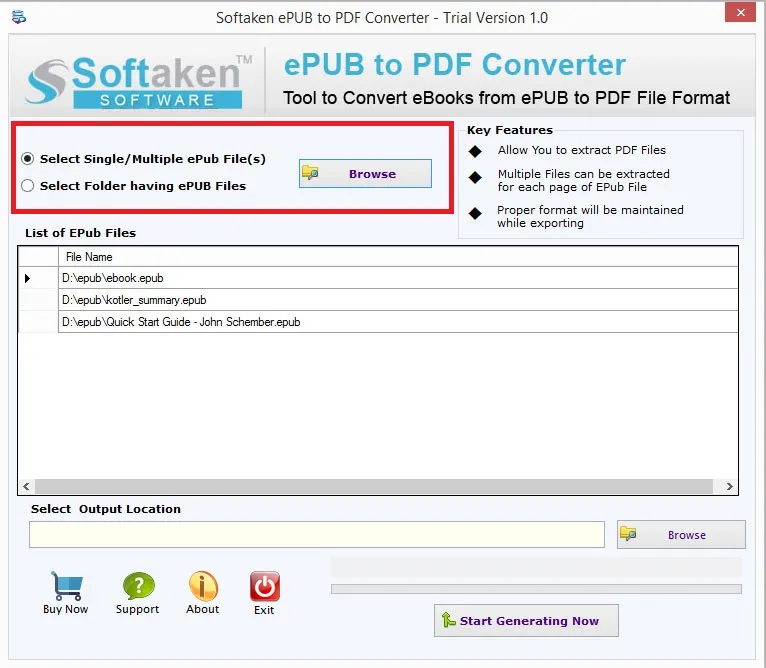
It is a pure Windows utility that supports all the latest Windows OS. Operate the tool on Windows 10, Windows 8, Windows 8.1, Windows 7, Windows Vista or Windows XP. The app runs smoothly on Windows 32 bit and 64 bit. While you are installing the application, make sure the Windows is functioning without any error and is updated. It is the foremost requirement of the application.
SYSessential EPUB to PDF Converter is a very lightweight program. It needs a few MB of storage space on your hard drive and doesn’t impact the performance of the app. It is a safe program to install. While installing, make sure the processor is at least 1 GHz and the memory strength is at least 512 MB. However, our recommendation is to keep processor of 2.4 GHz and memory strength at least 1 GB.
SYSessential EPUB to PDF Conversion program doesn’t need pre-installation of Adobe Acrobat nor Adobe Reader. It, in fact, doesn’t need installation of any third tool. The app is standalone that performs the conversion task independently. You will have to keep the Windows system well functional. Make sure your Windows has no error and “Run As Administrator” tool is active. These are two basic requirements.
SYSessential EPUB to PDF Conversion program offers license in three suitable formats- individual, business, and enterprise. The Individual version is the best choice when you are looking to use the app personally. Small businesses can consider the business version of the app. The enterprise version is well suitable for big organizations as it can install more than 100 systems to let users perform unlimited conversion.
SYSessential EPUB to PDF Converter has been designed to convert e-books to PDF quickly and with top accuracy. The conversion utility allows users to export specific EPUB files regardless of their size. Selective e-books are exported to achieve the desired migration goal. The utility reads and scans e-books quickly in no time to make them ready for migration.
SYSessential EPUB to PDF Converter gives users full control over its key functions. The program has been designed to export a specific EPUB file. Users can select a specific e-book with deep search from local folders to upload and convert it to PDF.
The sophisticated app has been designed to save the time and the effort you put for migration. It has the feature to export 2, 3, ten, or over a hundred e-books to PDF at a time. It is a game changer feature of the application. The feature makes the utility advanced.
The program gives users full control on the results by offering two special ways of filtration. It has the option to select single or multiple e-books one by one with deep data filtration. It has the feature to select a folder holding EPUB files. The feature allows users to achieve the desired results.
There is a small preview pane of the app to display the selective e-books with the file name. The selected files are displayed in a tree format. With this feature, users can confirm whether the selected files are those that they want to convert. The preview pane field can scroll to let you confirm how many files are selected at a time for conversion.
SYSessential E-Book to PDF Converter allows users to save the converted data to a specific location in the system. It gives users an assurance of safe data migration and encourages easy data management by allowing users to save the converted data to a specific folder or an existing folder.
Unlike manual ways, conversion with the help of E-Book to PDF Converter is much easy. The app requires only three easy steps of data migration. The very first option is to select e-books, set the output location, and hit the final tab to accomplish conversion. This is how it doesn’t need technical assistance for data migration.
SYSessential EPUB to PDF Converter is a user-friendly app. Each tab of the app is self-descriptive telling users how to migrate data. Even a novice can convert EPUB files to PDF with precision and accuracy with the help of the program. It is a self-monitoring and operating tool.
SYSessential EPUB to PDF Converter is an independent app. The application manages to export from EPUB to Portable Document without pre-installation of any third app nor Adobe Reader and Adobe Acrobat. The conversion process doesn’t impact. It needs a well functional Windows tool to convert data swiftly.
Whether you plan is to get the license of the application for personal use or commercial, the license validity of the application is not going to expire. The program is valid for an unlimited duration. It enables users to transfer as many as EPUB files they want.
The program is fast and reliable. It doesn’t modify the original content of EPUB files. All text body, images, and graphs are exported without losing single information. The tool exports whole data without modifying its original structure. This is the most significant feature of the app.
We are offering the free trial of the app to install on your Windows to practically assess the capacity of the app. This is one of the best ways assess and examine the proficiency of the application closely and take decision to get its license. The conversion tool free trial is ready to install on your Windows 10, 8, 8.1, and 7.
Technical Overview
SYSessential EPUB to PDF Converter has been designed to convert EPUB files only. The tool manages to convert as many as EPUB files users are looking for. No external tool assistance it requires for data migration. Download the free version of the app to assess its capacity.
Support to convert specified e-books or EPUB
Exports to open in PDF 1.1, PDF 1.2, PDF 1.3, PDF 1.4, PDF 1.5, PDF 1.6, and PDF 1.7
It is one of the best applications to convert e-books to Portable Documents effortlessly. Unlike manual ways, the tool makes the conversion process 100 times easy. Hurry to get its license.
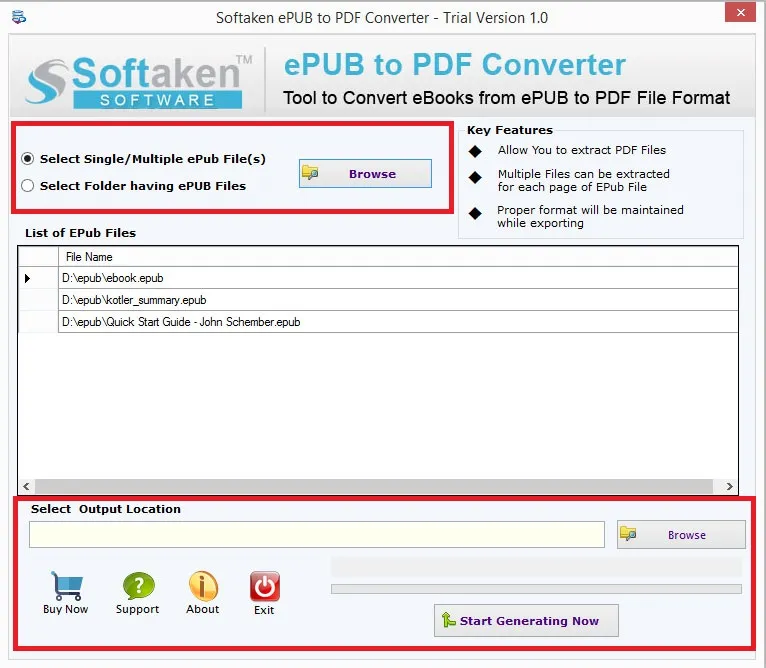
Know Minimum System Specifications to Download & Use the App with Ease

Take a Trial -Download the tool to evaluate by application easily EPUB to PDF Converter Tool
System
Specifications
Hard Disk Space 500 MB of free hard disk space
RAM
Minimum 512 MB is required
Processor
Intel® Pentium 1 GHz processor(x86,x64)
EPUB to PDF Converter Tool Free & Full Version comparison are given here for users:
Transforming Your Online Reputation into a Business Asset
Online customer reviews work as a great avenue to grab customer’s attention and boost sales. They are tremendously important for the majority of customers and for securing online visibility of a business. Check, what our customers have to say...
Max Smith, Indonesia
SYSessential EPUB Conversion tool has solved the conversion issue. I was looking to export entire EPUB files data to PDF.
Jenny Jones, USA
I have exported over 5000 e-books to PDF file format. The data conversion speed is perfect and the results are accurate.
Frequently Asked Questions
Below are the steps to convert EPUB files to PDF –
We have aforementioned that the app validity is for an unlimited duration. Users can able to use the app as long as they want regardless of the version they are using.
No, the application supports only healthy EPUB files. If the EPUB file is inaccessible, we recommend fixing the issue before using the app.
We have not restricted users to convert as many as e-books they want. You are free to upload and convert as many as EPUB files you want.
The tool doesn’t need installation of any additional app not even Adobe Reader to perform the conversion task. It is a standalone utility.
The tool performs fast conversion. However, the time duration conversion also depends on the number of EPUB files selected for data migration.
OUR PRESTIGIOUS CUSTOMERS