
A User-Friendly App to Backup Gmail in EML, EMLX, MSG, MBOX or PST File Formats
Our Gmail account can suspend or inaccessible any time. If the server connection is poor, users cannot access their Gmail data. Real time access can be restricted due to poor server. Your Gmail account can be hacked by third parties if it is not protected well. There is one more issue with Gmail is that data mismanagement. We may accidently delete our important emails. To avoid these issues with Gmail, it is better to extract Gmail data to a desktop-based email client. With Gmail to PST conversion, users can access their important emails anytime and from anywhere without server. You can transfer Gmail to Thunderbird, Entourage, or WLM, these are sophisticated free email clients for data storage and management. SYSessential has launched a well-descriptive and user-friendly app, Gmail Backup pro. It is all-in-one solution to create backup of Gmail in MS Outlook, Entourage, Thunderbird, or the email client of your choice. The best way to assess the efficacy of the application is free demo version. Download the free version on your Windows system of 10/7/8/8.1/Vista/XP.
The program has the following features:
SYSessential Gmail Backup is a highly interactive application. It is capable of backing up Gmail data with top accuracy or without modifying the original property. The tool gives the freedom to access Gmail data on 30+ email clients by creating backup of Gmail in multiple file formats. It is a user-friendly app for Windows users.
Follow These Few Easy Steps to Backup Gmail File Data-
Step 1: Download SYSessential Gmail Backup tool
Step 2: Install and configure the application on your Windows
Step 3: Provide credentials of the targeted Gmail account
Step 4: Select the export type- PST, EML, EMLX, MBOX, or MSG
Step 5: Set the output location to save the extracted data
Step 6: Finally, press the button “Process Now”
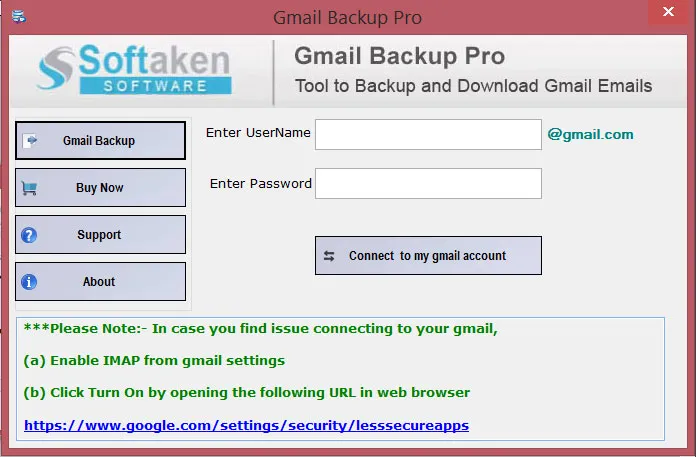
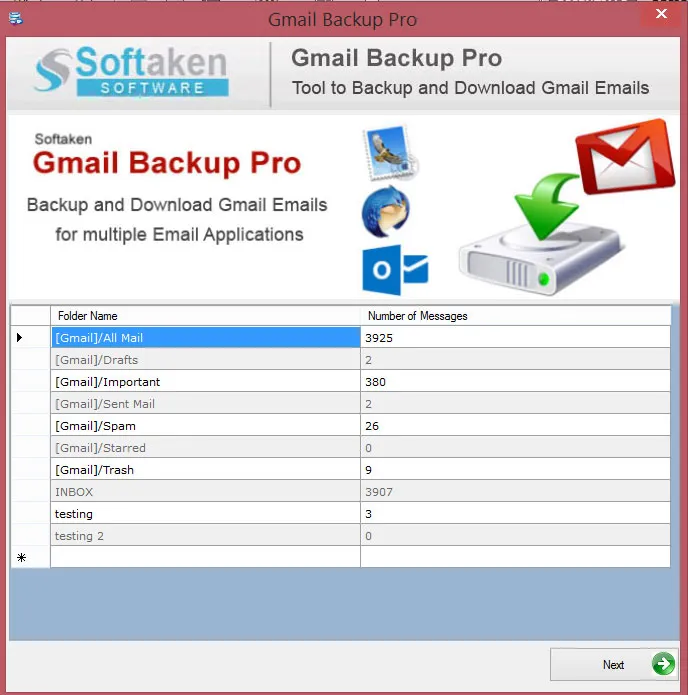
It is purely a Windows application that users can run on the latest Windows 10, Windows 8, Windows 8.1, Windows 7, Windows Vista or Windows XP. It is compatible to operate freely on Windows of 32 bit and 64 bit. Before you install the app on your Windows system, make sure the Windows is updated and has not error. It is a basic and the essential requirement of the tool.
This is a lightweight app that doesn’t need much room on your hard drive to install and configure. The app can upload in less than 5 minutes if the server speed is fast. While installing the Windows app, make sure the processor is of at least 1 GHz, but we recommend 2.4 GHz. The memory backup must be at least 512 MB RAM. If you keep 1 GB, it will be much better. Free up at least 100MB of space on your hard drive.
SYSessential Gmail Backup doesn’t require pre-installation of MS Outlook, Entourage, Thunderbird, or any application because it is an independent app. The basic requirements of the app include Windows and Run As Administration tools. Make sure the Windows is running smoothly. At the same time, activate “Run As Administration” app to run the app independently on your Windows system. There are no any mandatory requirements to run the application.
SYSessential Gmail Backup is one of the most advanced and all-in-on app. The license of the application is available for personal and commercial users. If you want to use the tool personally, getting the license of the individual version is a suitable choice. Small businesses can get the license of its business version. Large companies can select the enterprise version of the app to experience the best backup.
SYSessential Gmail Backup solution is dedicated to create backup of Gmail to several other email clients effortlessly and accurately. For backup of a specific Gmail account, it needs user’s credentials- email ID and password. Kindly note, you can able to back up the data of one Gmail account at a time.
SYSessential Gmail Backup is an advanced app. It exports entire data of Gmail including To, From, CC, BCC, and Sender Emails. The backup process retains the original structure of emails. The tool exports all attachment of emails. Whether attachments are in DOC, TXT, XLS, and any other file formats, the tool enables to backup attachments in its original format.
The application gives users full control in its key functions. It creates backup of specific Gmail accounts and specific Gmail folders. Users can select entire Gmail folders at a time or select a specific folder like Inbox, Sent, or Draft to export to PST/EML/EMLX/MBOX. This is the significant key feature of the app.
The multiple-backup solution allows users to create backup of Gmail data to PST or MSG. After backup of Gmail to PST or Gmail to MSG, the data can access to MS Outlook 2019, 2016, 2013, and several other email clients. The feature makes the tool compatible for all MS Outlook versions.
With SYSessential Gmail Backup solution, users can able to extract Gmail to EML, Gmail to EMLX, and Gmail to MBOX. Thus, it is easy to achieve the backup of Gmail data to Thunderbird, Entourage, WLM, Apple Mail, eM Client, and several other email clients of not only Windows but also Linux and Mac.
When you are operating the SYSessential Gmal Backup app, make sure the server connection is functioning properly. The tool requires server connection to connect with the specified Gmail account and extracts its data. If the connection is poor, the tool will not function properly. It may pause the backup process.
After conversion from Gmail to the required file format, the tool saves the backup data to a local folder. The location of the backup is specified by users. Hence, data management of backup files becomes so easy. The tool saves the exported data to a new folder or an existing one.
SYSessential Gmail Backup is an advanced tool. As it creates back up of multiple emails to your required file format, it creates a log report automatically. The report displays the folder name and number of messages exported from each folder such as inbox (6000), and draft (400).
SYSessential Gmail Backup is advanced. It keeps the data property intact. In case, the server connection goes down during backup process, the tool stops functioning automatically. It retains the original data. The process resumes as the connection comes back. Thus, it saves properties of emails.
No special technical training and skills you need to download and configure the Windows app. The demo version would be sufficient enough to assess how the tool performs. The tool is self-descriptive. Each tab itself directs the key functions of the app. Hence, it is an easy-to-operate program.
Considering the needs of users, we have launched the three suitable format of the app that we have aforementioned. Each version, be it personal or business, all are available with lifetime validity. It means you are free to use the app as long as you desire. The license is not going to expire.
SYSessential Gmail Backup is a useful app to backup Gmail data to your desired desktop-based email clients. Interested users can download the free trial version of the app to assess the key potential of the app. It is one of the best way to examine the performance of the app practically.
Technical Overview
SYSessential Gmail Backup is one of the best applications to create backup of Gmail to multiple desktop-based email clients. It supports backup of as many as Gmail account you want. It is a standalone app that works on your Windows 10/8/7/XP/Vista with top accuracy. It keeps the file data intact during backup.
Unlock PST files saved in MS Outlook 2002, MS Outlook 20003, MS Outlook 2007, MS Outlook 2010, MS Outlook 2013, MS Outlook 2016, and MS Outlook 2019
Unlock ANSI and Unicode PST files of MS Outlook 2003, MS Outlook 2007, MS Outlook 2010, MS Outlook 2013, MS Outlook 2016, and MS Outlook 2019
The tool has been designed for all types of users. The license of the program is available at cheaper rates than our competitors. You are free to upload the demo version of the program on your Windows app to evaluate the efficacy of the app.
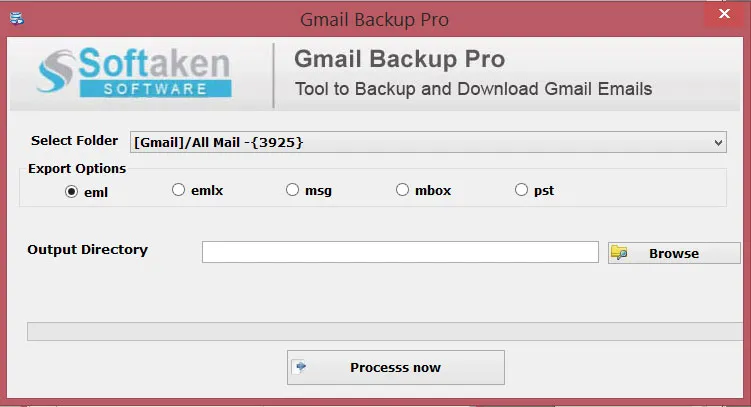
Know Minimum System Specifications to Download & Use the App with Ease

Take a Trial -Download the tool to evaluate by application easily Gmail Backup Tool
System
Specifications
Hard Disk Space 500 MB of free hard disk space
RAM
Minimum 512 MB is required
Processor
Intel® Pentium 1 GHz processor(x86,x64)
Gmail Backup Tool Free & Full Version comparison are given here for users:
Transforming Your Online Reputation into a Business Asset
Online customer reviews work as a great avenue to grab customer’s attention and boost sales. They are tremendously important for the majority of customers and for securing online visibility of a business. Check, what our customers have to say...
Mason Williams, United Kingdom
With SYSessential Gmail Backup pro, we have extracted multiple Gmail account data to PST.
Ethan Young, France
We are overwhelmed with the performance of the application. It is advanced and lets us to perform backup of Gmail swiftly.
Frequently Asked Questions
It is aforementioned that the validity of the application is as long as you want. It is valid for an infinite period for individual and commercial users. This is one of the prime advantages of the app.
No, it has been designed to extract Gmail data to multiple file formats. If you want to reset the password, go to the Gmail account. It doesn’t support to reset password.
Yes, the sophisticated application permits users to extract data from as many as Gmail accounts they want. But for every account, it needs user’s credentials.
The tool allows users to extract data of one Gmail account at a time. Users cannot export data from more than one Gmail account at one go.
Sorry, the application doesn’t support the Gmail account that has been suspended for any reason. It supports only those accounts that are activated.
OUR PRESTIGIOUS CUSTOMERS