
A User-Friendly App to Extract All Essential IMAP Accounts Attachments in Its Original Formats
Your Yahoo, Gmail, or Outlook.com must contain some important emails and their attachments. Many of you want to extract attachments from the server-based email clients to the desktop in order to get the real-time access and safety of the data. Yahoo, Gmail or any server-based email account can be inaccessible if the server connection is weak. These IMAP supportive email clients can be terminated if you are not using them for a certain period. Looking at these downsides of these server-based email clients, it is safe to extract attachments. SYSessential IMAP Attachment Extractor is a well-functional application that has been designed to extract attachments from IMAP servers effortlessly and with top accuracy. The tool is compatible to extract data from XLS, DOC, TXT, PDF, and several other file extensions. It is an advanced tool to extract data. The tool is independent. It extracts IMAP mail accounts’ attachments with top accuracy. The free version of the app is available to install on your Windows to practically assess the capacity of the tool. The license of the app is also available to download.
The program has the following features:
SYSessential IMAP Attachment Extractor is one of the best applications for Windows users. It is an independent solution that extracts IMAP attachments at fast speed without asking you to install further apps. The program is compatible with all Windows system and is an excellent program for personal and commercial purpose.
Follow These Few Easy Steps to Extract Attachments from IMAP Mail-
Step 1: Download SYSessential IMAP Attachment Extractor
Step 2: Install and configure the app on your Windows
Step 3: Provide the host, port and the user’s credentials, press authenticate me
Step 4: Select the desired folder to extract data
Step 5: Set the output location on your Windows
Step 6: Finally, press the button “Export Attachments Now”
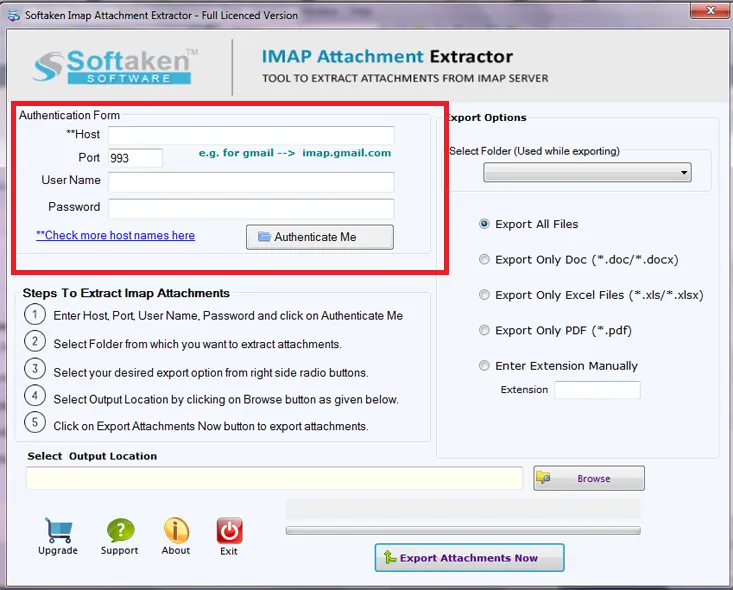
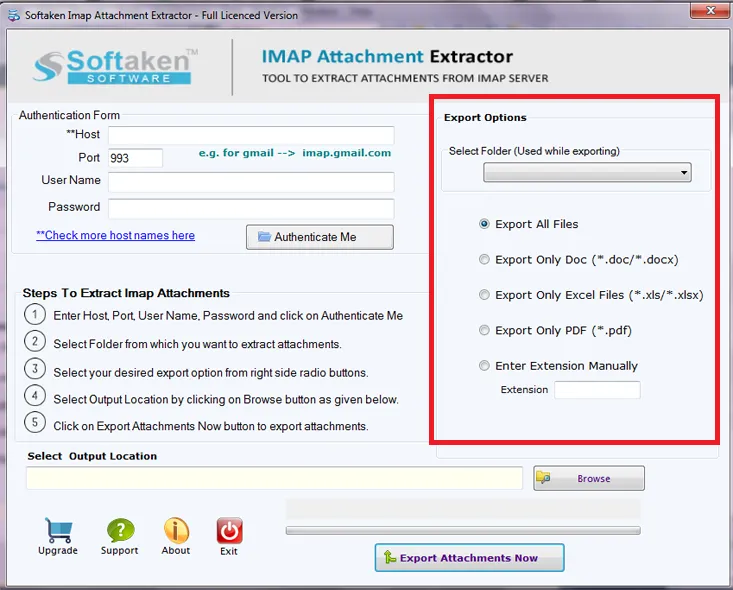
It is a Windows app that supports all Windows operating systems that are still in trend including Windows 10, Windows 8, Windows 8.1, Windows 7, Windows Vista or Windows XP. The flexible program supports both 32 bit and 64 bit of Windows. It is the basic requirements of the app. Make sure your Windows app has no error or is functioning well. Update your Windows OS if it requires before installation the IMAP attachment extractor.
It is so light to download on your system in just a few minutes. If the speed of the server is fast, the tool may install in the system less than 5 minutes. Some necessary criteria of the app are at least 1 GHz of processor, but the recommendation is 2.4 GHz. The memory backup must not fall below 512 MB RAM. Keeping it 1 GB will be ideal. The free space on your hard disk must be 100MB.
SYSessential IMAP Attachment Backup is an advanced tool that needs no third-party application to perform its tasks. It is an independent tool that extracts all attachments of any IMAP account with top accuracy. All it requires is the activation of “Run As Administration” tool and a well functional Windows system. These are two basic requirements of the data extraction tool that users have to meet to run the program smoothly.
SYSessential IMAP Attachment Backup offers the license of the app in three suitable formats- Individual, Business, and Enterprise. The Individual format is a suitable choice to use personally. The Business version has been designed for small businesses and the Enterprise version is an ideal choice for big or large firms. SYSessential has taken care of the needs of all types of users. Get a suitable license for your business.
SYSessential IMAP Attachment Extractor is a significant app that helps to extract only attachments of your IMAP supportive email clients. The tool is compatible to extract attachments of any size and any file extension. It offers bulk data extraction and saves time and effort of users.
SYSessential IMAP Attachment Extractor is an advanced tool. It supports to extract attachments from Gmali, Yahoo, AOL, Outlook.com, Office 365, and all IMAP supportive email clients. It is one of the most significant features of the app. It is flexible to extract data from any Gmail, Yahoo, or Office 365 account.
The advanced application gives users the flexibility to connect with a particular IMAP account. For which, the tool needs important data. The authentication form needs the host name, the port number, the specific username, and the correct password. Finally, it requires users to press the “Authentication Me” tab.
The advanced converter is compatible to export attachments from all folders of your IMAP account including Inbox, Draft, Sent Items and Deleted Items etc. It has the option to customize the selected folder by selecting a specific folder to extract data. The tool follows user’s command for data extraction.
With SYSessential IMAP Attachment Extractor has multiple in-built export features. It has been designed to export your IMAP mail account’s DOC or DOCX attachments, export only Excel files, and export only PDFs. Users can feel freedom to customize the export data to get the desired results.
With SYSessential IMAP Attachment Extractor has the feature to enter extension manually. With this option, users can feel free to choose any extension of their choice to extract from their desired IMAP account. It can be JPG, PNG, GIF or anything. The feature makes the application more advanced and versatile.
When the attachment extractor is active, make sure your system has no server error. The tool requires fast internet service to connect with the targeted Gmail, Yahoo, or AOL account. In case, the server goes weak during processing, the tool will automatically go in the pause mode. The feature protects data from corruption.
SYSessential IMAP Attachment Extractor has been designed to make the data management task easy and fast. The utility has the feature to save the extracted attachments to a specific location in the system that has been set by users. It can be a new folder or an already existing folder. Thus, management of extracted attachments becomes easy.
SYSessential IMAP Attachment Extractor is an independent utility or a standalone program. It has been designed to make the data extraction task easy for users. It doesn’t need additional tools to perform its tasks. The independent app is lightweight and so easy to install in the system independently.
It is a very simple program. Installation process requires a few easy steps. Once the app is uploaded in your system, you will be just four steps away from extracting attachments. The program requires you to fill the authentication form, provide the folder, enter the file extension, and finally, provide the output location to extract attachments.
The app has been evaluated in multiple layers. Each time, it has proved its accuracy. It is a safe tool, free from virus. It gives accurate results by preserving the original properties of attachments. All attachments are exported without losing data integrity, even the goal is bulk export.
We are giving you the free access of the tool by offering the free version for 30 days. The free version is the best way to practically assess the capacity of the app. The version also helps to take the decision of purchasing the solution for personal or commercial needs.
Technical Overview
SYSessential IMAP Attachment Extractor is a highly flexible application. It is comfortable to use for attachment extraction of Gmail, Yahoo, AOL, and several other major server-based email clients. The tool is sophisticated and safe to use for Windows users. Download the free version of the app.
Extract attachments from IMAP-Supportive Email Clients like Gmail, Yahoo, AOL, and Office 365
Extract DOC, DOCX, XLS, PDF, JPG, PNG, and more
It is a user-friendly app for Windows users. The tool helps to meet the goal of attachment extraction. It is a single window tool to let you operate singlehandedly.
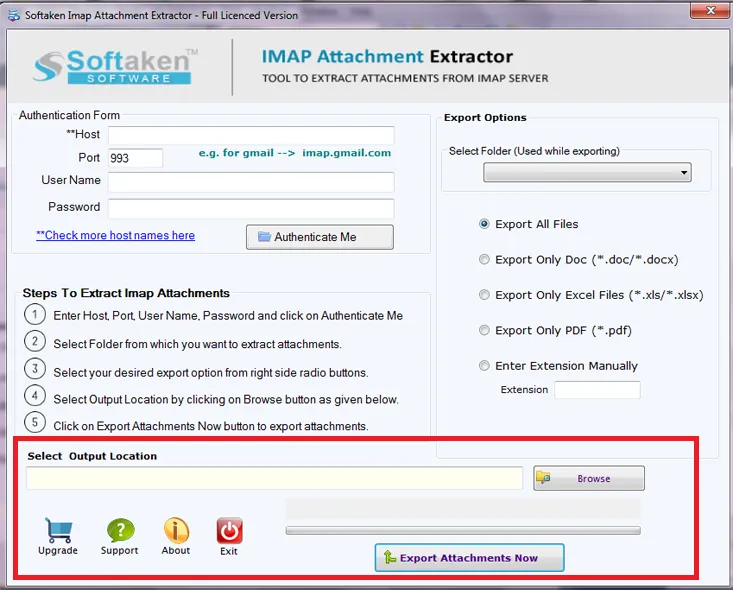
Know Minimum System Specifications to Download & Use the App with Ease

Take a Trial -Download the tool to evaluate by application easily IMAP Attachment Extractor
System
Specifications
Hard Disk Space 500 MB of free hard disk space
RAM
Minimum 512 MB is required
Processor
Intel® Pentium 1 GHz processor(x86,x64)
IMAP Attachment Extractor Tool Free & Full Version comparison are given here for users:
Transforming Your Online Reputation into a Business Asset
Online customer reviews work as a great avenue to grab customer’s attention and boost sales. They are tremendously important for the majority of customers and for securing online visibility of a business. Check, what our customers have to say...
Jacob Rogers, Italy
SYSessential IMAP Attachment Extractor has made the data extraction task so easy. I have a bulk of important attachments in my previous Gmail account. Now, I have saved all of them to my laptop.
Michael Jones, USA
My admin department is pleased with the performance of the app. They have extracted over 10,000 of attachments successfully from Office 365 and AOL accounts.
Frequently Asked Questions
Given below are the steps to extract IMAP Server attachments –
The application comes with lifetime validity. It means you are comfortable to use the app as long as you want. Whether the version is personal or commercial, it is valid for unlimited duration.
No, you can use the app if your IMAP-supported email client is active or it is not terminated.
You have the freedom to extract data from as many as IMAP accounts you want. Kindly not, the tool supports users to extract data from one IMAP account at a time.
No, it is an independent application. We have aforementioned the feature. The tool requires Windows OS and activates Run As Administrator tool.
The time duration can vary. It depends on the size of the attachment, number of attachments, and the server connection. However, the tool is capable of extracting data at fast speed.
OUR PRESTIGIOUS CUSTOMERS