
A User-Friendly & Remarkable Application to Remove Duplicates from MBOX/MBX Files
MBOX is a flexible file format that can be accessed on several email clients including Thunderbird, Entourage, WLM, eM Client, and several others of email clients of Windows, Mac, and Linux platforms. Like other email file extensions, MBOX too creates duplicates when users receive an email twice or more times. MBOX creates duplicates when users send emails more than one time. No matter whatever the reason of collecting duplicates in MBOX files, SYSessential MBOX Duplicate Remover removes them without losing the original structure. It is an advanced and sophisticated application to get rid of duplicates quickly and without much technical hassles. The program is straightforward and independent. It is capable of removing duplicates across the folder and within the folder to get the desired results. If you are looking for a reliable support to remove duplicates from MBOX or MBX files for your Windows system, SYSessential MBOX Duplicate Remover is an ideal choice. Free trial of the duplicate remover is available for every needy. Download the free version at first!
The program has the following features:
SYSessential MBOX Duplicate Remover is a standalone application for Windows users. The application allows users to remove duplicates from as many as MBOX or MBX files users want at a time. Thus, it increases the speed of removal of duplicate data thousand times better than a manual method of removing duplicates.
Follow These Few Easy Steps to Remove Duplicates from MBOX Data-
Step 1: Download SYSessential MBOX Duplicate Remover application
Step 2: Install and configure the application to run on your Windows
Step 3: Browse to upload single or multiple MBOX files
Step 4: Select the appropriate option to remove duplicates
Step 5: Now select the desired local folder to set the file location
Step 6: Finally press the tab “Remove Duplicate Emails” to get results
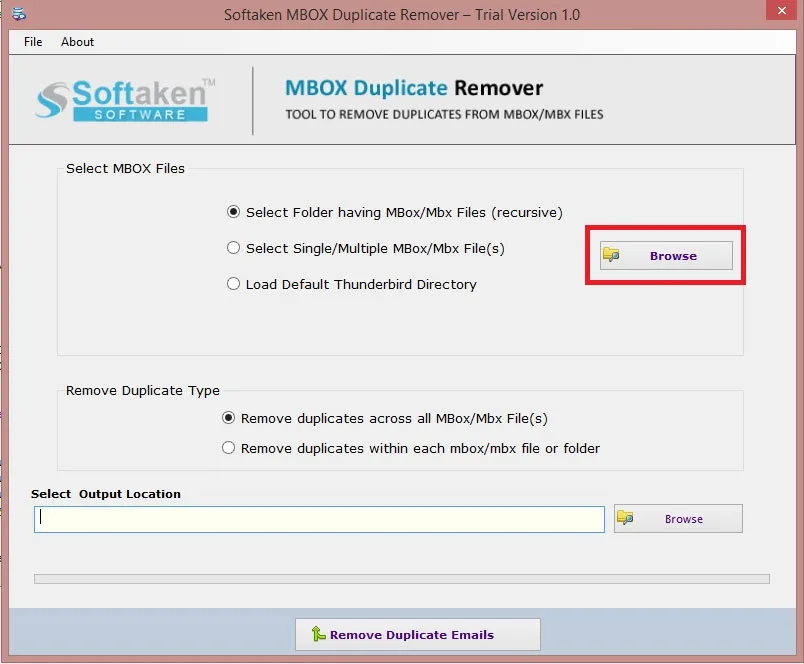
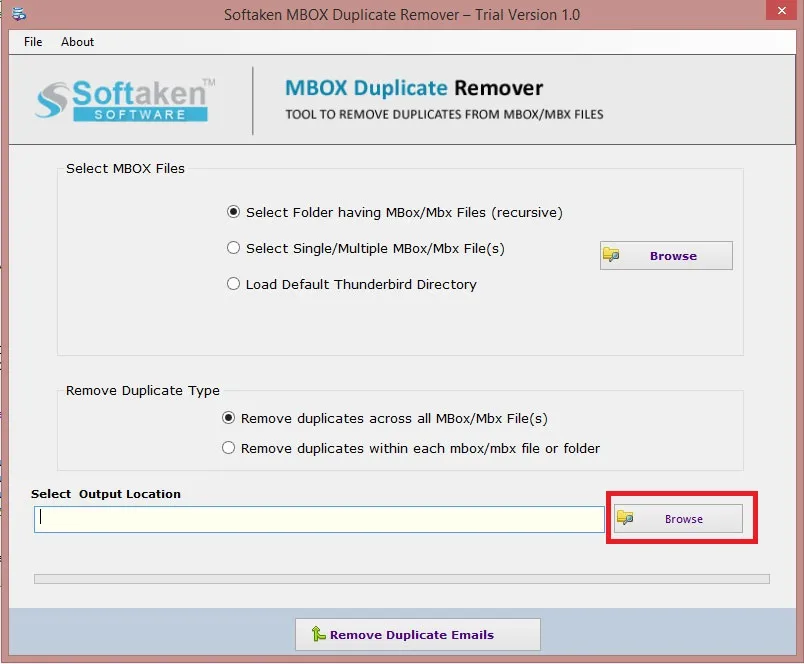
It is a purely Windows application. Users can operate the app on Windows 10, Windows 8, Windows 8.1, Windows 7, Windows Vista or Windows XP. The sophisticated application supports both 32 bit and 64 bit. Since it is a Windows specific application, make sure your Windows system is updated and has no error. If it contains error or has not been updated for months, update it before installing the app.
The SYSessential MBOX Duplicate Remover is so light to install on your Windows system within a few minutes. It usually takes less than 5 minutes to download if the server connection is fast. Mke sure the processor is at least 1 GHz but the recommendation is 2.4 GHz. Memory power must be 512 MB RAM but the recommendation is 1 GB. The hard disk must contain 100MB of free space and some storage capacity to store your file.
SYSessential MBOX Duplicate Remover is a standalone application for Windows users. It runs on your Windows system and doesn’t need pre-installation of Thunderbird or any other MBOX supportive email client to function. Make sure “Runs As Administrator” is activated when you are installing and running the application. It is simple and fast application with no specific pre-requisites to remove duplicates.
If you have basic computer skills, you still feel comfortable to run the app. It is a single window app with self-descriptive features. As the tool is downloaded, double press the icon to follow a few easy instructions of installation and configuration. Don’t miss to accept the agreement and saves its copy to the desktop to get an easy and fast access. It is a highly interactive application.
SYSessential MBOX Duplicate Remover functions according to your needs. Users have full control over its key functions. The advanced application can remove duplicates from a specific MBOX or MBX file. It allows users to select a specific file from locally saved folders or directly from Thunderbird to get the desired results.
The MBOX Duplicate Remover is capable of removing duplicates from a bunch of MBOX or MBX files. With bunch duplicate removal feature, it saves time and effort of users. Unlike removing duplicates manually, it is so easy to remove duplicates with the help of the app. It increases the speed of duplicate removal task beyond your imagination.
SYSessential MBOX Duplicate Removal comes with the feature to filter specific MBOX files from locally saved folders. There are two options to filter data. One is to filter MBOX files one by one and the other option allows you filter a folder holding MBOX files. If you have multiple MBOX files saved in one folder, choose the filter by folder option.
There are two ways to remove duplicates from MBOX or MBX file data. An MBOX file can hold duplicates inside and across the folder. As you check the option to remove duplicates across the folder, the tool follows the command. It removes duplicates across the selective MBOX files.
With SYSessential MBOX or MBX Duplicate Remover is an advanced tool. It has been designed to remove duplicates inside the folder. The feature gives you control to remove duplicates inside the folder instead of across the folder. All duplicates emails and other properties are removed to resize an MBOX file.
With SYSessential MBOX Duplicate Removal, users perform the removal task with top accuracy. The tool is reliable as it has been examined for accuracy through various parameters. Only duplicates part will be removed by the app after analyzing the title, subject, and other properties of MBOX files. It is an advanced and safe application.
The MBOX Duplicate Removal program has excellent compatibility level. The app is capable of removing duplicates of Thunderbird, Entourage, WLM, eM Client, Apple Mail, Mozilla SeaMonkey, and several other MBOX supportive email clients. It removes duplicates without asking the email client which is used to save data in MBOX.
SYSessential MBOX Duplicate Remover gives users full control over its key functions. After removing duplicates from MBOX files, the tool saves the MBOX data to the selective folder. It can be any folder including the new or an older one. Thus, it encourages easy data management.
SYSessential MBOX Duplicate Remover supports to remove duplicates from Thunderbird files. If your system has already Thunderbird installed, all you need to browse the directory of Thunderbird and select specific MBOX files to upload them to remove duplicates.
This application has an easy to use graphical user interface. Even you have basic computer skills you can able to operate the application singlehandedly. The utility has single window and each tab is self-descriptive. You will not face problems in operating the application without technical help.
The license validity of the application is not going to be outdated because it comes with unlimited validity. Whether you are using the individual version of the app or commercial one, the validity of the product will not expire. You can able to use the program as long as you desire
If you are interested in evaluating the program practically, SYSessential will give you the offer. We have the free trial version of the app for all types of users. The free version validity is for a limited period but it is an excellent way to examine the key functions of the application.
Technical Overview
SYSessential MBOX or MBX Duplicate Remover is one of the best applications for Windows users. The application has successfully passed its efficacy test on various parameters. If you are keen to purchase the license of the app, we advise you to download its free trial version at first.
Remove duplicates from EML files created in Thunderbird, Windows Live Mail, Mozilla SeaMonkey, Apple Mail, Outlook 365 of Wins, Mac and Linux platforms
Allow access of duplicate free EML files to Thunderbird, Windows Live Mail, Mozilla SeaMonkey, Apple Mail, Outlook 365 of Wins, Mac and Linux platforms
SYSessential MBOX Duplicate Remover is a straightforward application for Windows users. It doesn’t need external tool support to migrate data. All it needs is Windows and Run As administration tool to function.
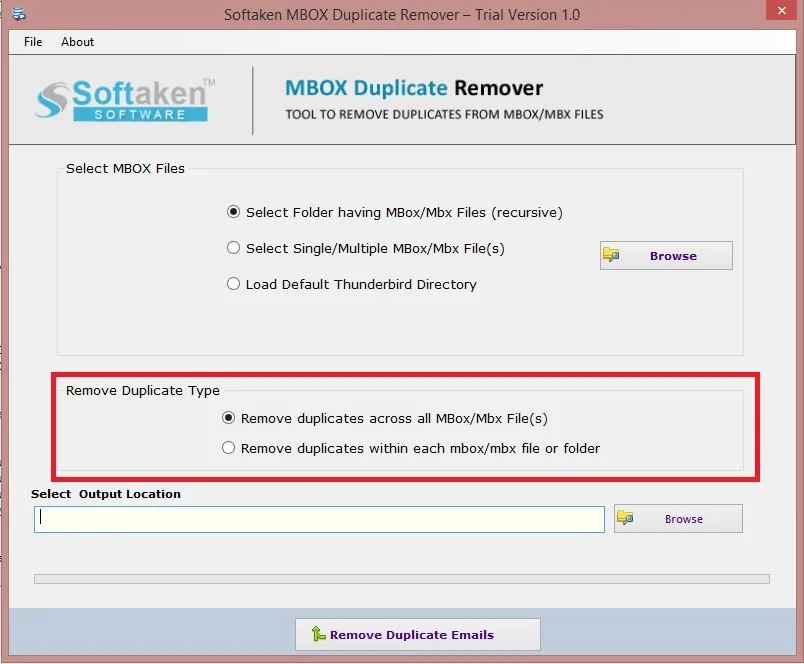
Know Minimum System Specifications to Download & Use the App with Ease

Take a Trial -Download the tool to evaluate by application easily MBOX Duplicate Remover.
System
Specifications
Hard Disk Space 500 MB of free hard disk space
RAM
Minimum 512 MB is required
Processor
Intel® Pentium 1 GHz processor(x86,x64)
MBOX Duplicate Remover Tool Free & Full Version comparison are given here for users:
| Technical Key Features | Free Version | Full Version |
|---|---|---|
| Limitations | 10 items | Unlimited |
| Remove duplicates from multiple MBOX files | ||
| Support and maintain Folder Structure hierarchy | ||
| Support installed mozilla Thunderbird to Remove Duplicate | ||
| Find and Remove duplicate MBOX files within folder(s) | ||
| Find and Remove duplicate MBOX files across the folder(s) | ||
| Support Windows 10/8/7/others | ||
| Price | Free | $29 |
| Download | Buy Now |
Transforming Your Online Reputation into a Business Asset
Online customer reviews work as a great avenue to grab customer’s attention and boost sales. They are tremendously important for the majority of customers and for securing online visibility of a business. Check, what our customers have to say...
Owen Wright, Spain
We have been using the application for a month. It helps us to remove duplicates from over 10,000 MBOX files. Our admin team is looking quite satisfied.
Samuel Davis, United Kingdom
We would like to give two thumbs ups to SYSessential team for offering such a great application. It is sophisticated and excellent to resize Thunderbird files.
Frequently Asked Questions
Here is the complete guide to use MBOX File Duplicate Remover Tool –
It is aforementioned that the application validity is for a long duration as long as you wish. Whether you have the individual or commercial version, the validity of the app is for an infinite period.
If you have chosen MBOX file format to save the Apple Mail’s data, the tool removes duplicates from the following email client. It in fact supports to remove duplicates from various other email clients like Thunderbird, Entourages and 30+ email clients.
No, the tool doesn’t support removal of duplicates from an inaccessible or corrupted MBOX file. All the selected MBOX files should be accessible.
No, it doesn’t require support of other third apps. The tool is independent. It works independently. It removes duplicates from MBOX files without installation of Thunderbird.
It all depends on your choice. You are free to remove duplicates from single MBOX file or remove duplicates from as many as MBOX file data you want.
OUR PRESTIGIOUS CUSTOMERS