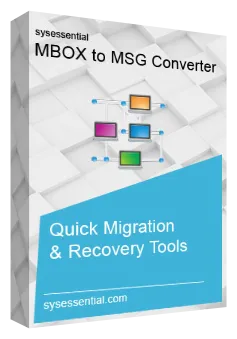
A Reliable Program to Convert MBOX Files to MSG File Format Effortlessly & Quickly
MBOX is a file format of Thunderbird, Entourage, WLM, and several other email clients operating on Windows, Linux, and Mac. On the other hand, MSG file format stores a single message object like an appointment, an email, a contact, a task, and so on. MSG files are compatible with several programs that use Microsoft messaging apps. Users can access MSG files on MS Office Outlook 2010 easily. An MSG file can open with all MS Outlook versions. With MBOX to MSG conversion, it allows you to access Thunderbird data to several Microsoft messaging apps. Practically, there are two ways to convert MBOX to MSG. One is manual and the other is a third-party solution. At SYSessential, you will get conversion support from our third-party tools. We have launched SYSessential MBOX to MSG Converter. It is a technically advanced, yet a user-friendly tool to install on your Windows system. The application supports the bulk data conversion. It is a prime feature of the app. With bulk conversion, it makes the migration process easy and fast. We are offering the free trial version of the app to install on your Windows system. Download it today!
The program has the following features:
SYSessential MBOX to MSG Conversion is one of the best applications to use individually and commercially. The application makes the conversion process more than 1000 times easy than any other manual conversion method. It is an interactive and lightweight app. Get ready for the free trial.
Here are quick steps to convert MBOX files to MSG-
Step 1: Download the SYSessential MBOX to MSG Converter
Step 2: Filter specific MBOX files by clicking on the Folder Mode or File Mode
Step 3: Get the preview of the selected data
Step 4: Select an ideal location to save the output
Step 5: Finally, hit the “Convert Now” tab
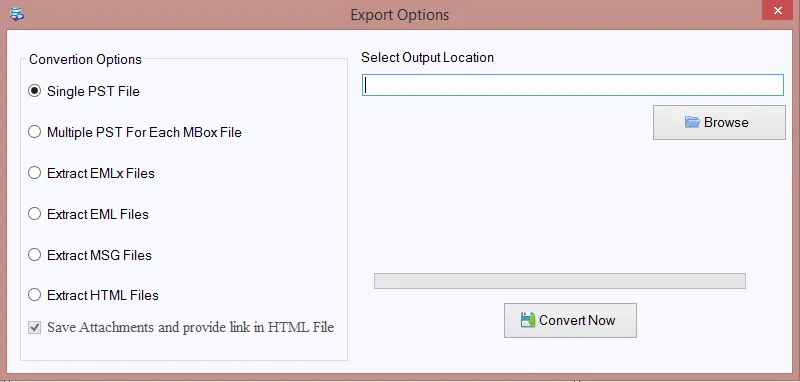
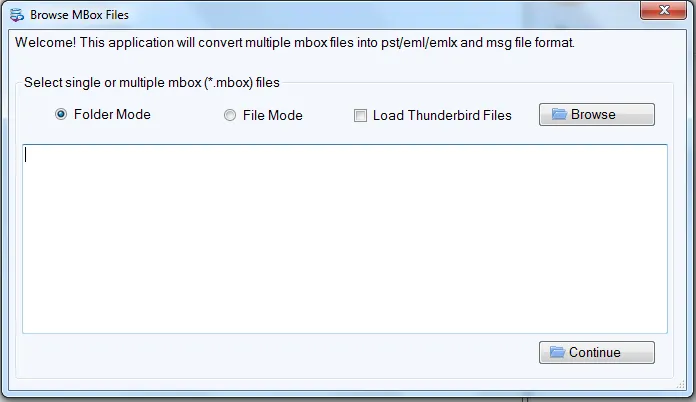
It is a Windows tool. In other words, the app can operate only on Windows systems. It supports the latest Windows 10 and other older versions of the OS such as Windows 8, 8.1, 7, Vista, and XP. The compatibility of the app is excellent as it supports both 32-bit and 64-bit. Windows is the prime requirement of the app. Make sure your Windows system is updated and has no technical issues. If you notice any technical issue.
SYSessential MBOX to MSG is a very lightweight conversion tool that has a few system requirements for data storage and operating the conversion process. The system must have 512 MB of RAM, however, we recommend 1GB. The Processor must be 1 GHz, however, we recommend it 2.4 GHz. At the same time, make sure you have at least 100 MB of free hard disk space and some free space for data storage.
SYSessential MBOX to MSG is an independent solution to operate on your Windows systems. In other words, the app doesn’t need pre-installation of MS Outlook and not even Thunderbird, Entourage, or any MBOX supporting email clients. It is a significant feature of the application that makes it advanced and reliable. However, to operate the application without any objection, activate the “Run As Administrator” tool on your system.
SYSessential MBOX to MSG Exporter is the most recommended application to use for personal requirements as well as commercial needs. The application has three suitable versions- Individual, Business, and Enterprise. All versions carry the same features. However, they are different in terms of installation. The Individual version allows you to install the app in one to two systems, whereas the Business and Enterprise version lets you install the app in multiple systems.
SYSessential MBOX to MSG has been specifically designed for the conversion of MBOX to MSG. It doesn’t support the repairing of Thunderbird files. The utility converts unlimited MBOX files. The export process is easy to follow without losing the original structure of files.
The export program is flexible to convert MBOX files of not only Thunderbird but also several email clients such as Entourage, Apple Mail, WLM, eM Client, and several other tools that store data in MBOX format. Moreover, the conversion app allows users to access the exported data on MS Outlook 2010, 2013, 2016, and 2019.
SYSessential MBOX to MSG Exporter supports bulk data migration where several MBOX files can export at a time. It depends on users’ choice of how many files they want to export at a time. It can be a single MBOX file or multiple.
SYSessential MBOX to MSG Exporter supports advanced data filtration. Under this filtration feature, users can select MBOX files through “File Mode” or “Folder Mode.” With “Folder Mode”, the app allows users to select multiple MBOX files at once. Hence, the method boosts the speed of conversion.
It is an added advantage of the app. Users can use the app as an MBOX file viewer. The feature activates automatically as MBOX files are uploaded to the application. The preview box has three sections. One is to display selected files, the other is to display items, and the right pane displays each email in detail.
SYSessential MBOX to MSG Exporter provides users full control over its key functions. It saves the converted data to the user’s specified location that can be any suitable location on the system. It could either a new folder or an existing folder. Hence, file management becomes easy.
SYSessential MBOX to MSG Conversion holds a self-descriptive interface. Unlike manual conversion methods, it requires users to follow just four easy steps to convert data. The process involves the selection of MBOX files, get the preview of files, select the output location, and click on the convert button.
It is a reliable utility. The app exports all email properties including CC, BCC, To, From, Date, and attachments. The app converts data without losing a single message. It keeps the original structure intact. Conversion quality is just like copy and paste of data.
The utility has three different types of filtration options to select the desired MBOX files. One is “File Mode”, the other is “Folder Mode”, and the last but not the least is “Thunderbird.” Pick MBOX files from the Thunderbird email client directly. It is one of the key attractive features of the app.
SYSessential MBOX to MSG Exporter is available in three suitable formats- Individual, Business, and Enterprise. Each version is available with the advantage of lifetime validity. It means users can use the app as long as they desire. The utility supports conversion for a long time.
When it comes to converting MBOX files manually, the process is time-consuming and full of risks. On the other hand, it also hampers the workflow. On the contrary, SYSessential MBOX to MSG Exporter is a user-friendly conversion approach. It doesn’t take time to convert data. Moreover, it doesn’t need technical competency to export files.
SYSessential MBOX to MSG Exporter is a well suitable choice for commercial and individual purposes. Interested users can install the free trial version of the app that performs exactly like the licensed version. The free version helps to decide how valuable the app is for you. Download the free trial version today.
Technical Overview
SYSessential MBOX to MSG Conversion is an advanced utility with an interactive interface. The app manages to export data with high-speed and without modifying the original content. Download the free trial version of the app on your Windows system to monitor its key functions closely.
Transfer Thunderbird, Entourage, WLM, eM Client, Apple Mail data
Support MS Outlook 2010, Outlook 2013, Outlook 2016, Outlook 2019
Sysessential MBOX to MSG Exporter is a well-functional app. It gives users full control over its key functions. It exports only required MBOX files in bulk. It is a well-suitable choice for individual and commercial users.
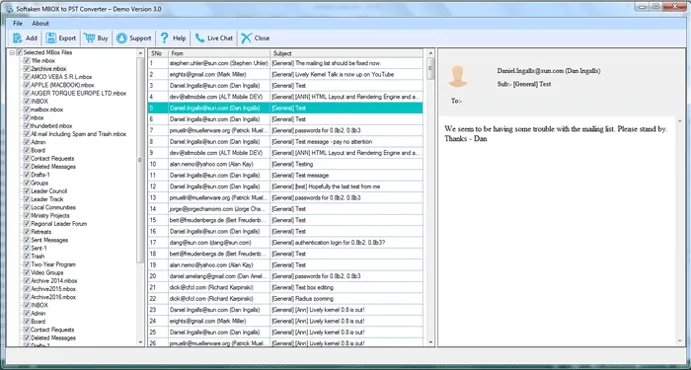
Know Minimum System Specifications to Download & Use the App with Ease
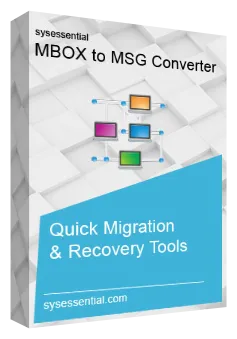
Take a Trial -Download the tool to evaluate by application easily MBOX to MSG Converter.
System
Specifications
Hard Disk Space 500 MB of free hard disk space
RAM
Minimum 512 MB is required
Processor
Intel® Pentium 1 GHz processor(x86,x64)
MBOX to MSG Tool Free & Full Version comparison are given here for users:
| Technical Key Features | Free Version | Full Version |
|---|---|---|
| Limitations | 10 items | Unlimited |
| Export in PST Format | ||
| Export in EML Format | ||
| Export in EMLX Format | ||
| Export in MSG Format | ||
| Export in HTML Format | ||
| Batch MBOX Conversion | ||
| Support Plain Text, RTF & HTML Formats | ||
| Support Outlook 2016/13 & Lower Versions | ||
| Support Windows 10/8/7/others | ||
| Batch MBOX Conversion | ||
| Price | Free | $29 |
| Download | Buy Now |
Transforming Your Online Reputation into a Business Asset
Online customer reviews work as a great avenue to grab customer’s attention and boost sales. They are tremendously important for the majority of customers and for securing online visibility of a business. Check, what our customers have to say...
Steven Brown, UK
We have not taken any special meeting with our technical team to introduce the feature of the app. They have no complaints about the performance of the app and its efficacy.
Holden Miller, Australia
It is our second time we have bought a conversion tool from SYSessential. The tool is easy-to-operate and user-friendly. It is also affordable than your competitors.
5 steps are there to convert multiple MBOX files to MSG file format –
The license of the application is valid for an unlimited duration regardless of the version you have chosen. It means whether you have the individual version or the commercial version, the validity of the app will be forever.
The prime feature of the app is the conversion of MBOX files. It doesn’t support the repairing of the data.
The application gives users complete freedom to export as many MBOX files as they want at a time.
No, it is not necessary. The tool is capable of exporting locally saved MBOX files. It doesn’t need the installation of Thunderbird or any supportive email clients.
No, it is a very lightweight program. It doesn’t make the system slow and doesn’t alter its functions.
OUR PRESTIGIOUS CUSTOMERS