
A User-Friendly App to Successfully Merge Multiple PST Files to Create One Strong PST File
SYSessential is a premium online store to get the license of 3rd party applications for MS Outlook. SYSessential PST Merger is one of the best applications to merge multiple PST files in a single PST file. The application is independent and easy-to-use. Users with little technical skills can operate the tool to merge PST files. A PST file of Unicode version can stretch up to 50GB. It means you could get a huge data storage. Small-sized PST files often lead to data clutter and can be mismanaged or lost. Merging PST files is one of the best solutions. SYSessential PST Merger makes merging operation easy and fast. It doesn’t need pre-installation of MS Outlook to convert data. The application has been launched for personal and commercial users. Downloading is just a click away from you. The tool is compatible with all MS Outlook versions. It is a purely Windows application. Free trial version of the app is available for your Windows system. Download it to assess the key features of the program before getting its license.
The program has the following features:
SYSessential PST Merger has been designed to meet the merge goal effortlessly and conveniently. It is an advanced application that is capable of merging as many as PST files users would like. The program aims to make the merging process easy and accurate. It is lightweight and safe to install.
Follow These Steps to Perform Merging of PST Files
Step 1: Download SYSessential PST Merger program
Step 2: Configure the application to run on your Windows system
Step 3: Browse to locate specific PST files from local folders
Step 4: Select merge in similar folders or desired options
Step 5: Set the output location of PST files
Step 6: Hit the tab “Start Merging Now”
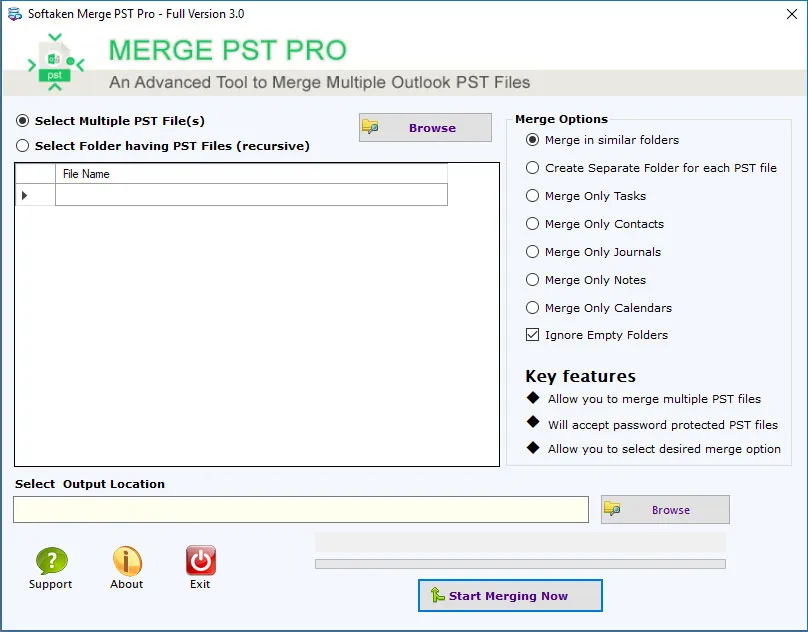
The tool has been specifically designed for Windows users. Whether you are operating Windows 10, Windows 8, Windows 8.1, Windows 7, Windows Vista and Windows XP (32 plus 64 bit), the tool is capable of meeting your needs. Before installing the application, make sure your Windows is updated and has no technical issues. This is the basic requirement of the application. Functions of Windows should be properly checked to meet the merge goal.
It is a lightweight application for Windows users. The app has been designed to install on your system in no time. The basic data storage and system requirements are as follows. Make sure you have at least 1 GHz processor. However, it is recommended to have 2.4 GHz. Memory power of your system must be at least 512 MB RAM, but 1GB is recommended. Your Windows system must have 100 MB free hard disk space and some free space for your file storage.
SYSessential PST Merger is an independent application. Even it is a MS Outlook merger it doesn’t need pre-installation of MS Outlook to meet the merge goal. The advanced application is capable of merging PST files with some basic system requirements. It needs Windows OS and launch of the tool “Run As Administrator.” Apart from these basic requirements, it doesn’t need pre-installation of any other 3rd apps to merge PST files.
Installation of SYSessential PST Merger is not something a novice cannot do. It is a self-descriptive single window application that requires a few easy steps to configure and install on your Windows. In other words, it needs no specific technical skills to install and configure the program. After downloading, just double click its icon and follow the screen instructions of installation. Don’t forget to accept the license agreement and create a desktop icon to run it conveniently.
SYSessential PST Merger performs the merge goal with top accuracy. It merges PST files with all its properties. All folders including contacts, notes, calendars, journals, and tasks are merged in a safe and sound manner. All email attributes including attachments are merged with top accuracy and without modifying the original structure.
The application gives users full independence to save merged PST files in the way they would like by providing multiple merge options. If you are looking to merge PST files in the same folder, the option is supported by the program. It merges PST to the same folder to let you manage data conveniently.
With having multiple merge options, the application gives users the flexibility to merge PST either in the same folder or to create separate folders for each one. By creating separate folders, users can manage their merged data easily without mismanagement of files. It is one of the most vital features of the application.
After getting the license of SYSessential PST Merger, you become free to use the app the way you want. It gives you the complete freedom to merge two, three or multiple PST files to create one big-size PST folder. Moreover, results can customize as it offers to merge PST files of any size and any folder of PST.
With SYSessential PST Merger, you will get the desired results. The merge program supports advanced file filtration tabs. It has two types of filtration modes. Select multiple PST files by browsing locally saved folders or select a specific folder that holds multiple PST files to upload them at once in the program.
With SYSessential PST Merger has been designed intelligently. The application has the feature to remove empty folders. Mark at the box of Ignore Empty Folders to give the tool the command to merge only those folders that have items. Thus, the feature helps to avoid unnecessary data clutter.
The merge application is outstanding in terms of not only merging data but also managing the merged data. It requires users to provide the output location to save the merged PST files. It can be saved to a new folder or an existing folder of PST to let users manage data in a well strategic manner.
Users who are looking for advanced custom merge support can choose SYSessential PST merger because the application supports to merge required folders of PST. It has options to merge only tasks, contacts, journals, notes, or calendars. With these options, only checked folders are exported to meet the custom merge goal.
The PST Merge Tool is a highly compatible application as it supports all the latest versions of Windows operating systems. Users can operate the program on Windows 10, 8, 7, and other older versions of the OS. It supports the latest MS Outlook 2019, 2016, 2013, and its older versions including 2003 and 2002.
This application has an easy to use graphical user interface. It is a single window application that is self-descriptive. It doesn’t demand technical skills to merge data. Users can operate the application singlehandedly. Each tab is self-descriptive, telling users their role in merging data.
SYSessential understands the needs of users. Whether you are looking to get the license of the application for personal purpose or want to use it for commercial intention, it is available with unlimited validity for all scenarios. The license is not going to be outdated or expired. From SYSessential, you can renew the license.
SYSessential PST Merger is available with free trial opportunity. All you need to install the app on your Windows to assess its accuracy and usage. The free version is the best way to learn how the tool functions and fit your needs.
Technical Overview
It is a technically advanced application that is capable of merging desired number of PST files. It has advanced filtration tab to locate PST files from locally saved folders and merges both locked and unlocked PST files. It is a highly compatible Windows application. Merges only required folders of PST.
Merges PST files saved in Outlook 2019, Outlook 2016, Outlook 2013, Outlook 2010, Outlook 2007, Outlook 2003 and more.
Merge entire PST file data, merge only contacts, only tasks, only journals, only notes, or only calendars
This is an extremely lightweight application to upload and try in your Windows system. The application is capable of gives the desired merge results. Try the free trial version of the app.
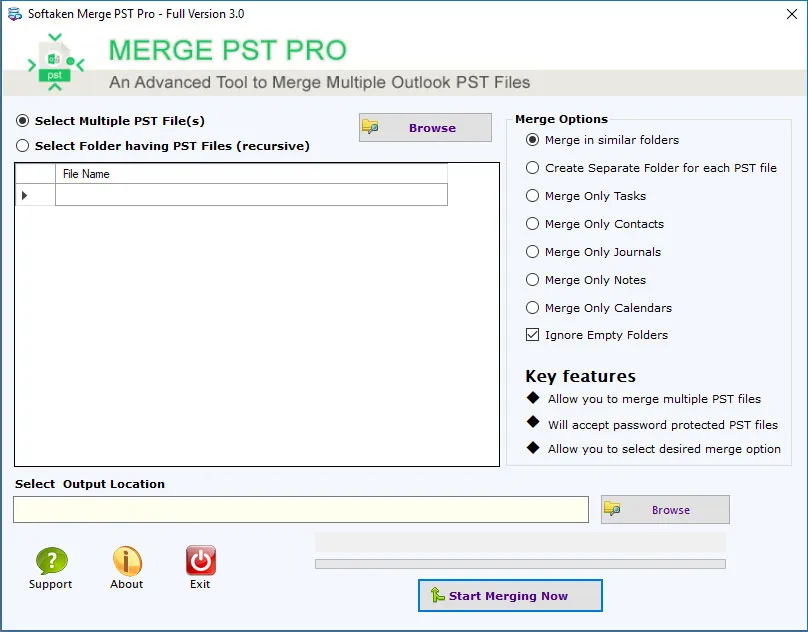
Know Minimum System Specifications to Download & Use the App with Ease

Take a Trial -Download the tool to evaluate by application easily Merge Outlook PST.
System
Specifications
Hard Disk Space 500 MB of free hard disk space
RAM
Minimum 512 MB is required
Processor
Intel® Pentium 1 GHz processor(x86,x64)
Merge Outlook PST Tool Free & Full Version comparison are given here for users:
| Technical Key Features | Free Version | Full Version |
|---|---|---|
| Limitations | 10 items | Unlimited |
| Merge by Created New Folder | ||
| Merge All Items in Similar Folder | ||
| Merge Only Contacts | ||
| Merge Only Inbox | ||
| Merge Desired Folder | ||
| Skip Empty Folders | ||
| Delete Duplicate Items | ||
| Support Plain Text, RTF & HTML Formats | ||
| Support Windows 10/8/7/others | ||
| Price | Free | $29 |
| Download | Buy Now |
Transforming Your Online Reputation into a Business Asset
Online customer reviews work as a great avenue to grab customer’s attention and boost sales. They are tremendously important for the majority of customers and for securing online visibility of a business. Check, what our customers have to say...
Matthew Miller, Russia
Feeling glad and lucky to share that we have ended up merging over 100 PST files into a single PST file. These files were so small and causing unnecessary data.
Joseph Lopez, Indonesia
We have never thought how easy it would be to merge a PST files. Our technicians are happy with the performance of the sophisticated application.
Robert Brown
Online customer reviews work as a great avenue to grab customer’s attention and boost sales..
Follow the steps given below to merge PST file –
The license validity of the application is for an unlimited period. Whether you have the personal or commercial version, the license of the app is not going to expire.
It is a highly compatible application. It supports merge of PST files of MS Outlook 2002, 2003, 2007, 2010, 2013, 2016, and 2019. You don’t need to feel worry about the version of MS Outlook
Yes, it is a sophisticated application that allows users to merge the whole properties of PST files including CC, BCC, To, From, hyperlinks, signatures, and attachments without modifying the original structure.
Yes, you are allowed to merge PST files whether the PST file is unlocked or password protected. To merge protected PST files, you have to provide the correct password.
Yes, you can able to able to merge PST files of both ANSI and Unicode versions. The file size doesn’t matter. As a user you have to make sure that the file is not going to be oversized during merging.
OUR PRESTIGIOUS CUSTOMERS