
A Remarkable & Sophisticated App to Remove All Duplicates from MSG File Format
A MSG file format holds an email message, appointment, contact, or task that is created in MS Outlook. MSG falls in the category of text files. It may contain one or more fields like sender, date, recipient, message body, subject and more than one task. Like other file formats, your MSG file can also hold duplicates in form of email messages, appointments, tasks, or contacts. These duplicates occupy space unnecessarily on your system and influence the performance of the system. The best practice is to remove duplicates inside and across MSG files. Keeping the intention in mind, we have introduced SYSessential MSG Duplicate Remover. It is one of the best applications to remove duplicates from MSG files without hassles. It allows users to remove duplicates from one or many MSG files all together. Thus, the speed of removing duplicates is much faster than any manual method of removing duplicates. Download the free trial version of the app to examine the key efficiency of the application. The free version is the best way to assess the efficacy of the tool.
The program has the following features:
SYSessential MSG Duplicate Remover is one of the best applications to remove duplicates from as many as MSG files you want. The software is user-friendly and easy to operate. No such technical skills it needs to accomplish the task. It enables removal of duplicates from MSG files created in any MS Outlook version. Download the free version of the app.
Follow These Few Easy Steps to Remove Duplicates from MSG Data-
Step 1: Download SYSessential MSG Duplicate Remover
Step 2: Install and configure the application to run on your Windows
Step 3: Browse to upload specific single or multiple MSG files
Step 4: Choose the desired option from the given options
Step 5: Choose a specific output location in the system
Step 6: Finally, hit the tab “Remove Duplicate Emails” to get results
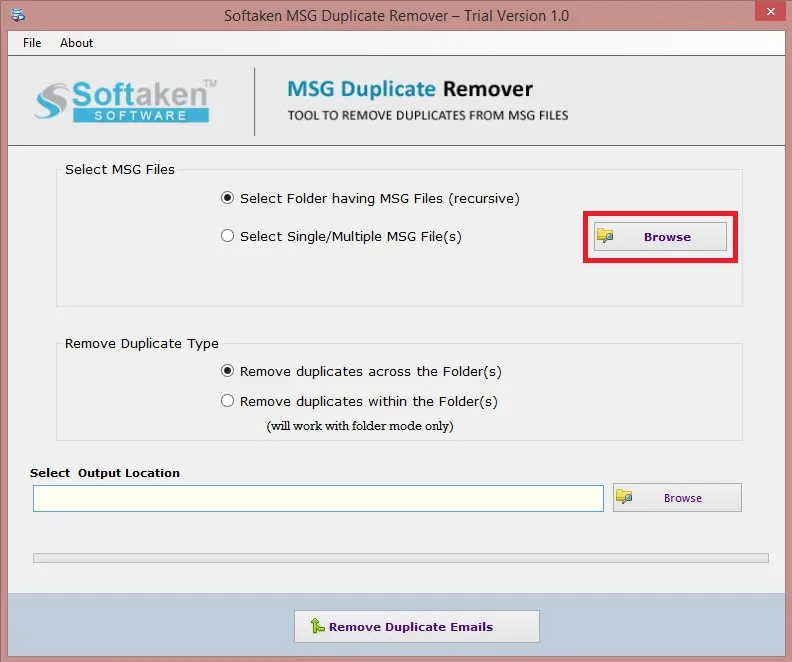
It is a pure Windows tool that operates on all the latest versions of Windows operating systems. Users can feel comfortable to run the program on the latest Windows 10, Windows 8, Windows 8.1, Windows 7, Windows Visa or Windows XP. It is a significant requirement of the application. Make sure your Windows system has no error and is fully upgraded to experience the best quality results. The tool will run without interruption.
The SYSessential MSG Duplicate Remover solution is too light to install in less than 5 minutes on your system if the server connection is fast. Before installation, make sure your system has 1 GHz of processor. However, the recommendation is 2.4 GHz. The system must have the Memory power of 512 MB RAM, but it is better to have 1 GB. The hard disk must have 100MB of free space and have enough storage to store fresh MSG files.
SYSessential MSG Duplicate Remover is an independent application for Windows users. The application doesn’t need pre-installation of MS Outlook or other apps to perform its tasks. All it requires is your well-functioned Windows system and activation of “Run As Administrator” tool to remove duplicates from MSG files in a safe and productive environment. Overall, it is an independent and straightforward app that has some simple requirements to run smoothly.
SYSessential MSG Duplicate Remover is an advanced application. The tool has been introduced in three suitable formats to meet your needs. For big enterprises with more than 100 systems can select our Enterprise version. Small businesses can free to choose our Business version. Similarly, individuals can select our Individual version of the app. Hence, we aim to target all types of users to meet their desired goal to remove duplicates.
SYSessential MSG Duplicate Remover works as per your requirements. If you are looking to remove duplicates from a specific MSG file, it allows you to achieve the task. The duplicate remover gives users full control over getting results. It helps to remove duplicates from a MSG file containing one or multiple fields or tasks.
MSG Duplicate Remover is a sophisticated application. It allows users to remove duplicates from a single MSG file or a bunch of MSG files at a time. Users have the freedom to select two, three, ten, or hundreds of MSG files all together to remove duplicates from them quickly. The bulk duplicate removal task is a significant feature of the application.
The MSG Duplicate Remover has two different ways to filter MSG files. It filters MSG files one by one by allowing deep search. It filters MSG files by folders. It means a folder can be selected that holds multiple MSG files to upload them to the tool at once.
The SYSessential MSG Duplicate Removal offers two different ways to remove duplicates. After selecting the option “Remove Duplicates Across the Folder (s)”, the tool follows your command by removing duplicate content from across the folder to get the desired results. All duplicates emails, contacts or tasks are removed to resize a MSG file.
With SYSessential MSG Duplicate Removal, users find the flexibility to remove duplicates within folders. A MSG folder may contain duplicates fields and email properties. It may contain duplicate email address, name, or phone number in the contact fields. It may possible a task is copied more than one time. The tool removes all these duplicate junk data.
With SYSessential MSG Duplicate Removal, you meet the goal of easy and fast duplicate removal. After removing duplicates, the tool saves the freshly resized MSG files to user’s specified location. Data can be saved to a new location or an existing one. Thus, it encourages easy data management.
It is an advanced application that has been evaluated to accuracy on various levels. In other words, the tool has successfully passed rigorous quality evaluation. It removes duplicates without modifying the original structure. It retains all contact fields, tasks, and email properties. It is a reliable application for Windows users.
SYSessential MSG Duplicate Removal is a sophisticated program because it allows users to remove duplicates from any MSG file regardless of the MS Outlook version you have used to save data in MSG. In other words, it supports MS Outlook 2003, MS Outlook 2007, MS Outlook 2010, MS Outlook 2013, and the latest MS Outlook 2019.
SYSessential MSG Duplicate Removal is safe to install on your Windows system. The tool is free from virus and malwares. SYSessential makes sure that its users get reliable programs to ease their tasks. Each tool of the brand is safe to install and run.
The graphical user interface of the application is interactive. It doesn’t need deep technical skills to configure and install the app. If you have basic computer skills, you can able to operate the tool independently from the day one you have uploaded its. It meets the goal of removal duplicates in three easy steps.
Users of SYSessential MSG Duplicate Removal get an advantage to use the app as long as they desire. The validity of the application is for infinite period. Whether the license of the app is in individual format or business, the validity is not going to expire. You are free to use the app as much as you want.
Whether users have the intention to purchase the program for personal or commercial purpose, the free trial version is for everyone. It is the best way to assess the efficacy of the application. The free version is available for a limited duration.
Technical Overview
SYSessential MSG Duplicate Removal is a fast and user friendly application. It gives users control over its functions by removing duplicates from required MSG files. The compatibility of the app is excellent. It has been designed to remove duplicates from archived and the latest MSG files. Hence, results are always in the hands of users.
Designed to remove duplicates from MSG files of MS Outlook 2003, MS Outlook 2007, MS Outlook 2010, MS Outlook 2013, MS Outlook 2016, and MS Outlook 2019
After Removing Duplicates it allows users to access MSG files on MS Outlook 2003, MS Outlook 2007, MS Outlook 2010, MS Outlook 2013, MS Outlook 2016, and MS Outlook 2019
It is a user-friendly app to remove duplicates from infinite number of MSG files. It is a pure Windows application to operate on all the latest Windows operating systems. Feel comfortable to run the app on Wins 10/8/7.
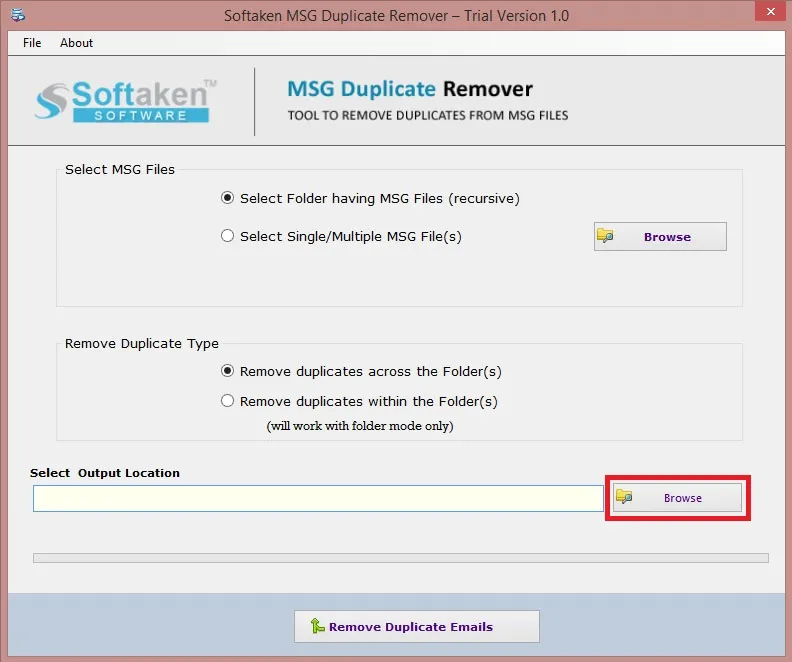
Know Minimum System Specifications to Download & Use the App with Ease

Take a Trial -Download the tool to evaluate by application easily MSG Duplicate Remover.
System
Specifications
Hard Disk Space 500 MB of free hard disk space
RAM
Minimum 512 MB is required
Processor
Intel® Pentium 1 GHz processor(x86,x64)
MSG Duplicate Remover Tool Free & Full Version comparison are given here for users:
| Technical Key Features | Free Version | Full Version |
|---|---|---|
| Limitations | 10 items | Unlimited |
| Remove duplicates from multiple MSG files | ||
| Support and maintain Folder Structure hierarchy | ||
| Find and Remove duplicate MSG files within folder(s) | ||
| Find and Remove duplicate MSG files across the folder(s) | ||
| Support Windows 10/8/7/others | ||
| Price | Free | $49 |
| Download | Buy Now |
Transforming Your Online Reputation into a Business Asset
Online customer reviews work as a great avenue to grab customer’s attention and boost sales. They are tremendously important for the majority of customers and for securing online visibility of a business. Check, what our customers have to say...
David Taylor, Germany
It is fun to use the app to remove duplicates from MSG files. I have managed to remove duplicates from over 5,000 MSG files. The task was performed with top accuracy.
John Green, France
Our admin department has admired the app. They have shown positive remarks for its performance and reliability. Thank you SYSessential for offering such a valuable tool.
Follow the steps discussed below to remove MSG duplicates–
It is aforementioned that we are offering the application for an infinite duration. It means whether you have the license of individual or commercial, the limit is endless for the app.
It all depends on your choice. The tool has no objection to remove duplicates from as many as MSG files you want a time. It is a sophisticated app.
The duration can vary depending on the file size and the number of MSG files you have selected to remove duplicates at a time. So, it is difficult to express the duration it takes to remove duplicates.
No, it doesn’t need installation of MS Outlook nor any other programs to remove duplications. It is an independent application to use on your Windows system.
Sorry, the application doesn’t support to removal of duplicates from inaccessible MSG files. First, fix MSG files by using our MSG repair app or any other solutions.
OUR PRESTIGIOUS CUSTOMERS