
Access Lotus Notes file to EML based email clients using Lotus Notes to EML Converter
Lotus Notes is fully business level email client and generally individuals seem it tough to manage and work with. Thus, they switch to other programs and one of them in Windows Live Mail which is a friendly email client offered by Microsoft. When users switch from Lotus Notes to Windows Live Mail, the need to transfer Lotus Notes emails to WLM arise and to fulfil it, a reliable solution is required. Thus, comes need for NSF to EML Converter. It is well-versed application with lot of advanced features to safely and accurately migrate Lotus Notes emails to WLM EML file format. Not only Windows Live Mail but to other EML based clients, users can access Lotus Notes data items by using this application. It allows bulk export of emails from NSF file to EML file format with respective attachments. By maintaining integrity and other associated details with NSF emails, the conversion to EML file format is performed. With free demo of HCL Notes to EML Converter, properly analyze this utility first and then apply for the license version.
Features instilled in this software:
Do you need a safe way to export IBM Notes file to EML File? Then, go for this amazing IBM Notes to EML Converter. It comes with easy working and friendly interface to conveniently convert NSF file data to EML file.
Instructions to export NSF mailbox data to EML file
Step 1: Launch Sysessential Lotus Notes to EML Converter Tool
Step 2: Now, add targeted Lotus Notes NSF file
Step 3: Get all content of NSF file in preview screen.
Step 4: Pick EML format and path for saving EML file.
Step 5: Point to Conversion button to commence the conversion process.
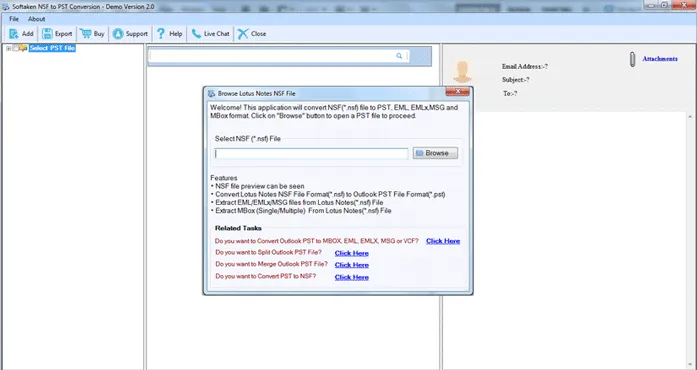
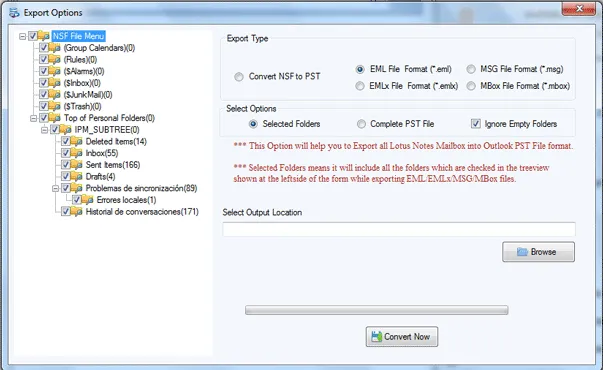
Whenever users plan to switch to Windows Live Mail from Lotus Notes email client, they need to migrate NSF data items to Windows Live Mail. Then, you can take help of this program for safe and flawless migration of Lotus Notes mailbox data to Windows Live Mail.
For safe and sound conversion of Lotus Notes emails to EML file with associated attachments, you need this software. As not all tools are safe and fulfil user needs so we hereby provide you one of the best and highly suggested programs for NSF data file to EML conversion.
Manual solutions are generally not available for exporting NSF email items to EML file. Hence, the only way left with users is professional tool. By using this IBM Notes to EML Converter, one can flawlessly migrate Lotus Notes data file to EML file format.
Not all applications support bulk export of email items from Lotus Notes database to EML file. But our tool can make this possible for you. You are free to convert any heavy NSF file data to EML file format by using this software.
You can utilize this program and get perfect conversion results by moving NSF file emails to EML file format. Every minute detail with NSF emails is safely exported into EML data file without facing any issues.
Without altering actual structure of NSF data file, the data is exported by this application. It assures trouble-free and exact conversion of Lotus Notes data items into EML file by preserving same database structure as source file.
You have facility for migrating specific items/folder from IBM Notes file to EML file. Users can simply mark desired items or unmark unwanted items from added NSF file prior export into EML data file format.
The tool supports complete conversion. Under this feature, users can export entire databases of an NSF file. All folders including emails, contacts, notes, messages, and journals are exported by the program without modifying the email structure and the folder hierarchy.
TNo bar for file size with this utility. It considers every large Lotus Notes data file to move all its mail items to EML file. Also, you will not get any issue in conversion speed due to huge size of NSF file to export into EML file.
Every embedded and normal attachment with NSF emails is safely exported into EML data file. You will not find any changes in content and format of attachments which you get in resultant EML files.
It ensures error-free and excellent conversion of NSF file data items to EML file. No data alteration is there during the conversion process. Whole data of NSF file is exactly transferred into EML format by this app.
Every old and latest edition of Lotus Notes is supported by this wizard. You can configure any version of Lotus Notes email client in the system and export every healthy NSF file mail item to EML file by using this utility.
To save the converted EML file, the location is also decided by users so that they can easily manage the database. The program does not set any location by default by its own for the converted EML files.
Two versions one is for testing and other for complete data conversion from HCL Notes file to EML is offered by the tool. With freeware, assess the software performance and then apply for the shareware version.
This utility facilitates opening NSF file items into multiple EML supported email clients of Windows and Mac OS. These include Windows Live Mail, Outlook Express, Thunderbird, Zimbra, DreamMail, etc.
Due to self-defined steps, no confusion is faced by any user. Users have to simply follow the provided instructions of this application to get desired results. Having no technical expertise, the conversion task can be smoothly completed.
Technical Overview
This wizard is one of the perfect solutions for both individuals and business users. It is pocket-friendly and comes in three different versions. Also, it is fully safe and straight-forward tool to export Lotus Notes mailbox data to EML file. To have better understanding of the program, users can directly download free copy of the license version and after proper examination, buy the license version.
Add NSF file of Lotus Notes 11.0, 10.0, 9.0, 8.5, 8.0, 7.0, 6.0, etc. versions
Receive EML file as output which can be opened by multiple EML based applications
This software is fully trustworthy hence we suggest it instead of any random manual solution which can be risky for users to convert Lotus Notes data items to EML file.
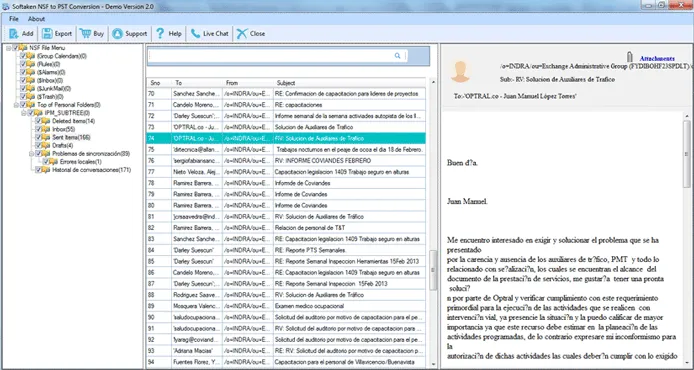
Know Minimum System Specifications to Download & Use the App with Ease
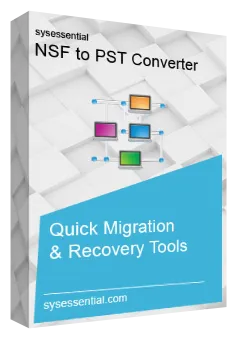
Take a Trial -Download the tool to evaluate by application easily NSF to EML Converter.
System
Specifications
Hard Disk Space 500 MB of free hard disk space
RAM
Minimum 512 MB is required
Processor
Intel® Pentium 1 GHz processor(x86,x64)
NSF to EML Tool Free & Full Version comparison are given here for users:
| Technical Key Features | Free Version | Full Version |
|---|---|---|
| Limitations | 10 items | Unlimited |
| Export in PST, EML,MBOX,EMLX,MSG Format | ||
| Recover Deleted Items from Lotus Notes Trash | ||
| Support Plain Text, RTF & HTML Formats | ||
| Support all Lotus Notes Version | ||
| Support Outlook 2019/16 & Lower Versions | ||
| Support Windows 10/8/7/others | ||
| Price | Free | $99 |
| Download | Buy Now |
Transforming Your Online Reputation into a Business Asset
Online customer reviews work as a great avenue to grab customer’s attention and boost sales. They are tremendously important for the majority of customers and for securing online visibility of a business. Check, what our customers have to say...
David Miles, Australia
Perfect Software! I have no words to express my happiness after using this application. It exported all Lotus Notes mailbox items to EML file without modifying the actual database structure.
James Easton, Europe
My long research comes to end with this program. This Lotus Notes to WLM Converter smartly exported Lotus Notes data file to WLM file format in few easy clicks. Thus, I highly suggest it to other needy users.
Yes, the software allows safe conversion of NSF emails with attachments to EML file format.
For customer satisfaction, we provide free demo version that is capable of exporting first 10 items from each NSF folder to EML file.
Yes, the software smoothly considers every huge size NSF file database to EML format.
No, the software does not need Domino Server environment for performing the conversion process.
No, the software does not support corrupt or damaged NSF files. Only healthy NSF files are well supported by this application.
Yes, the program comfortably works with latest Windows 11 and below versions.