
A User-Friendly Application to Change the File Format of MS Outlook for Windows Effortlessly
Good News! SYSessential has launched OST to PST Converter, a reliable platform to export as many as OST files to PST file format. Both PST and OST is the file format of MS Outlook for Windows, but they don’t support each other. Conversion is the only solution to access Offline Storage Table to Personal Storage Table. Manual conversion methods are tricky and need technical skills. At the same time, they are time-consuming. With SYSessential OST to PST Conversion program you can able to export from one file format to the other without losing data quality and structure. Its conversion speed is 100 times faster than manual conversion methods. So, ditch the idea of converting OST to PST manually. Get the license of SYSessential OST to PST Exporter to meet your conversion goal in no time. It is a reliable application for all types of users. The license of the application is available for individual and commercial users for the best prices in the industry. The free trial of the app is available with 30 days validity.
The program has the following features:
SYSessential OST to PST Migration is a straight application to export uncountable number of OST files. The conversion solution is capable of meeting the conversion goal without losing properties of emails. It makes OST files accessible to more than 15 email clients. Steps of conversion are too simple to follow.
Follow These Steps to Perform Migration of OST to PST
Step 1: Download SYSessential OST to PST export program
Step 2: Configure the application to run on your Windows system
Step 3: Choose the desired OST files by clicking the Browse tab
Step 4: Select the option PST to convert data
Step 5: Filter folders for custom conversion
Step 6: Select the output location and hit the migration tab finally
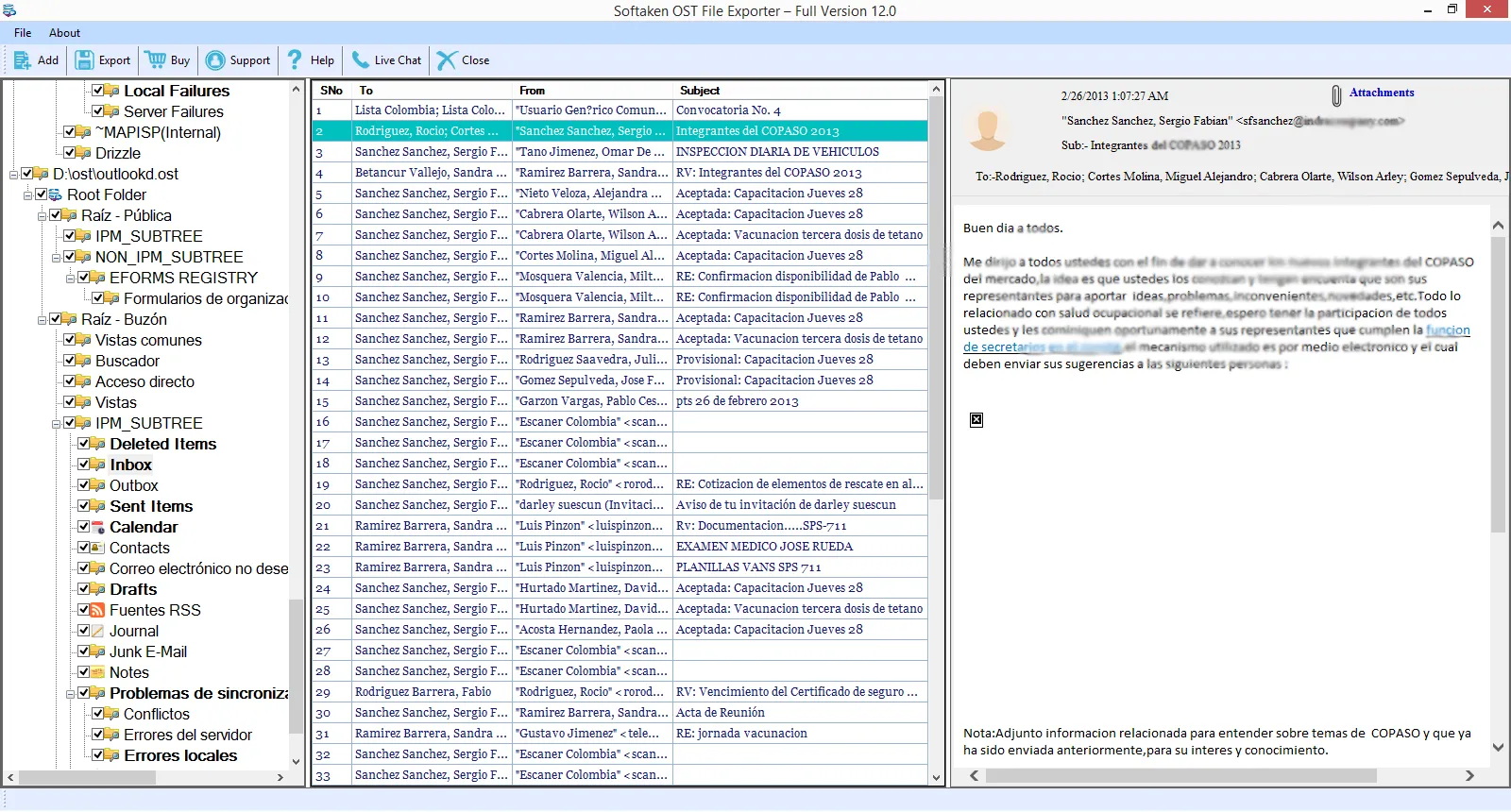
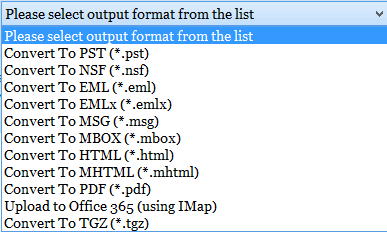
It is a pure Windows application. It doesn’t support Mac, Linux or any other operating systems except Windows. The utility supports Windows 10, Windows 8, Windows 8.1, Windows 7, Windows Vista, and Windows XP with 32-bit plus 64-bit. It is a standalone application to operate on your Windows system. Ensure your system is working smoothly and has no error. If there is any error in the system, fix it before installation of the application to get uninterrupted conversion results
It is a super lightweight tool. It occupies a few MB space on your hard drive. You can install the application on your Windows system if you have 100 MB free disk space and 512 MB of RAM 1. However, 1GB is recommended. The processor should be at least 1 GHz. If it is 2.4 GHz, it will be far better. These simple requirements let you use the app without any interruption.
If you feel that you will have to prepare your system to install and run the Sysessential OST to PST Converter, it is not something like this. The application is standalone or independent. It doesn’t require pre-installation of MS Outlook. It simply needs the latest Windows Operating System to configure and install. After installation, don’t forget to launch the tool “Run As Administrator” to operate the application smoothly and safely on your system.
Installation of SYSessential OST to PST is easy and fast. The lightweight app takes less than 5 minutes to download on your system depending on the speed of the server. After downloading double click the icon of the program and follow some easy instructions. Accept the license agreement of the app, check mark Create a Desktop Icon feature, and click the Finish button. It is too easy to install on your Windows with less technical help.
SYSessential OST to PST Converter is an updated conversion program. The advanced utility is capable of scanning and exporting single as well as multiple OST files to PST file format. Bulk conversion support simplifies the conversion goal, making the tool prominent for commercial users.
The file filtration feature of the tool is exceptional. It gives users complete freedom to browse any local folder to select particular OST files to convert to PST. Only filtered OST files are exported to PST file format. The app supports two types of file filtration- File Mode and Folder Mode. In the File Mode, a particular file is uploaded. In the folder mode, a particular folder carrying OST files is uploaded.
The conversion program is outstanding in terms of custom conversion. It helps to achieve the custom conversion goal effortlessly. Under custom migration, only selective or filtered OST folders are exported. Users can export entire folders or selective ones such as inbox, outbox, contacts, journals and tasks to PST file format.
It is an all in one application. After getting the license of the OST to PST Conversion app, you don’t need to look for other apps to convert from OST to EML, OST to EMLX, and OST to MBOX. The utility supports conversion of MS Outlook to Thunderbird, Entourage, WLM, and multiple other major email clients.
With SYSessential OST to PST Converter, you will get the support of converting OST data to NSF file format. Thus, your goal to access MS Outlook files on IBM Lotus Notes can fulfill by the application. It exports PST files of any size to NSF to access data any Lotus Notes formats.
With SYSessential OST to PST Exporter, you can export MS Outlook files to PDF file format. PDF or Portable Document allows users to access MS Outlook emails, contacts, and events detail from their smart devices and any operating system. It makes OST files compatible.
The conversion solution is advance enough to make MS Outlook files accessible on the cloud with OST to Office 365 conversion. All emails, calendars, and tasks of OST file data can move to Office 365 to operate important emails and data on multiple devices without any interruption.
SYSessential OST to PST Converter program comes with the feature of accessing MS Outlook data in Outlook Express. With this feature, users can easily switch from desktop-based MS Outlook to the server-based Outlook Express. Users get the flexibility to switch from a paid program to a free email management version.
The OST to PST Migration Tool is compatible with all the latest versions of Windows. The tool runs smoothly on Windows 10, 8, 7, and other below versions of the OS. It is capable of transporting OST files created in MS Outlook 2002, 2003, 2007, 2010, 2013, 2016, and the latest 2019.
SYSessential OST to PST Migration Program comes with an additional advantage of generating previews of uploaded OST files. It automatically generates preview of the particular uploaded OST file. Each item of OST folders can be accessed separately to get their preview.
This Tool has an easy to use graphical user interface that doesn’t demand technical help even you are a novice user. The self-descriptive application is easy to operate on your Windows system. It is easy to install and run your Windows 10, 8 or any version. It doesn’t require pre-installation of MS Outlook.
Every OST file folder has a folder hierarchy that includes, email, contacts, calendars, journals, messages, tasks, deleted emails and much more. The tool retains the original structure of OST files by keeping the item data intact and unchanged.
Technical Overview
The utility has been designed to overcome the inconvenience of those individuals who are looking to change the file format from OST to PST or MS Outlook to Entourage/Thunderbird/WLM. It is a sophisticated and one-stop solution to migrate date. The output results of the app are always accurate and according to users’ choice.
Convert OST files saved in MS Outlook 2002, 2003, 2007, 2010, 2013, 2016, and the latest 2019
Convert OST to PST, OST to EMLX, OST to MBOX, OST to NSF, PST to PDF, PST to TGZ, PST to HTML
The lightweight application is user friendly to operate on Windows 10 and other below versions of the OS. Download the free trial of the application.
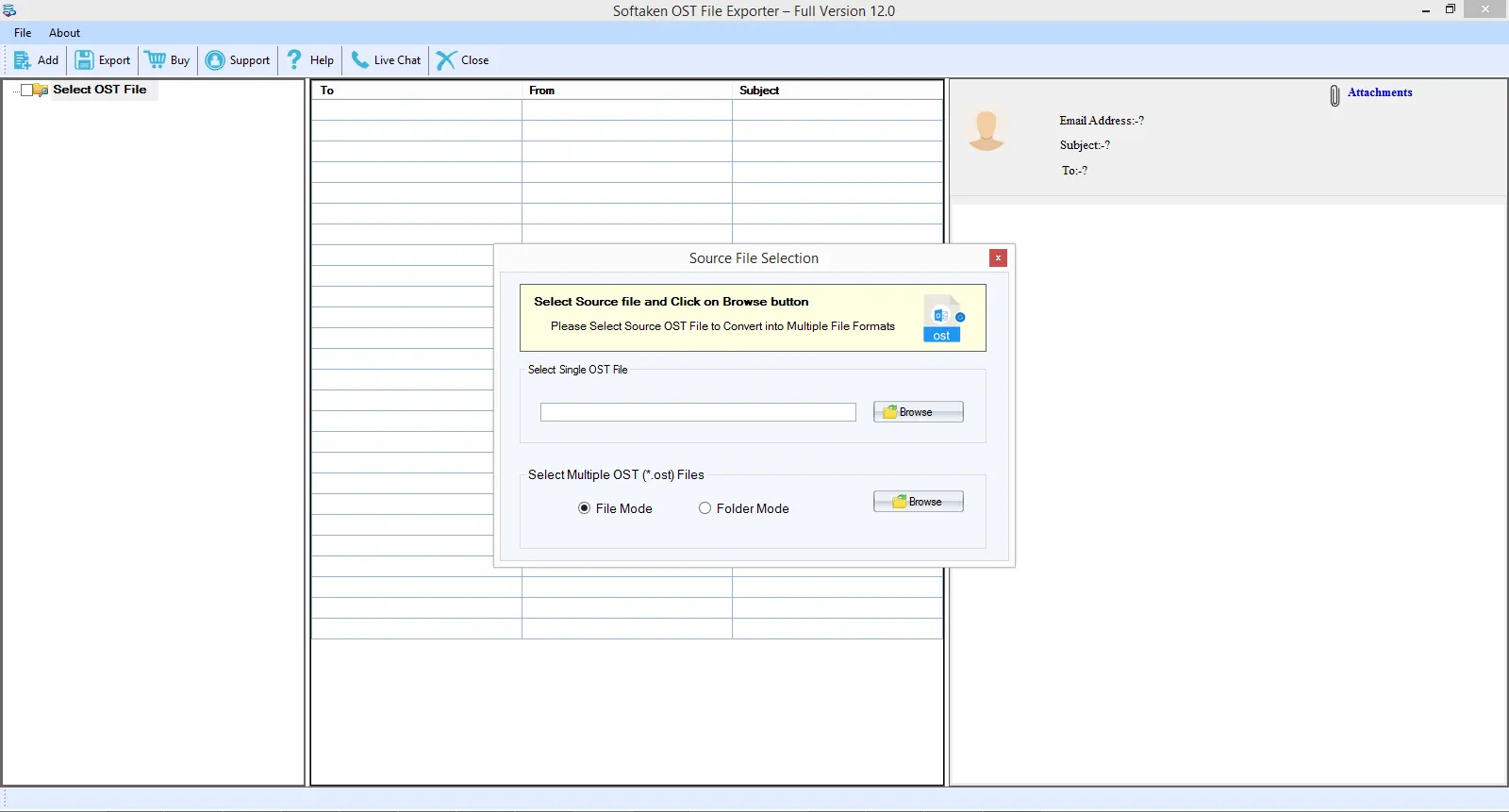
Know Minimum System Specifications to Download & Use the App with Ease

Take a Trial -Download the tool to evaluate by application easily OST to PST Converter.
System
Specifications
Hard Disk Space 500 MB of free hard disk space
RAM
Minimum 512 MB is required
Processor
Intel® Pentium 1 GHz processor(x86,x64)
OST to PST Tool Free & Full Version comparison are given here for users:
| Technical Key Features | Free Version | Full Version |
|---|---|---|
| Limitations | 10 items | Unlimited |
| Export Complete OST in PST Format | ||
| Export OST Emails in EML Format | ||
| Export OST Emails in MBOX Format | ||
| Export OST Emails in EMLX Format | ||
| Export OST Emails in MSG Format | ||
| Export Contacts in VCF Format | ||
| Export Calendars in ICS Format | ||
| Export Emails in HTML Format | ||
| Export Emails in MHTML Format | ||
| Recover Deleted Items from Outlook Trash | ||
| Support Plain Text, RTF & HTML Formats | ||
| Support Windows 10/8/7/others | ||
| Batch File Conversion | ||
| Advance Filter Option | ||
| Extract Attachments from OST File | ||
| Convert OST Emails in PDF Format | ||
| Migration OST to Office 365 Online | ||
| Export OST to Zimbra TGZ | ||
| Export OST to Lotus Notes | ||
| Export Contacts in CSV and MSG Format | ||
| Export Calendars in MSG | ||
| Extract Email Addresses from To, CC & BCC in TXT | ||
| Price | Free | $49 |
| Download | Buy Now |
Transforming Your Online Reputation into a Business Asset
Online customer reviews work as a great avenue to grab customer’s attention and boost sales. They are tremendously important for the majority of customers and for securing online visibility of a business. Check, what our customers have to say...
James, Australia
We are glad to inform you that we have ended converting over 1000 OST files to PST. The tool has given us unimaginable control over its functions. –
Isaac Jones, USA
Our aim of error-free conversion has finally met by the application. It is straight and simple to use. We have saved time and effort both. LTP (travel agency in California)
Given below are the steps to convert OST file to PST
Of course, you can. The tool is compatible to convert OST files of any size to PST file format. It supports conversion of not just single but also multiple OST files to PST.
No, it doesn’t demand pre-installation of MS Outlook of any version. It is a standalone application that exports orphan, archived and freshly created OST files.
Once you have the license of the application, you become an owner of the app. It is now up to you how long you want to operate the app for data migration.
The license validity of the application is not going to expire. It is available with unlimited validity. Sysessential will send you email notification to upgrade the app in future if you want.
No, the application doesn’t let you face downtime whether you choose one or multiple OST files for conversion. The application lets you perform your other essential tasks in the system.
OUR PRESTIGIOUS CUSTOMERS