
A One-Stop Application to Simplify the Migration Process of MS Outlook to Office 365 Without Losing Integrity
PST is the file format of MS Outlook for Windows. MS Outlook is a paid email client of Microsoft. It is an advanced tool, but it restricts users to access its data on any other platform. A PST file cannot be accessed on any other email client except MS Outlook. It is basically a desktop-based email client and allows users to store PST files locally. Though Office 365 is the product of Microsoft, it doesn’t support PST files. Office 365 stores data on the cloud and a subscription-based service. It operates on Windows, macOS, Android, and iOS. It is an ideal cloud program for official purposes. If you are looking for an easy to switch from MS Outlook to Office 365, SYSessential PST to Office 365 Conversion will make your task easy. It is a straightforward application that enables fast and accurate data migration. It keeps the original file quality intact and offers effortless data conversion. The program is easy to operate on your Windows system without the installation of any other app because it is a standalone program.
The program has the following features:
SYSessential PST to Office 365 is a standalone program. It doesn’t need a prior installation of MS Outlook to transfer PST data to the cloud platform. The conversion tool makes data migration fast, accurate, and reliable. It is a technically advanced tool but with an interactive interface. Download the free version of the program.
Follow These Few Easy Steps to Convert PST to Office 365-
Step 1: Download SYSessential PST to Office 365 Conversion Program
Step 2: Select the required PST file from locally saved folders
Step 3: Get the preview of the selected PST file
Step 4: Select either entire or specific folders of PST to export
Step 5: Select an existing folder or create a new folder to save the output
Step 6: Finally press the tab “Process” to convert data
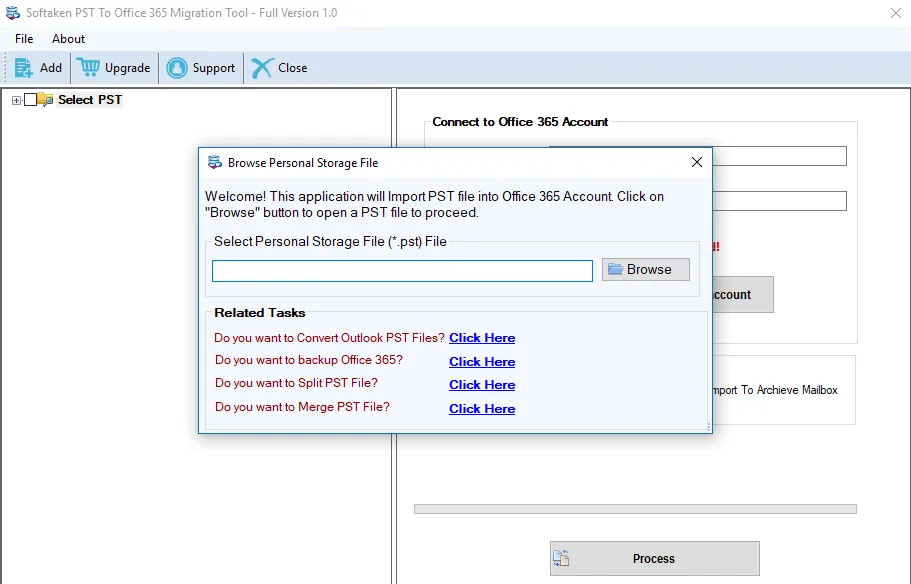
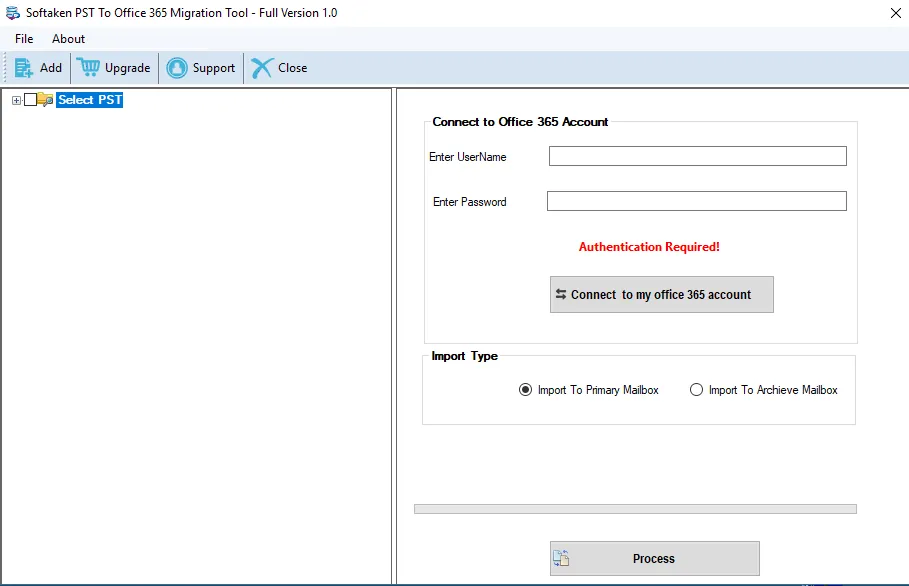
The application has been programmed to export data on Windows systems. Whether you are operating Windows 10, Windows 8, Windows 8.1, Windows 7, Windows Vista, or Windows XP, the tool is compatible with all platforms. It is a flexible program to operate on Windows 32 bit and Windows 64 bit. Since the primary requirement of the app is Windows OS, you will have to make sure that your Windows system.
It is a so lightweight app to install in your system within 5 minutes and occupies a few MB of storage on your hard drive. Before installing the program, confirm the processor is at least 1GHz and the memory power of 512 MB. However, we suggest you keep the standard memory power of 1 GB and the processor of 2.4 GHz. Free up the hard disk of 100 MB. A few of these things to keep in mind while installing the app.
SySessential PST to Office 365 is a standalone or independent program. It doesn’t need a prior installation of MS Outlook and any other third-party applications to transfer data. The program runs independently on your Windows system. You will have to ensure that the system is running fine and has no error. Also, activate the “Run As Administration” tool to convert data at a fast speed. It is a Windows dominant app.
SYSessential PST to Office 365 Converter program has three suitable formats- individual, business, and enterprise. All have the same features. The only thing that makes them unique is installation permission. The Individual version is for the personal user or for individual use. The Business version is for small-sized firms as it can install around 50 systems. The enterprise version is for larger organizations because it can install on multiple systems.
SYSessential PST to Office 365 is specially designed for exporting MS Outlook files to Office 365. The converter is a specialist in exporting MS Outlook data. It gives users control over migration by exporting selective PST files to selective Office 365 accounts. It is a user-friendly program with an interactive interface.
SYSessential PST to Office 365 Converter exports selective PST files to Office 365. It supports advanced data filtration. Users have the freedom to browse any local folder or sub-folder to export data. Only specified PST files are uploaded by the program to transfer data. Thus, the program provides the desired results.
The utility is advanced as it has been designed to give the desired results. After selecting a PST file to export to Office 365, the tool exports either entire PST folders or specific ones to Office 365. It manages to give the best conversion results. Users have the freedom to select single or multiple PST folders to export to Office 365.
The conversion program requires the user’s credentials in which users want to export data. Provide the tool with the correct username and the password along with the tab “Authenticate Me” to export the converted data. The tool automatically connects with the particular Office 365 account.
The import program encourages easy data management of converted data. It allows users to save the converted data to an already existing folder of the Yahoo account like inbox, sent items, and draft. It also allows users to instantly create a new folder in Yahoo to save the converted data.
SYSessential PST to Office 365 Conversion solution supports the data migration with top accuracy. The utility manages to export entire email properties of PST files including CC, BCC, To, Hyperlinks, Inline Images, and Attachments. It enables fast data export no matter how large a PST file size is.
The program needs faster internet connectivity to connect with Office 365. Since it is a cloud platform, data conversion takes place when the tool connects with the targeted office 365 account. If the internet connectivity goes weak, the tool keeps the conversion activity on pause. It resumes back the process as the connection comes back.
SYSessential PST to Office 365 Conversion solution comes with the added advantage of generating an automatic preview. The preview pane of the app displays all properties of PST files including folders and items of each folder. Each item can access separately.
SYSessential PST to Office 365 is a user-friendly program. The program carries a self-descriptive single window. To process conversion, users just need to follow three easy steps. The interactive interface of the app doesn’t need technical proficiency. Even a novice can operate the app singlehandedly.
The PST to Office 365 Conversion tool comes with the advantage of lifetime license validation. It means unlimited conversion freedom. Whether you have the license of the individual version, business, or enterprise version, the license will valid for an unlimited duration.
It is a Windows-specific tool that users can operate on all the latest versions of Windows. It is compatible with Windows 10, 8, 8.1, 7, XP, and Vista. Along with the smooth function of the Windows system, it needs activation of the “Run As Administration” program.
SYSessential PST to Office 365 Conversion program has a free trial version. The version is valid for a few days and it is the best way to assess the capacity of the program and to decide whether it is useful for you. The free version has the same features that the licensed version has.
Technical Overview
SYSessential EML to Office 365 Conversion is a pro. It exports PST to Office 365 with top accuracy. The program doesn’t require technical proficiency to operate. It needs three easy steps for data migration. Download the free version of the program on your Windows system.
Support to export selective PST files of MS Outlook 2019, 2016, 2013, 2010, 2007 and 2003
Support to export PST to the desired Office 365 accounts
The program is a well-suitable choice for individual and commercial users. It is safe to install on your Windows systems. No specific technical skills it requires for data migration. It is a user-friendly tool.
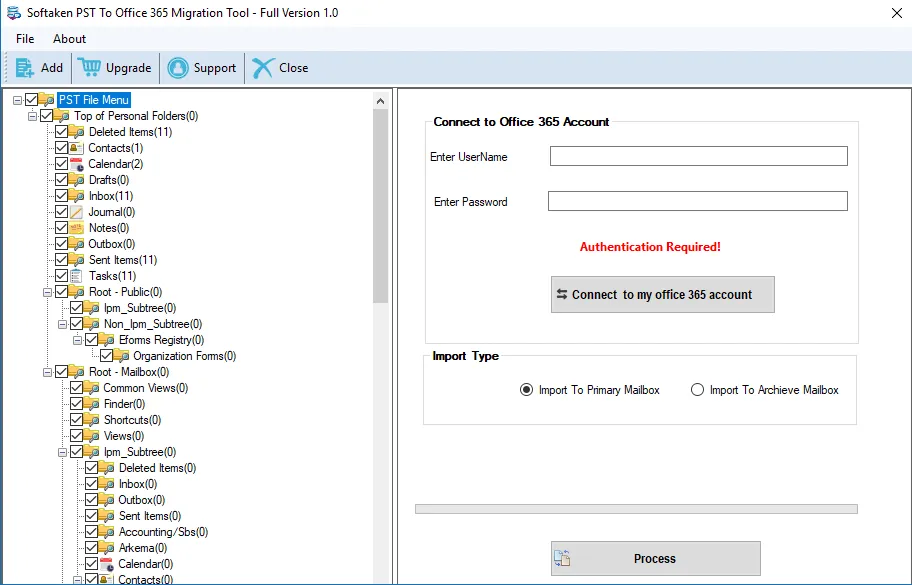
Know Minimum System Specifications to Download & Use the App with Ease

Take a Trial -Download the tool to evaluate by application easily PST to Office 365 Migration.
System
Specifications
Hard Disk Space 500 MB of free hard disk space
RAM
Minimum 512 MB is required
Processor
Intel® Pentium 1 GHz processor(x86,x64)
PST to Office 365 Migration Free & Full Version comparison are given here for users:
| Technical Key Features | Free Version | Full Version |
|---|---|---|
| Limitations | 10 items | Unlimited |
| Add Outlook PST file | ||
| Import password-protected PST file | ||
| Upload PST emails and attachments | ||
| Import multiple PST files at once | ||
| Import PST to Office 365 | ||
| Generate Log report | ||
| Outlook 2019, 2016, 2010, 2010, & others are supported | ||
| 24*7 Tech Support | ||
| Price | Free | $29 |
| Download | Buy Now |
Transforming Your Online Reputation into a Business Asset
Online customer reviews work as a great avenue to grab customer’s attention and boost sales. They are tremendously important for the majority of customers and for securing online visibility of a business. Check, what our customers have to say...
Jayden Baker, Australia
As you have mentioned the program is straightforward, I have faced no technical problems to operate the tool singlehandedly.
Theodore Cooper, Russia
I don’t mind rating the app 4.8 out of 5 for its performance. It is a reliable program.
Simply follow the steps to import Outlook PST file to Office 365 –
The validity of the license is for an indefinite period. Whether you look for the license of the individual version or a commercial one, the license will valid for an unlimited duration.
For any reason, you face problems to access your Office 365 account, the tool doesn’t support of the recovery of the account. First, fix problems with your Office 365 account and then use the program.
The program allows users to export PST files to one Office 365 account at a time. However, you can connect multiple Office 365 account to transfer data.
No, we have aforementioned that it is a standalone tool. It doesn’t need a prior installation of MS Outlook or any other third-party apps to convert data.
It is a fast conversion solution. It doesn’t take time to convert data. However, the conversion speed also depends on the server connection and the PST file size.
OUR PRESTIGIOUS CUSTOMERS