
A User-Friendly & Remarkable Application to Compress PST Files of Any Size
Do you feel that your PST files hold junk and unused space? Compress them to reduce their size with SYSessential PST Compress program. It is a significant application for those who are dealing with the slow performance of MS Outlook and their system because of large sized PST files. As you know, PST files of ANSI and Unicode can corrupt if the file sizes increases. By compressing PST files, users can save these files from corruption and inaccessibility. SYSessential PST Compress is an advanced application to compress a PST file of any size with ease. The app is capable of compressing PST data with high speed and top accuracy. It doesn’t modify the original structure of PST. It only removes junk and unused space from PST files. Installation of the app is easy. It doesn’t demand technical skills to upgrade and configure. Users can able to compress PST files in bulk. Thus, the speed of data compression can increase thousands time faster than manual methods. Download the free trial version of the app today.
The program has the following features:
SYSessential PST Compress program performs compress of PST file data with top accuracy. It is a highly compatible application for Windows users. The tool increases the speed of resizing PST files thousand times faster than manual methods. Try the demo version of the application to assess its capability.
Follow These Few Easy Steps to Compress PST Data-
Step 1: Download SYSessential PST Compress application
Step 2: Install and configure the application to run on your Windows
Step 3: Browse to upload single or multiple PST files
Step 4: Remove PST files from the list that you don’t want
Step 5: Set the output path of your compressed PST data
Step 6: In the end, hit the tab “Compress Now” to get results
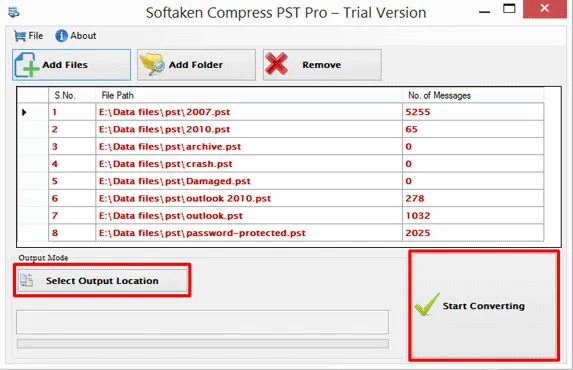
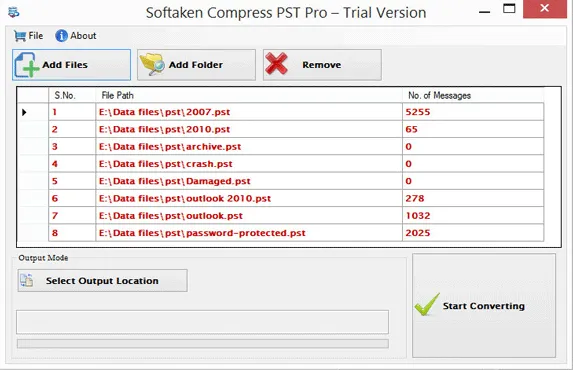
It is a Windows specific tool that supports all the latest Windows operating systems including Windows 10, Windows 8, Windows 8.1, Windows 7, Windows Vista and Windows XP both 32 bit and 64 bit. The compatibility of the application is excellent. Make sure your Windows system are working accurately and has upgraded. If the Windows has any fault or has not upgraded, fix the problem before installing the application.
The SYSessential PST Compress is a very lightweight program. It has been designed to take just a few MB of storage on your hard drive to run smoothly. It doesn’t interfere with the speed of your system. Before installation, make sure the processor is at least 1 GHz, though 2.4 GHz is recommended. Memory power shouldn’t be below 512 MB RAM, but It is recommended 1 GB. The hard disk should have 100MB free space.
SYSessential PST Compress is an independent program. It doesn’t need pre-installation of any 3rd app and not even MS Outlook to compress data. However, before launching the application, make sure “Run As Administrator” tool is activated so that compress process takes place in a safe environment. That is why it is a straightforward and independent application for Windows users to compress PST file data with top accuracy and top speed.
Installation of SYSessential PST Compress doesn’t need technical competency. If you have basic computer skills, you can install the application without technical help and wth confidence. All you need is to double click on the icon of the software after downloading it on your Windows. Follow a few easy instructions of configuration and installation. Don’t forget to accept its agreement and save its icon on your desktop to run the app conveniently or quickly.
SYSessential PST Compress application has been designed to compress a single PST file of any size. It removes junk, unused space, and duplicates from the targeted PST file to reduce its size. The tool takes no time to resize a PST file. As you set the command, it reduces the size of PST quickly and with top accuracy.
The PST Compress program has been designed to increase the speed of compress thousands times faster than manual methods. It supports to compress data of not just one but also multiple PST files at a time. Thus, it saves a considerable amount of time to get the best compress results.
The PST Compress application supports to filter desired PST files. For which, the app supports to locate and compress PST data in two advanced file filtration modes. One is to “Add Files” to let you add specific PST files one by one. The other mode is to add folders holding PST files.
There is an option to remove PST. With this feature you are allowed to remove PST files from the list that you don’t want to compress. There are cases when you don’t want to compress whole selected PST files. In this case, just select the specific PST file and click the tab “Remove” to remove it.
With SYSessential PST Compress tool you will never fail to manage your data once the compress task is accomplished. The program saves the compressed data to the user’s specified location. It can be a new folder or an existing one. Thus, it helps to make file management easy.
With SYSessential PST Compress tool, users can able to compress PST files of ANSI and Unicode versions. It means users can select a PST file of MB or GB. A PST file of 1, 2GB, 20GB, and 50GB can be compressed by users with the help of the sophisticated app.
The advanced compress program is capable of generating preview of the selective PST file. The partial preview displays the selected PST file path along with the number of messages it contains. The data is displayed in the tabular format to take a look whether the selected data is the one that you want to compress.
SYSessential PST Compress supports excellent compatibility. The sophisticated app is compatible to compress archived, orphaned and the latest PST files. Moreover, it supports MS Outlook 2019, 2016, 2013, and the other older versions. Its compatibility is excellent.
SYSessential PST Compress is a safe application for Windows users. Whether you choose to compress single or multiple PST files, it gives accurate results. It compresses only junk data and unused space in the PST to compress the size of PST.
Users with little technical skills can operate the program without technical help. It is an independent application with interactive interface. The tool requires three easy steps to remove junks. It can be easily operated by anyone.
The license validity of the application is not going to expire. Whether you are selecting the app for personal purpose or professional, validity will be unlimited or for the time being you wish. It is a significant feature of the app.
Whatever your intention to use the app, we are offering the free trial version to everyone. The free version is the best way to examine the key proficiency of the app. Download the free version then think of purchasing its license.
Technical Overview
SYSessential PST Compress has been specifically designed to compress PST file data without single modification in the original property. Download the free trial version of the app at first. It supports to compress PST without file size issue. It is a user-friendly app.
Compress PST files saved in MS Outlook 2002, MS Outlook 2000, and other older versions of MS Outlook for Windows
Compress ANSI PST files to Unicode, MS Outlook 2003, MS Outlook 2007, MS Outlook 2010, MS Outlook 2013, MS Outlook 2016, and MS Outlook 2019
A single to operate application for Windows 10/8/7/Vista/XP users. Feel free to run the program if you are tired of maintaining data storage on your system. It is a worth to try app.
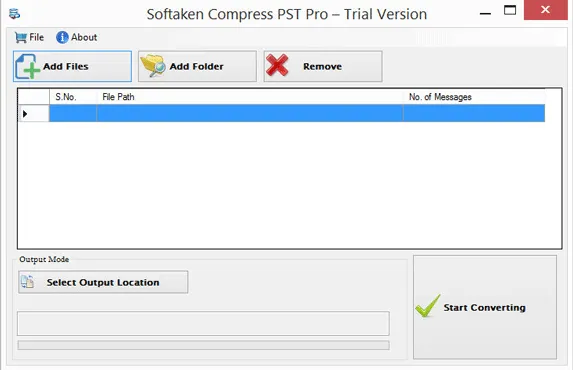
Know Minimum System Specifications to Download & Use the App with Ease

Take a Trial -Download the tool to evaluate by application easily PST Compress Program.
System
Specifications
Hard Disk Space 500 MB of free hard disk space
RAM
Minimum 512 MB is required
Processor
Intel® Pentium 1 GHz processor(x86,x64)
PST Compress Program Free & Full Version comparison are given here for users:
| Technical Key Features | Free Version | Full Version |
|---|---|---|
| Limitations | 10 items | Unlimited |
| Compress PST Files | ||
| Remove Unused, Junk, Unused Space | ||
| Remove Attachments from PST | ||
| Support ANSI and Unicode Outlook File | ||
| Support Plain Text, RTF & HTML Formats | ||
| Support Outlook 2019/16 & Other | ||
| Support Windows 10/8/7/others | ||
| Price | Free | $49 |
| Download | Buy Now |
Transforming Your Online Reputation into a Business Asset
Online customer reviews work as a great avenue to grab customer’s attention and boost sales. They are tremendously important for the majority of customers and for securing online visibility of a business. Check, what our customers have to say...
Josiah Nelson, Germany
SYSessential PST Compress is for serious users like us. It helps us to compress over 1000 PST files in a day. Doesn’t it sound exciting?
Andrew Cox, Italian
Our admin department have shared positive feedbacks of the app. According to them, the app is not only easy to operate but also reliable to compress PST
Only 4-5 simple steps are there to compress PST file with our tool –
It is aforementioned that the validity of the app is for a longer duration or is not going to end regardless of the version type you are using including individual, business, or enterprise.
Yes, you can. It doesn’t matter whether you choose to compress PST files created in ANSI or Unicode version, it supports all. The compatibility feature is excellent.
Yes, the sophisticated application supports to compress PST files that are locked. All you need to provide the correct password of the following file to unlock first and then use the app. If you don’t remember the password, we have PST Unlock app to unlock PST.
No, it is not mandatory. It is a standalone application. It doesn’t need additional tool to compress PST. Make sure the “Run As Administrator” feature is activated.
Sorry, the app manages to compress only healthy and accessible PST files. It doesn’t support inaccessible PST files. We are offering PST repair program to fix PST files of any size.
OUR PRESTIGIOUS CUSTOMERS