
A Remarkable Application to Convert from One Email Client to Another with High Precision
SYSessential has launched PST to EML conversion program for Windows users. The tool makes MS Outlook 2002 to MS Outlook 2019 data flexible enough to access on 15+ email clients. The Migration speed of the app is fast. It converts data with top accuracy. We have made the application easy to operate and reliable. It keeps all information after conversion intact. Structures are accurate. Though, it is a PST to EML conversion, it supports conversion of PST to EMLX, PST to MBOX, PST to HTML, PST to MSG, PST to VCF and more. It is one solution for multiple tasks. The app simplifies the goal of data migration. It doesn’t stop till the conversion goal is achieved. For data migration, it doesn’t require assistance of MS Outlook. The license of the app is available for everyone looking for a straight and simple way to migrate data. The standalone application has made data management after conversion easy. It is a useful utility for individuals and businesses of any size. Get ready to request the license of the app.
The program has the following features:
SYSessential PST to EML Migration Tool is one of the finest Email Converter software. It has been designed to migrate from PST in the simplest way. No Additional tool installation you require to run the program. It makes PST accessible to more than 15 email clients.
Follow These Steps to Perform Migration of PST
Step 1: Download SYSessential PST to EML Migration Tool.
Step 2: Run the program and choose the required file formats
Step 3: Now, select the EML file format from the given option
Step 4: Select the output location of the converted data
Step 5: Get the preview of the selective PST file
Step 6: Click on the migration button to migrate emails successfully.
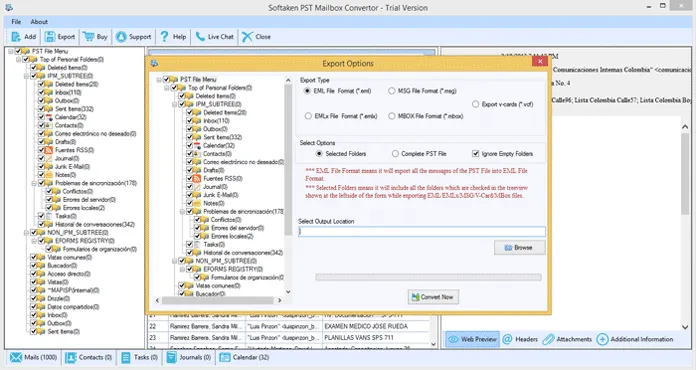
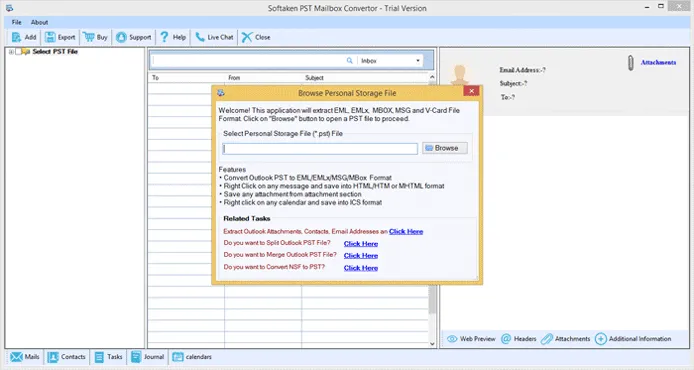
It is a pure Windows application. It doesn’t support Mac, Linux or any other operating systems. A system with Windows 10, Windows 8, Windows 8.1, Windows 7, Windows Vista, and Windows XP with 32-bit plus 64-bit are supported by the application. The tool doesn’t demand additional tools to operate. Make sure the Windows is working properly on your system. If it needs update, it is better to update it for a smooth running of the application.
The tool is lightweight. It takes no time to install on your Windows system. Before installation of the application, make sure your system has at least 512 MB of RAM. However, the tool recommends at least 1GB of RAM. The hard disk space requirement is just 100 MB to store the tool and the exported file data. It is better to confirm how much space on your system to run the program.
If you are thinking that you will have to prepare your system with pre-installation of MS Outlook, it is not necessary. The utility is standalone. It doesn’t demand pre-installation of MS Outlook or any other application to install and run on your system. After installation, launch the Run As Administrator tool to operate the application singlehandedly. The utility is straight and helps to simplify your goal of conversion.
For installation of the application, you hardly need support from SYSessential’s technical team. It is easy to install. Even a novice can install the app without technical support. Users can easily install or uninstall the Windows application. After downloading the application, execute just four steps to install the app. Double click the icon, follow the screen instructions, click on the finish button and get ready to run the app on your Windows system.
The software has been designed to export all required PST files to EML file format. After conversion, the converted data can be accessed to Entourage, Thunderbird, eM Client, Apple Mail, WLM, and many other email clients supported by EML file format. Thus, the utility makes MS Outlook data accessible for multiple platforms.
It is a one stop solution for MS Outlook conversion. With the help of this application, users get the opportunity to convert PST to EML, PST to EMLX, and PST to MBOX. It indicates that if users are using MBOX or EMLX file format, they can still use the app for PST conversion.
If you are looking to change the file format of MS Outlook only, the tool can fit your needs. It supports conversion of PST to MSG. That means only the file format will be changed. Users can access their important contacts and emails in the MS Outlook email client.
VCF is one of the most flexible file formats to share contacts of MS Outlook with multiple platforms like Address Book, iPhone, iCloud, iPad, and Android-based smart devices. The tool permits users to extract contacts of PST to VCF effortlessly. It extracts contact details with high quality by migrating all fields.
With SYSessential PST to EML Exporter, users get full control over results. The sophisticated application has a browse menu that allows user to select a specific PST file for data migration from local folders. All folders are accessible to locate a particular PST file. Thus, the conversion result is always at user’s hands.
This is an advanced application because the migration results can customize to a great extent. The application has the feature to filter and export selective PST folders. It can be any folder of their choice such as Inbox, Outbox, Calendars, Contacts etc. To export entire data, check mark on complete PST conversion.
When the tool uploads a PST file to migrate to EML format, from the preview pane they can select a particular message and right-click to save it into HTML/MHTML format. With right-click on any calendar, it can save to the ICS format to access them in iCalendar.
SYSessential PST to EML Converter comes with the feature of generating preview. It is an additional feature that generates preview of uploaded PST files automatically. Users can able to get the preview of the uploaded PST file automatically. Regardless the size of PST file, users can get preview of entre folders in the tree format.
PST to EML Migration Tool is Highly Compatible with all the versions of Windows. The tool runs smoothly on Windows 10, 8, 7, and other below versions of the OS. It is capable of exporting PST files created in MS Outlook 2002, 2003, 2007, 2010, 2013, 2016, and the latest 2019.
SYSessential PST to EML Migration Program comes with free trial opportunity. With this feature, users can able to analyze the tool quality and capable to take the decision to purchase its license.
This Tool has an easy to use graphical user interface that doesn’t need technical assistance. Even a novice can handle the app individually. All you need to follow some instructions to install and run the application on your Windows system. The application is self-descriptive.
Every PST file folder has a folder hierarchy that includes, email, contacts, calendars, journals, messages, tasks, deleted emails and much more. The tool converts data without modifying the original structure of emails. It exports emails with all its properties including CC, BCC, To, From, Images, Signatures, Hyperlinks, and Attachments. No matter whether the file size is in ANSI version or Unicode, the tool gives accurate results.
Technical Overview
The application has been designed to overcome the inconvenience of those individuals who are looking to switch from MS Outlook to Entourage/Thunderbird/WLM. The application is one-stop to give support of conversion from MS Outlook to multiple email clients. The output results of the app are always accurate and according to users’ choice.
Conver PST saved in MS Outlook 2002, 2003, 2007, 2010, 2013, 2016, and the latest 2019
Convert PST to EML, PST to EMLX, PST to MBOX, PST to VCF, PST to EMLX, PST to HTML, PST to ICS
It is a lightweight application for Windows users. It gives accurate conversion results no matter how many times you are using it.
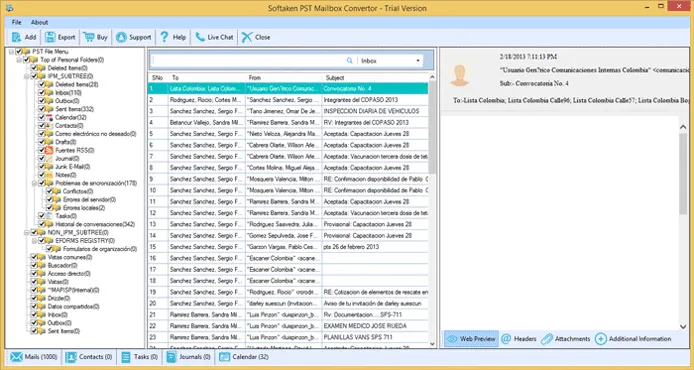
Know Minimum System Specifications to Download & Use the App with Ease

Take a Trial -Download the tool to evaluate by application easily PST to EML Converter.
System
Specifications
Hard Disk Space 500 MB of free hard disk space
RAM
Minimum 512 MB is required
Processor
Intel® Pentium 1 GHz processor(x86,x64)
PST to EML Tool Free & Full Version comparison are given here for users:
| Technical Key Features | Free Version | Full Version |
|---|---|---|
| Limitations | 10 items | Unlimited |
| Export Outlook Emails in EML Format | ||
| Export Outlook Emails in MBOX Format | ||
| Export Outlook Emails in EMLX Format | ||
| Export Outlook Emails in MSG Format | ||
| Export Contacts in VCF Format | ||
| Export Calendars in ICS Format | ||
| Export Emails in HTML Format | ||
| Export Emails in MHTML Format | ||
| Recover Deleted Items from Outlook Trash | ||
| Support Plain Text, RTF & HTML Formats | ||
| Support Windows 10/8/7/others | ||
| Batch File Conversion | ||
| Extract Only Attachment from Email Option | ||
| Convert PST to Office 365 Online | ||
| Convert PST to Lotus Notes NSF File | ||
| Convert PST to Zimbra Mail | ||
| Convert Outlook Contacts into CSV and MSG | ||
| Convert Outlook Calendars into MSG | ||
| Extract only Email address from To, CC & BCC into TXT | ||
| Price | Free | $29 |
| Download | Buy Now |
Transforming Your Online Reputation into a Business Asset
Online customer reviews work as a great avenue to grab customer’s attention and boost sales. They are tremendously important for the majority of customers and for securing online visibility of a business. Check, what our customers have to say...
Ezra Howard, Spain
I have never thought that a conversion program would be so useful. It has allowed me to convert over 1000+ PST files without losing data integrity.
Hudson Carter, UK
Finally, our organization has found an incredible support to convert from MS Outlook to Thunderbird. It eases the administrative burden.
Given below are the steps to convert PST to EML file format –
Of course, you can able to transfer PST file of ANSI version to EML file format. The application is compatible to convert PST files of any size including Unicode and ASNI version.
No, you don’t need to pre-install MS Outlook or any other applications to give support to application. It is a standalone migration tool to transfer data with top accuracy.
No, there is no any objection to use the application for data migration. After getting its license, you can able to use the app as much as you wish. It doesn’t stop you to get unlimited conversion support.
You can able to use the app as long as you want because the license validity of the application is for an unlimited period. It is all your desire how long you want to run the program.
No, the application doesn’t lead to downtime. While the conversion process is on, you can work in your system. It will let you continue your work.
OUR PRESTIGIOUS CUSTOMERS