
A User-Friendly App to Successfully Transfer MS Outlook Data to PDF or HTML File Format
SYSessential PST to HTML/PDF Conversion is one stop to export MS Outlook to Portable Document Format or HTML. We all know about restrictions while working with MS Outlook. The Microsoft tool doesn’t allow users to share PST file data to other email clients. PST files are inaccessible to portable devices. A heavy PST file demands more storage and can make the system performance slow. On the contrary, PDF files are lightweight and free from restrictions. A PDF file can open with any OS and support smart devices. HTML takes data online and supports all browsers. It is simple to edit and lightweight like PDF. Looking at these advantages with PDF and HTML, SYSessential has introduced PST to PDF and PST to HTML file format for all users who are looking for fast and accurate data migration goal. The tool has multiple advantages. It supports various features to make the conversion goal easy. Free trial of the application is available for a limited period. Download the free version of the app to assess its accuracy.
The program has the following features:
SYSessential PST to PDF/HTML Conversion is a straightforward migration tool to export entire PST file data quickly and with top accuracy. It is a Windows application that supports Wins 10 and all the latest versions of the OS. The application has the capacity to convert selective PST files to PDF to give the desired results.
Follow These Steps to Export from PST to PDF or HTML
Step 1: Download SYSessential PST to PDF/HTML Export program
Step 2: Configure the application on your Windows system to run it smoothly
Step 3: Browse to locate a specific PST/OST files from local folders
Step 4: Select PDF or HTML to convert data
Step 5: Check mark Ignore Empty Folders option
Step 6: Select the output location and hit the migration tab finally
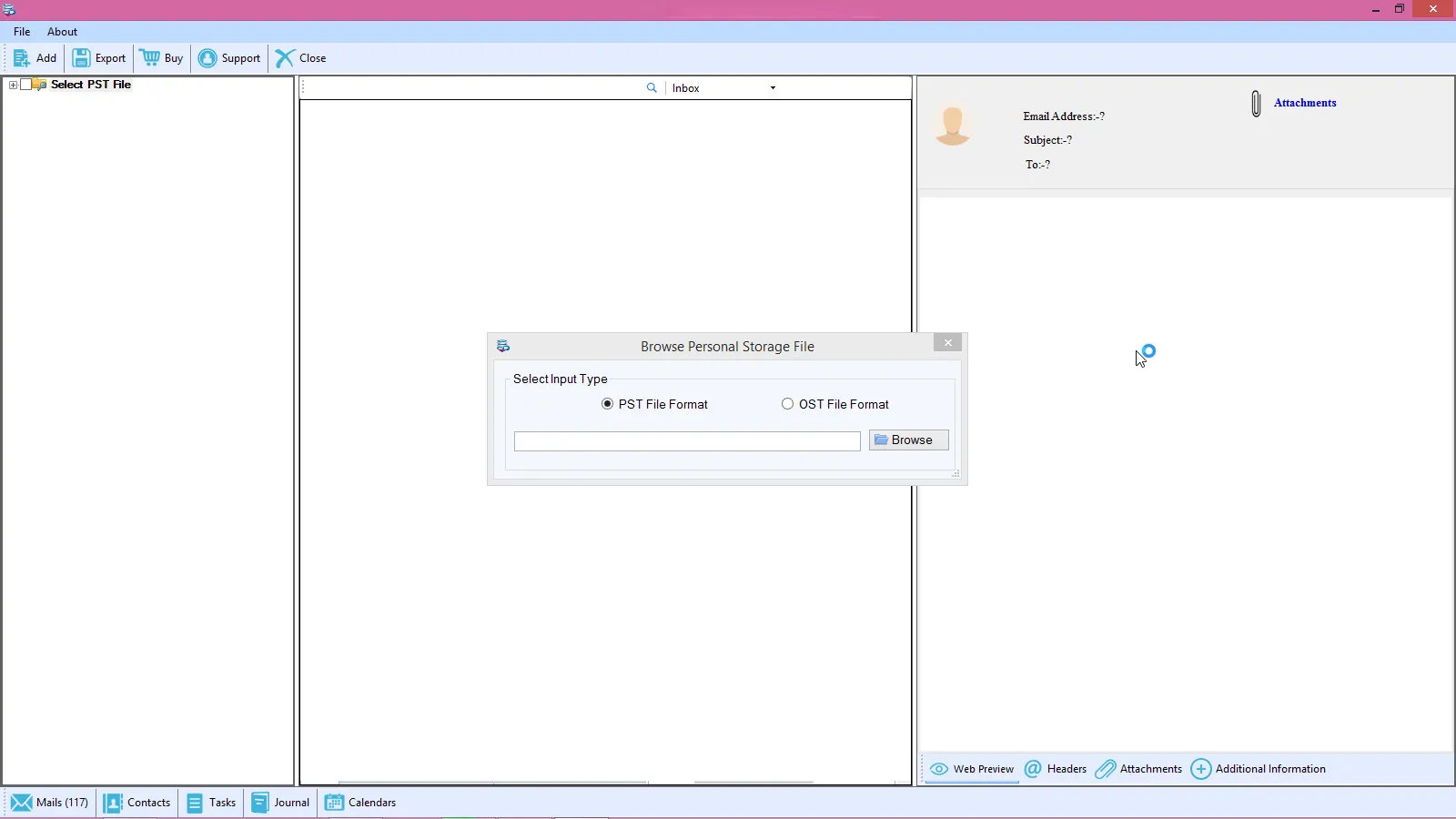
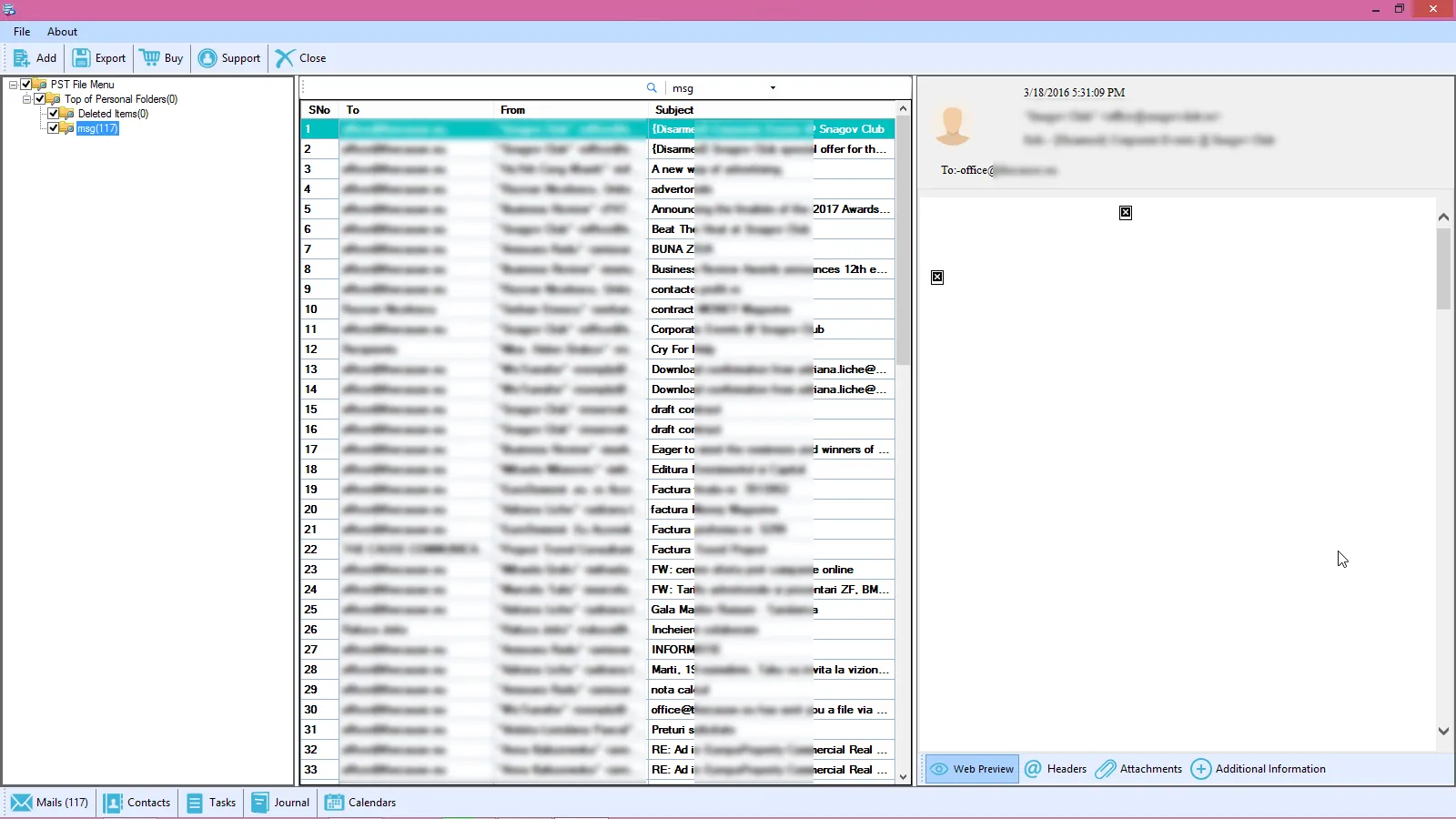
The tool has been designed for Windows users mainly who are looking for easy and fast data migration. Windows users can run the app on Windows 10, Windows 8, Windows 8.1, Windows 7, Windows Vista and Windows XP (32 plus 64 bit). Before installation, make sure the Windows version you are using is updated and is running smoothly. If it is not updated, update it to experience the best conversion support.
The tool occupies just a few MB storage space on your hard drive. It is a lightweight utility to install on your Windows system. The processor of your Windows must be 1 GHz, but 2.4 GHz is recommended. Memory power should be at least 512 MB RAM, but 1 GB is recommended. The hard disk free space should be around 100 MB and keep some free space to store files.
SYSessential PST to PDF or HTML Conversion solution requires no specific data migration assistance. It is an independent application. It doesn’t need installation of MS Outlook nor Adobe Acrobat to run on your system. The basic requirements of the application include Windows operating system of any version and launching the command “Run As Administrator” to operate the tool in a safe environment. There is no any specific pre-requisite to handle the app.
Installation of SYSessential PST to PDF or HTML conversion program requires no technical skills. It is easy to install. Once the app is downloaded in your Windows, just double click the app and follow all the instructions. Press the next button, save the icon in the desktop to access quickly whenever you want and accept the license agreement of the app. Even a novice can install the app quickly and conveniently.
SYSessential PST to PDF Conversion solution has been designed to export all emails and other properties of PST to PDF. The folder structure after conversion is well maintained as per the original PST folder structure. The file name remains intact as per the subject of message. It requires three easy conversion steps to migrate data.
The conversion solution is capable of exporting PST to HTML file format to let you access data online. All email properties are exported in a safe environment. The file name is as per the subject of message. The folder structure remains unmodified after conversion. All CC, BCC, To, From, and signatures of emails are exported from PST to HTML file format.
The multi-functional application gives users the facility to export PST files to MHTML format. With conversion, users can access MS Outlook desktop data to online because MHTML is a file extension for a web page archive file format. It allows users to access PST file data in Internet Explorer.
A PST file holds multiple data including emails, notes, contacts, tasks, and journals. The PST to PDF conversion tool allows users to export entire folders and items of each folder to PDF file format with great convenience and top accuracy. The tool exports CC, BCC, To, From, Inline Images, and Attachments of emails to PDF file format.
With SYSessential PST to PDF Conversion program, you can able to customize your conversion results. The application gives support to convert whole PST folders or selective ones to PDF or HTML format. From the preview pane, users can checked those folders that they want to export. Thus, the tool exports only selective PST folders.
With SYSessential PST to PDF Exporter, you get an excellent control over conversion results. In order to avoid unnecessary data clutter and confusion, the in-built feature of the application allows you to remove empty folders. All you need to do is to check remove empty folders to remove unnecessary folders.
After conversion, the tool itself doesn’t choose the location to save data. It is in the hands of users. In other words, users decide a suitable location in the system to save the converted data. It can be either a new folder or an existing one. It all depends on the user’s choice.
SYSessential PST to PDF or HTML Conversion solution exports emails along with their attachments. It exports attachments in their original formats. In order to manage data in a well strategic manner, the software gives users the convenience to save attachments in a separate folder named as attachments.
The PST to PDF or HTML conversion solution offers an excellent compatibility. The utility supports conversion of all MS Outlook versions including 2002 to the latest 2019. It supports all Adobe Acrobat versions. The tool runs on Windows 10, 8, 7, and other older versions of the OS.
This application has an easy to use graphical user interface. Thus, it doesn’t need any special technical skills to transfer data. Users with no technical occupancy can also operate the tool to export data. It is a self-descriptive and user-friendly application for Windows users. It just needs one trial to get command over it.
The PST to PDF Conversion program works as a PST viewer also. As a PST file is uploaded, the preview pane of the app displays all components of PST files. It shows all folders of PST and items of each PST file. Users can access PST file data separately to get the preview.
If it is difficult for you to decide whether the tool is compatible and suitable for your needs, download the free trial version. The free version is valid for a limited period, but it will give you an idea of how the tool performs conversion. Don’t forget to try the free version of the app.
Technical Overview
The utility has been designed for all types of users. Whether you are looking to use the app for personal or commercial purpose, the application meets your needs. It comes with the advantage of unlimited validity. It means the license is not going to expire. The output results are always excellent. It is a reliable conversion solution
Convert PST/OST files saved in Outlook 2019, Outlook 2016, Outlook 2013, Outlook 2010, Outlook 2007, Outlook 2003, and Outlook 2002
Convert OST or PST to PDF (.pdf), HTML (.html) and MHTML (.mhtml) file format conveniently.
No specific technical skills you may need to configure and install the application. It is an independent app for all Windows users. The purpose of the application is to make MS Outlook accessible for various platforms.
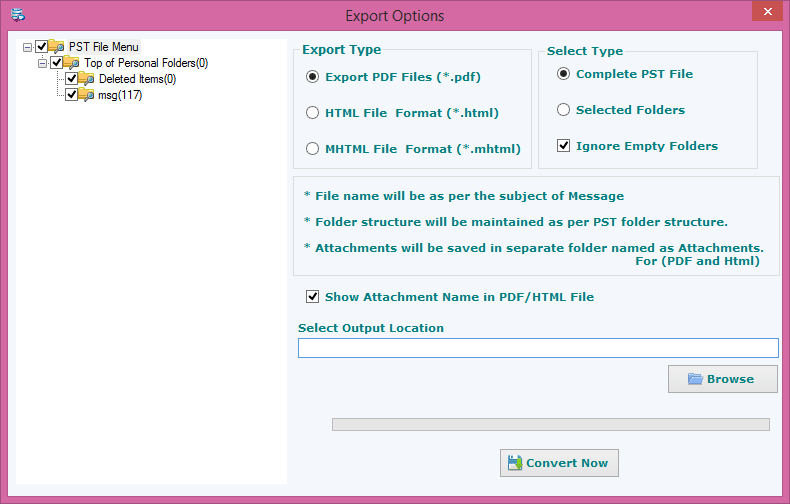
Know Minimum System Specifications to Download & Use the App with Ease

Take a Trial -Download the tool to evaluate by application easily PST to PDF Converter.
System
Specifications
Hard Disk Space 500 MB of free hard disk space
RAM
Minimum 512 MB is required
Processor
Intel® Pentium 1 GHz processor(x86,x64)
PST to PDF Tool Free & Full Version comparison are given here for users:
Transforming Your Online Reputation into a Business Asset
Online customer reviews work as a great avenue to grab customer’s attention and boost sales. They are tremendously important for the majority of customers and for securing online visibility of a business. Check, what our customers have to say...
Isaiah Butler, Italian
I have managed to export as many as PST files to PDF file format. Now, I have real-time access of my PST file data. It is an incredible thing about the Conversion software.The software is powerful enough to convert files.
Ryan Ward, USA
We always want a solution that can allow us to access our PST files without any glitch on multiple platforms. With this conversion solution, we have finally made it. The tool is powerful enough to transfer data.
Given are the steps to follow to convert PST to PDF with attachments –
SYSessential offers each and every application of it for an unlimited period. In other words, the license validity of the application is for as long as you want. It offers unlimited conversion.
It is a highly a compatible application. It supports all available versions of MS Outlook including 2019, 2016, 2013, 2010, and other older versions. You can consider the application for smooth data migration.
Yes, it is a sophisticated application that allows users to exports emails with attachments. All attachments are exported in an attachment folder to let you access attachment data separately.
No, it is an independent application for Windows users. It doesn’t need prior installation of MS Outlook or any other third applications to transfer data. It doesn’t even need Adobe Acrobat.
Yes, you are free to export PST files to any size. The utility supports conversion of PST files of ANSI and Unicode versions.
OUR PRESTIGIOUS CUSTOMERS