
A User-Friendly Application to Upgrade from ANSI to Unicode Version to PST Files
Do you have PST files of ANSI version? Do you want to get rid of them by converting ANSI to Unicode? Download SYSessential PST Upgrade to experience fast and accurate upgrading from ANSI to Unicode. The independent application is capable of upgrading the desired PST files. The standalone app manages to upgrade not just single but also multiple PST files at a time. As you know MS Outlook has upgraded from ANSI to Unicode to avoid data clutter, but there is no direct and easy support offered by MS Outlook for data conversion. In fact, the steps of conversion for 2003 and 2007 are different from Outlook 2013 and Outlook 2016. Hence, it is critical to convert data manually. It is also time consuming. With SYSessential PST Upgrade, you can able to upgrade from ANSI to Unicode in no time. It gives speed to upgrade 100 times. It is a user-friendly application for Windows users. Download the free trial version of the application on your Windows to assess the performance of the application.
The program has the following features:
SYSessential PST Upgrade performs upgrade from ANSI to Unicode version. The application is straightforward and needs no deep technical skills to run on your Windows OS. After installation and configuration, you would be just a few steps away from upgrading from ANSI to Unicode. Download the demo version of the app.
Follow These Few Easy Steps to Perform Upgrade of PST Data-
Step 1: Download SYSessential PST upgrade application
Step 2: Install and configure the application to run on your Windows
Step 3: Browse to upload single or multiple PST files
Step 4: Remove those PST files if you don’t want to upgrade them
Step 5: Set the output path of your upgrade data
Step 6: Finally, press the tab “Converting Now” to get results
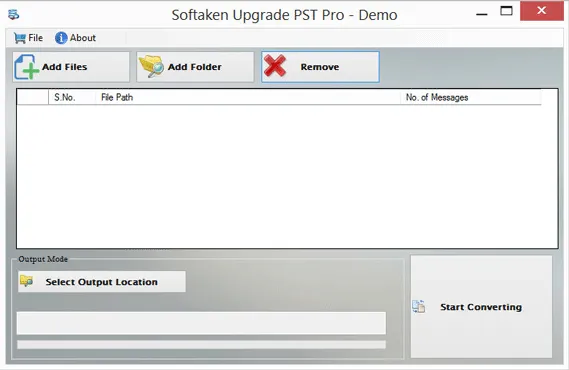

It is a Windows specific tool that supports all the versions of Windows that are still in trends. It supports Windows 10, Windows 8, Windows 8.1, Windows 7, Windows Vista and Windows XP both 32 bit and 64 bit. The application has excellent compatibility. You only need to ensure that your Windows system has no error and is upgraded properly. If it is not updated or has any error, fix them before installing the app.
No Doubt that SYSessential PST Upgrade is a very lightweight utility. It takes a few MB of storage on your hard drive and doesn’t make your system slow. Before installation, mark some necessary things like the processor must be at least 1 GHz, though 2.4 GHz is recommended. Memory power shouldn’t fall less than 512 MB RAM, but It is good to have 1 GB. The hard disk should have 100MB free space.
SYSessential PST Upgrade is an independent application. It doesn’t need installation of MS Outlook or any other app to perform its upgrade task. Before launching the application, make sure “Run As Administrator” tool is activated as it allows the app to perform the upgrade task in a safe environment. All in all, it requires accurate functions of Windows and activation of Run AS Administrator to experience fast and accurate upgrade of PST data.
Installation of SYSessential PST Upgrade is easy. It doesn’t demand in-depth technical knowledge. If you have basic computer skills, it would be enough to run the program on your Windows with confidence. After downloading, double click on its icon to follow a few easy steps of configuration and installation. Follow the given instructions of the tool along with accept its agreement and save its icon on your desktop.
SYSessential PST Upgrade has been designed to make the upgrade process as per your desire. If you are looking to upgrade a specific PST file, the tool helps to locate the specific file from locally saved folders and upgrades it. The app upgrades the selective PST file to provide the best upgrade support.
The PST Upgrade program has been designed to upgrade not only single but also multiple PST files at a time. Users have the freedom to select either single or as many as PST files to upload and upgrade. Thus, the upgrade results are all in your hands. With batch upgrade feature, it saves time.
The PST Upgrade tool supports advanced file filtration. It has two different ways to filter PST file data. Select PST files by “Add Files” that allows to select PST files one by one by locating them from different folders. Select the option “Add Folder” to locate a specific folder holding multiple PST files to upload them at once.
There is an option to remove PST. With this option, you are allowed to remove PST files that you have uploaded accidently or you don’t wish to upgrade them. Just select the PST file from the list and click on the “Remove” tab to remove the specific file from the upgrade list.
With SYSessential PST Upgrade, you will never fail to manage your data after upgrade because the application saves the upgraded PST files to the user’s specified location in system. It can be any folder of their choice or can create a new folder to save the output data.
With SYSessential PST Upgrade tool, you can able merge and upgrade all ANSI PST files. Whether the file size is of 2 GB, 1 GB, or in MB, the tool supports upgrade of these PST files regardless of their size. It supports MS Outlook 2002, 2000 and other older versions that make ANSI PST files.
After upgrading PST of ANSI version to Unicode file format, you can become capable of accessing the upgraded PST files to MS Outlook 2003, MS Outlook 2007, MS Outlook 2010, MS Outlook 2013, MS Outlook 2016, and MS Outlook 2019. It is a highly compatible application for Windows users.
SYSessential PST Upgrade is an independent app. It means, it doesn’t demand pre-installation of any additional tool to upgrade data. It doesn’t even need installation of MS Outlook. PST files of archived, orphaned and the latest ones are upgraded with top accuracy or losing original properties.
SYSessential PST Upgrade is one of the most reliable applications offered by SYSessential. The program upgrades PST ANSI to Unicode with top accuracy. It doesn’t modify the original structure of PST file data and transfers data with all email properties like CC, BCC, To, From, Inline Images, and attachments. It keeps properties of attachments intact.
This application has an easy to use graphical user interface. It doesn’t demand technical skills to upgrade from ANSI to Unicode. Users with basic computer skills can operate the app independently after one trial. It is a self-descriptive application, all tabs of the app describes its role to upgrade data.
The license validity of the application is valid for a long time or indefinite period. Whether you have the license of individual version or business, the validity of the application is not going to expire anytime soon. You can use the app as long as you want.
Whether you have the intention to buy the application for personal or commercial purpose, free trial version is for all. It is one of the best ways to assess the efficacy of the application. It will help you to know how much useful the application is for you.
Upgrade Outlook mailbox to Single or Multiple formats
SYSessential PST Upgrade is one of the best applications for Windows users. The app manages to upgrade data with top accuracy. It also performs merge of ANSI version of PST files to convert them into Unicode without putting much effort. Download the free version of the app at first.
Upgrade PST files saved in MS Outlook 2002, MS Outlook 2000, and other older versions of MS Outlook for Windows
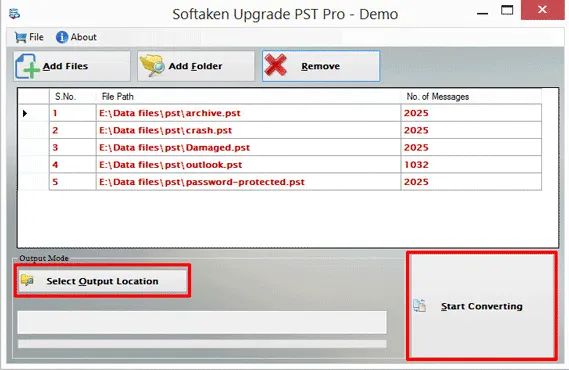
Know Minimum System Specifications to Download & Use the App with Ease

Take a Trial - Download the tool to evaluate by application easily upgrade ANSI to Unicode.
System
Specifications
Hard Disk Space 500 MB of free hard disk space
RAM
Minimum 512 MB is required
Processor
Intel® Pentium 1 GHz processor(x86,x64)
PST Upgrade Tool Free & Full Version comparison are given here for users:
Transforming Your Online Reputation into a Business Asset
Online customer reviews work as a great avenue to grab customer’s attention and boost sales. They are tremendously important for the majority of customers and for securing online visibility of a business. Check, what our customers have to say...
Nathan Perez, Indonesia
After installation of SYSessential PST Upgrade, I have managed to upgrade over 1000 PST files. The tool maintains data accuracy and makes the upgrade process hassle free.
Adrian Dawson, USA
Our admin department is looking happy and satisfied with the performance of the utility. The tool has eased the burden of PST upgrade to them. They have given us positive feedbacks
Only 4 simple steps are there to upgrade PST file from ANSI to Unicode format –
It is aforementioned that the validity of the application is for unlimited duration. It means you can able to use the program as long as you want. The validity of the tool is not going to expire anytime soon.
Yes, you are capable of upgrading PST files created in MS Outlook 2002, 2000, and other previous versions of the email client. It is an advanced tool and compatible with all MS Outlook versions.
Yes, the sophisticated application permits users to upgrade PST files whether it is locked or unlocked. Before upgrading, make sure you have unlocked the PST by providing its suitable password.
No, it is not mandatory. It is a standalone application. It doesn’t demand installation of MS Outlook to upgrade data.
Sorry, the application supports upgrade of only accessible PST files. It doesn’t support inaccessible PST files. You can use our PST Repair application to repair PST at first and then upgrade it.
OUR PRESTIGIOUS CUSTOMERS