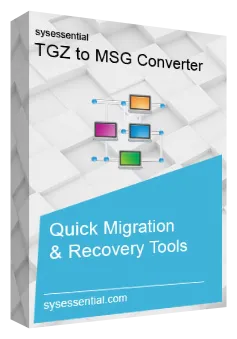
Export TGZ Files to MSG Quickly, Effortlessly, & Accurately
Zimbra is a desktop-based open-source that can operate both online and offline. It lets you manage your emails by storing them into TGZ file extension. A TGZ file stores data in several sub-folders. Hence, data organization becomes an easy goal to achieve with TGZ file extension. Zimbra supports Windows, Mac, and Linux platforms, but it doesn’t allow users to open its data with other email clients. When it comes to accessing Zimbra files on MS Outlook, users have no direct option because MS Outlook doesn’t support TGZ files. Conversion of TGZ to MSG can manage to open Zimbra data on MS Outlook. Download SYSesssential TGZ to MSG Converter on your Windows desktop to experience the best conversion results. No manual conversion methods let you convert data as fast as SYSessential TGZ to MSG Exporter offers. The tool makes the procession of migration too easy to follow independently. It is a straightforward program with custom conversion support. Download the free version of the app to assess its capacity closely. It is the best way to examine the performance of the app.
The program has the following features:
Your search for the best and reliable conversion tool can over with the installation of SYSessential TGZ to MSG Converter. The lightweight application is easy to configure and saves your time by making the conversion process short and every easy to follow. It is a standalone program which means no additional tools you need to export data. Download the free copy of the app before getting its license.
Here are some quick steps to export TGZ to MSG-
Step 1: Download SYSessential TGZ to MSG Exporter
Step 2: Click on the “Browse” tab to locate special TGZ files
Step 3: Get the preview of the selective TGZ files in its preview pane
Step 4: Direct the tool to its ideal location to save data
Step 5: In the end, press the “conversion” tab to convert data
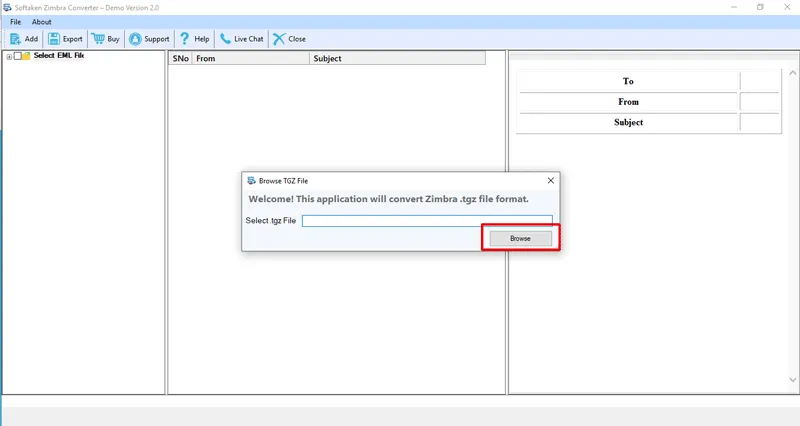
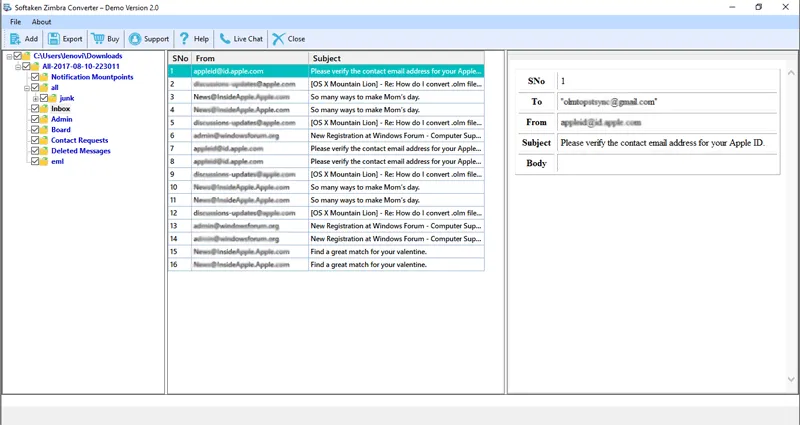
It is a pure Windows app. It supports the latest Windows 10 version and the older versions of Windows 8, Windows 8.1, Windows 7, Windows XP, and Windows Vista. The solution supports Windows 32 Bit and Windows 64 Bit. The conversion quality remains intact. Since Windows is the primary tool, keep your Windows performance accurate. Update it regularly to experience the best conversion results with the help of the application.
The application doesn’t give an extra load to the hard drive of your system as it needs only 100 MB of disk space to store. At the same time, the minimum memory strength it needs is 512 MB and the processor of 1 GHz. However, the standard recommendation for the memory power of your system is 1 GB with a processor of 2 GHz. Hence, the application is lightweight to install quickly.
No manual conversion methods help to export from TGZ without pre-installation of Zimbra. But with SYSessental TGZ to MSG Exporter, it is not mandatory to pre-install Zimbra because it is a standalone program for data conversion. The solution even doesn’t need pre-installation of MS Outlook to transfer data in MSG format. The standalone quality makes the program advanced and reliable. However, it is mandatory to activate the “Run as Administrator” button to operate the tool.
The license of the solution is available for everyone regardless of why they want to use it. Whether your purpose is to export TGZ to MSG personally or commercially the tool fits your needs. The program has been launched in three specific versions- Individual, Business, and Enterprise. The Individual version is to use the app individually, while the Business version is ideal for small firms. The Enterprise version, as the name suggests, is well suitable for organizations where a large number of files need to export.
SYSessential TGZ to MSG Exporter is a conversion program. It exports healthy or accessible TGZ files to MSG without losing a single piece of information. The tool can export as many TGZ files as you want. It gives users full control over the conversion results. It is a reliable program to operate.
When it comes to compatibility, the application offers the flexibility to access the newly built MSG files on MS Outlook 2003, 2007, 2010, 2013, 2016, and 2019. It exports the data of Zimbra files quickly. It is flexible to operate on Windows 10, 8, 8.1, 7, XP, and Vista,
The tool exports the TGZ file that users want to convert. For this, the application allows users to browse and locate particular TGZ files from local folders, sub-folders, and drive. It supports in-depth manual data filtration. Hence, Each time users upload the desired TGZ files to export them.
A TGZ file organizes its items in Inbox, Contact, Event, Draft, Junk, and Calendar. With the help of the tool, users can export entire items of each folder of the TGZ file. Thus, it helps to meet the complete conversion goal by exporting items from each folder.
It is an added advantage of the program. Under this feature, the utility allows users to export items of those folders in a TGZ file that they find necessary. Users get the flexibility to select specific folders for conversion. The tool follows the command of users to meet the custom conversion results.
After conversion, the converted data is not saved randomly to your system. It saves to the location where you want. For this, the tool asks users to provide an appropriate output location. Users have the flexibility to choose either a new folder or an existing folder to save the converted data. Hence, file management is easy to achieve.
Users face no trouble from selecting TGZ files to exporting them because the tool holds a user-friendly interface. It needs only three manual steps to export data. Each tab is self-descriptive. Even a novice can find the app-friendly to operate independently.
It is a reliable program. It has been evaluated for accuracy. Each time the application gives accurate results by restoring all email properties such as CC, BCC, To, From, Links, and Attachments. The data is exported without modifying the original file alignment and structure of items.
Users never fail to get control over the application. It allows users to export specific TGZ files. It saves the exported data to the user’s specified location. Moreover, the app exports only selective folders of TGZ files. Hence, the results of the conversion are in the hand of users.
The app is available with an additional feature of displaying the preview of the uploaded TGZ file in its preview pane. It displays each folder and item in the tree format. Each item can be opened separately to get a preview of its entire data in detail. It is an added advantage of the program.
Don’t bother about your work productivity because the application is not going to interrupt your workflow. Even after the conversion process is going on, you can work in your system. At the same time, the tool makes the migration steps easy to follow. It doesn’t take more than 5 minutes to set the command of conversion.
The free trial version of the app is available to download right now. The free version is the exact copy of the licensed version in terms of key functions. It helps you to assess the efficacy of the application practically. Download the free version of the app.
Technical Overview
SYSessential TGZ to MSG Converter is an independent conversion solution. It exports TGZ files to MSG file format with zero data loss. The conversion tool helps to achieve conversion effortlessly. It is a user-friendly program that you can operate without technical skills.
Support conversion of Zimbra or TGZ files
Access the exported data to MS Outlook 2003, MS Outlook 2007, MS Outlook 2010, MS Outlook 2013, MS Outlook 2016, and MS Outlook 2019
No manual conversion methods assure fast and accurate conversion. Don’t waste your time in search of manual conversion methods. Download SYSessential TGZ to MSG Exporter to convert from Zimbra to MS Outlook quickly and with accuracy.
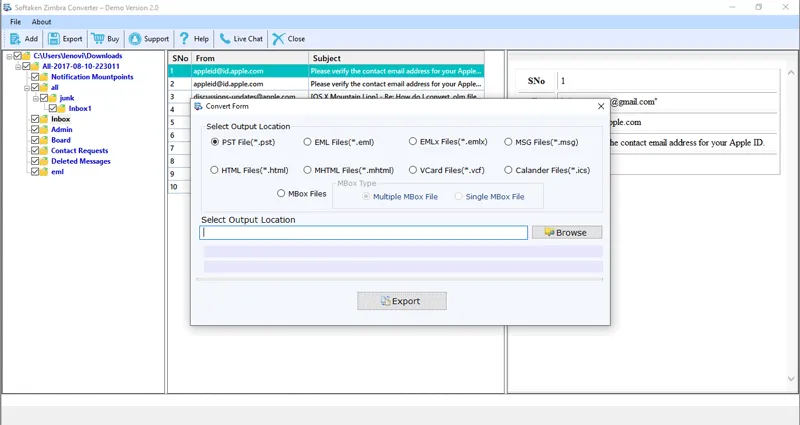
Know Minimum System Specifications to Download & Use the App with Ease
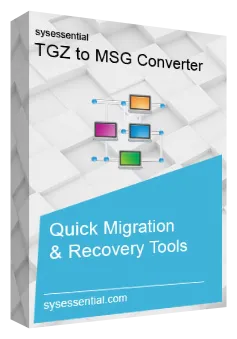
Take a Trial -Download the tool to evaluate by application easily TGZ to MSG Converter
System
Specifications
Hard Disk Space 500 MB of free hard disk space
RAM
Minimum 512 MB is required
Processor
Intel® Pentium 1 GHz processor(x86,x64)
TGZ to MSG Converter Tool Free & Full Version comparison are given here for users:
Transforming Your Online Reputation into a Business Asset
Online customer reviews work as a great avenue to grab customer’s attention and boost sales. They are tremendously important for the majority of customers and for securing online visibility of a business. Check, what our customers have to say...
Kevin Brown, California
We have never thought that a conversion can make the process of migration so easy to us. We exported multiple TGZ files. All are accessible and no data is missing.
Joseph Taylor, Los Angeles
This app has fulfilled our conversion demand. We have exported over 5000 files from Zimbra. All of them are in an excellent state.
5 simple steps you need to follow to convert Zimbra file to MSG format -
It is an independent program for Windows users. It needs pre-installation of neither Zimbra nor MS Outlook.
As the name suggests, the individual version is to use the app personally. It supports not more than one system at a time.
The tool requires three major manual steps to export data. It is a user-friendly solution.
Whether you use the app after a month or a year, you never confuse about operating it because of its interactive interface.
No, your system is not going to be slow after the installation of the program.
OUR PRESTIGIOUS CUSTOMERS